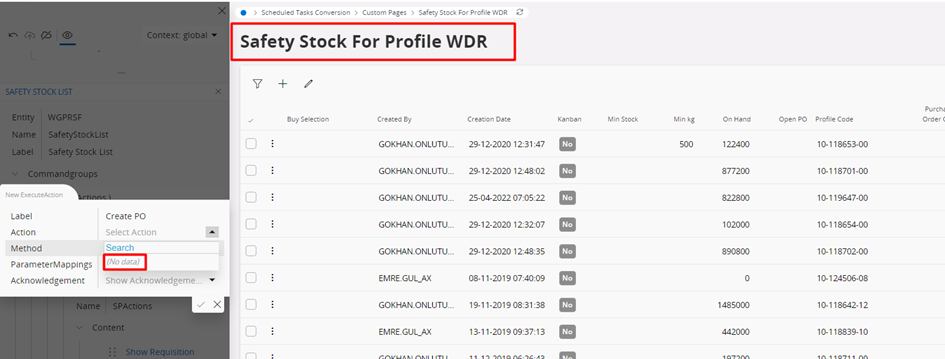I want to add custom actions to the command group of the custom page and I want to do it with “ExecuteAction” . So I need to add these custom actions to the projection of the custom page. But this custom page has a generated projection and I cannot edit this generated projection. I created a custom projection with the same entity and added our custom actions to this custom projection. But when I tried to add custom actions to the custom page, I could not access them because the projection of the custom page is different. I want to know how to access this custom projection from the custom page. I know that we can just create a workflow but I have error messages in my procedure and i want to show them to the user when needed but with workflow, it’s hard to do it. Is there a solution to this or should we create a new page from the custom projection we created earlier?
I checked the projection name of the custom page:
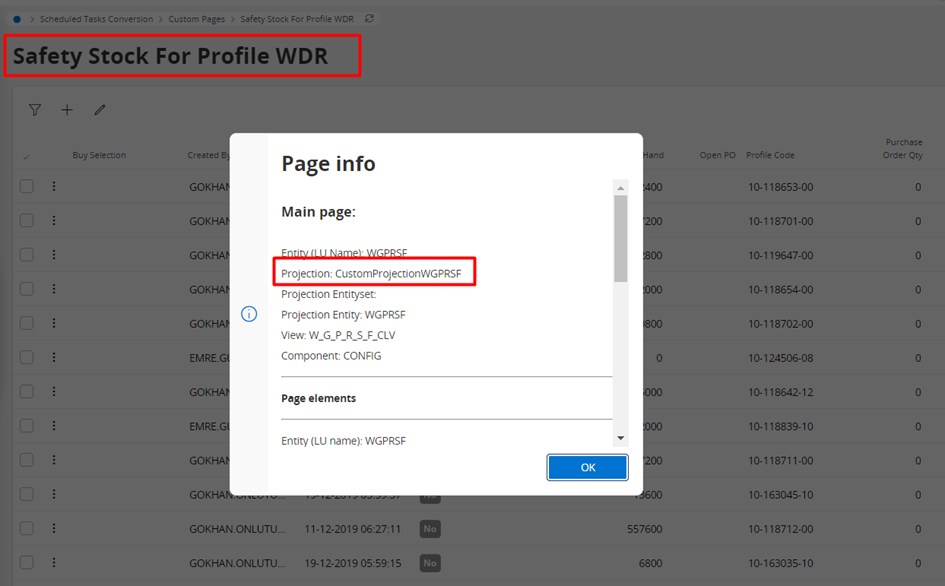
This is the genereted projection of the custom page:
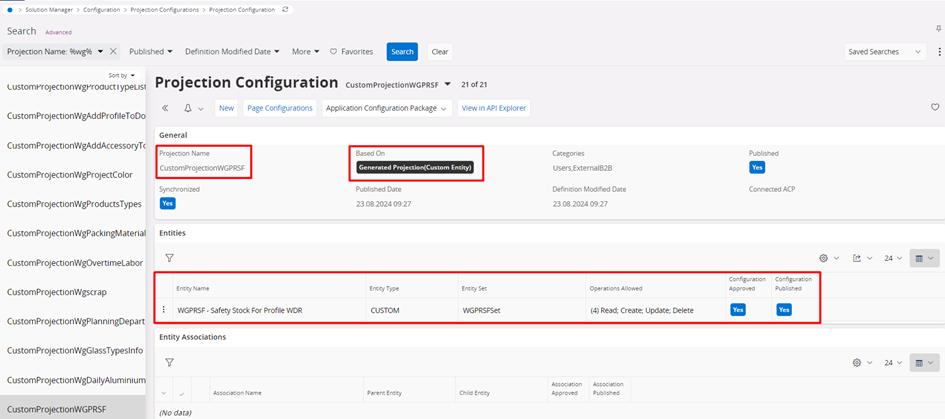
This is the custom projection I created:
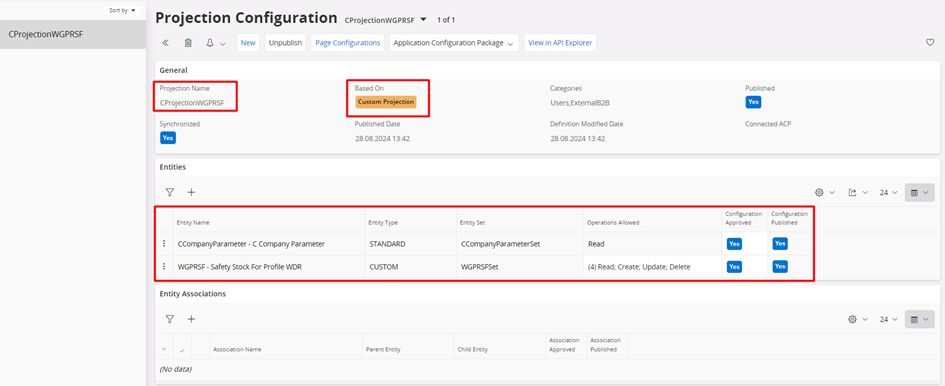
This is the custom action I want to add to the custom page:
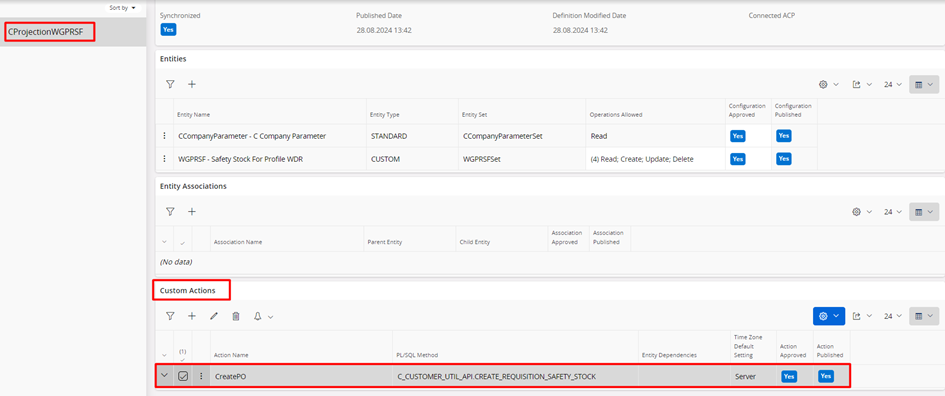
When I tried to add “ExecuteAction” to the custom page, I cannot access to the custom actions: