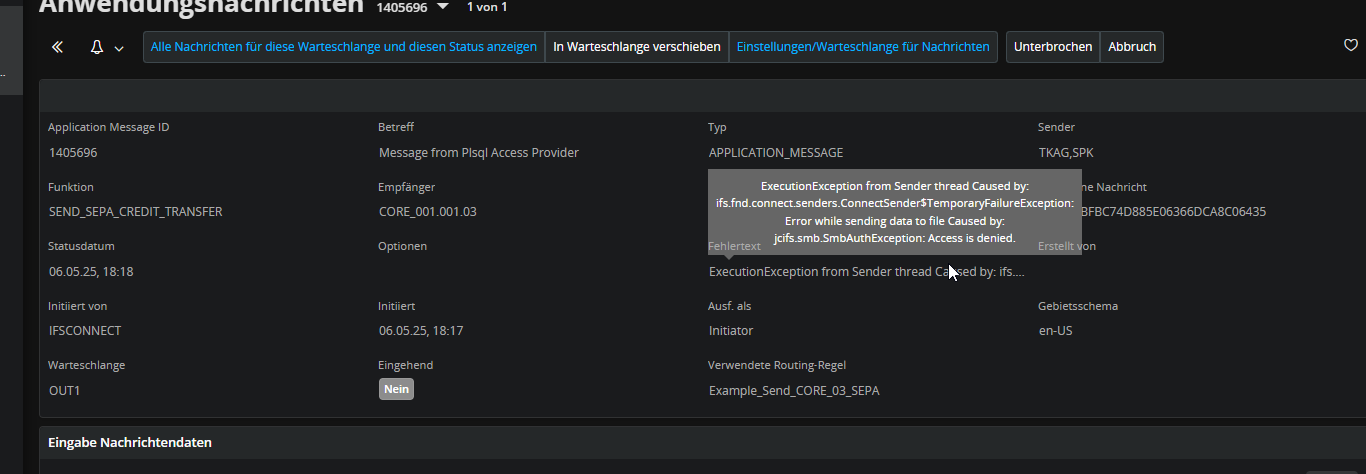Hi all,
We’re trying to adjust our file senders on our new 23R2 IFS CLOUD on prem environment.
We were told that within IFS CLOUD Frontend its sufficient to add the Windows AD Credentials of a Domain User who access to that Share on the sender itself:

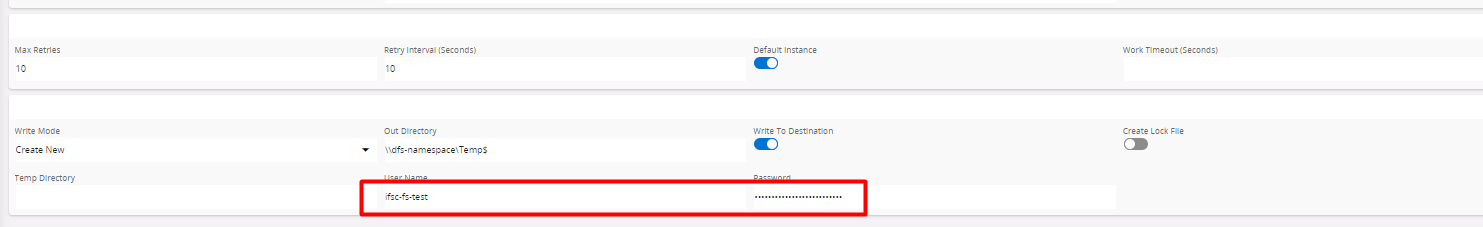
The Windows AD user which is being used, has definitely the appropiate rights to access the defined Windows Share, but when a write operation is being executed, like e.g a “Supplier Payment Order” then within IFS Connect “Application Messages” it can be seen, that the Access is denied:
ExecutionException from Sender thread
Caused by: ifs.fnd.connect.senders.ConnectSender$TemporaryFailureException: Error while sending data to file
Caused by: jcifs.smb.SmbAuthException: Access is denied.Since our Windows File Server is setup as a DFS, we thought maybe our on-prem IFS CLOUD Ubuntu Middle Tier needs lacks the ability to communicate with a DFS server, even though DFS should work with SMB.
The file server “//servername.domain.ch/Temp$” itself can be mounted and accessed on OS level of the IFS CLOUD Middletier Server.
But once in IFS CLOUD Frontend: no matter which Share notation or username (SAM Accountname & UPN) is being used, the “access denied” message remains for any Sender write operations.
→ Has anyone been confronted with that issue or could point into the right direction?