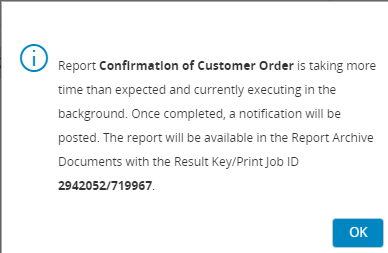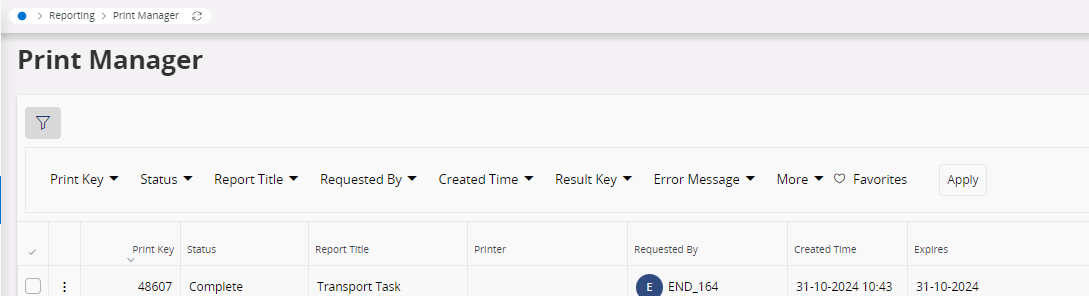Hello;
When I receive a pdf report via IFS Cloud (23R1), exceed. The result is returned as on the screen and the output preview does not work. I will clear the print_job_tab table, but I'm not sure it will be a good solution. Has anyone encountered this problem? Thanks..