Hi All,
We are getting an error in the IFS Cloud Outlook CRM Panel Add-In: “The content is blocked it isn’t signed by a valid security certificate.” Kindly help to resolve this issue.
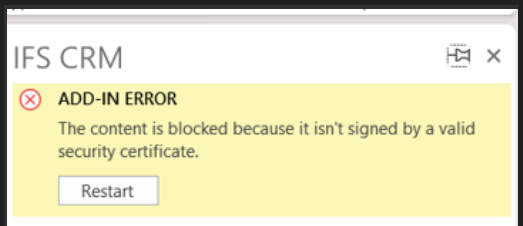
Hi All,
We are getting an error in the IFS Cloud Outlook CRM Panel Add-In: “The content is blocked it isn’t signed by a valid security certificate.” Kindly help to resolve this issue.
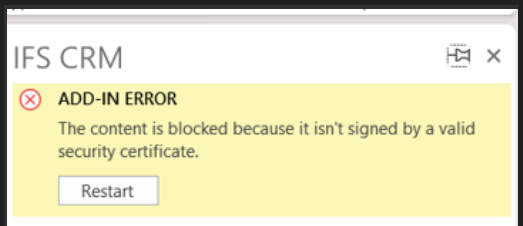
Hi
Once this is done, the next time you try to run the Add-In, it will prompt you to install a certificate and you can accept it. Please see if you get the same error even after that as well.
Hope this helps!
Enter your E-mail address. We'll send you an e-mail with instructions to reset your password.