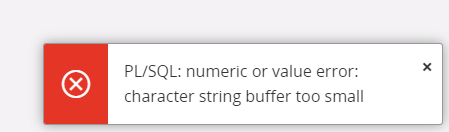This is a follower from this topic. If this =IFSREPPARAM("YearStandard.Value") were to be =IFSREPPARAM("MMDDYYYYStandard.Value") like 05/13/2024, is it possible to format it to 13.05.2024 when display output?
Solved
IFS Business reporter - format parameters
Best answer by Furkan Zengin
Hello
I think you can use excel TEXT formula to convert date format. Your formula should look like this.
=TEXT(IFSREPPARAM("YearStandard.Value"),"DD.MM.YYYY")
Hope this helps
Enter your E-mail address. We'll send you an e-mail with instructions to reset your password.