Hi Experts;
- When we check Middle Tier Server performances using GRAFANA dashboards to check POD wise CPU & Memory utilization , below were observed
Dashboard used :
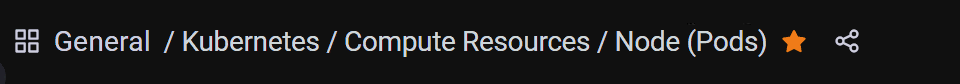
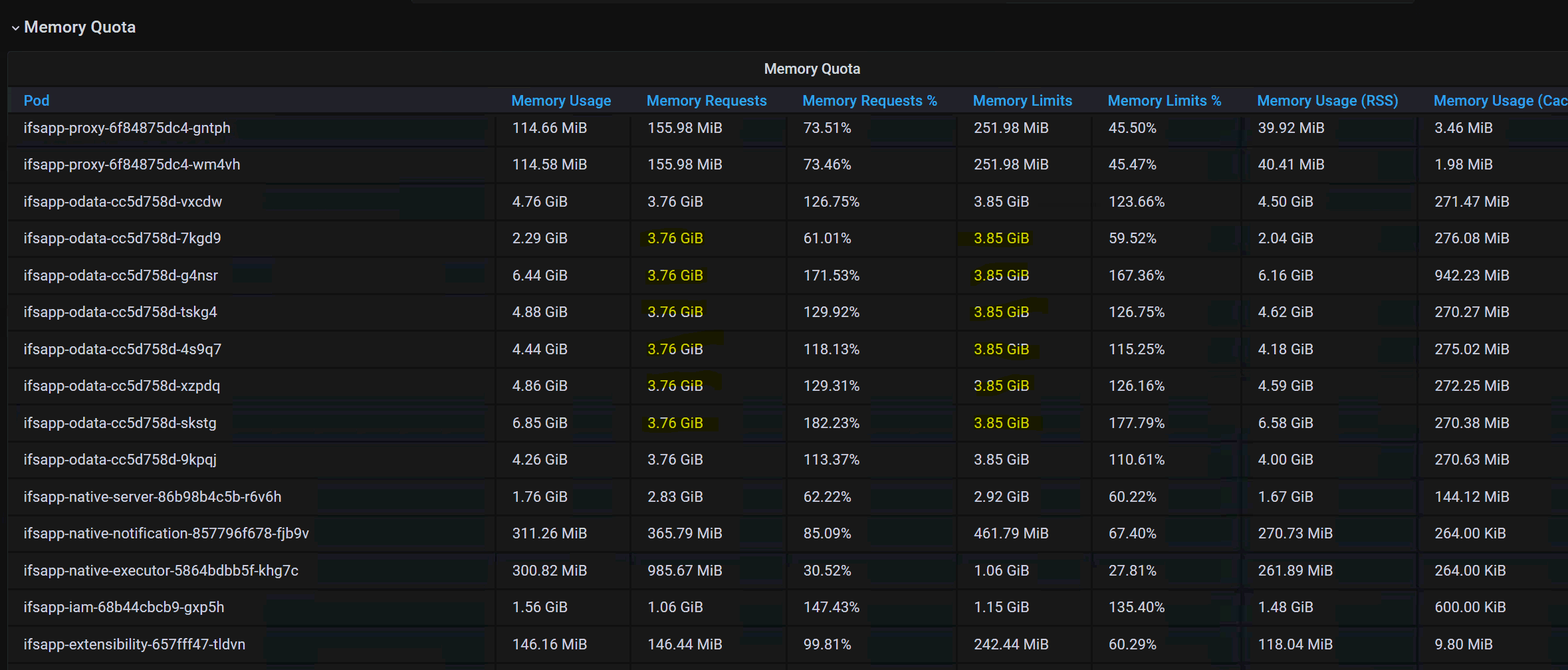
- Even under normal conditions, some PODs have ‘MEMORY REQUESTS ~ MEMORY LIMITS’ as in above image.
QUESTION :-
- Does that mean these pods are fully utilized [memory] even under normal conditions ?
- Here MEMORY USAGE is always higher than MEMORY REQUESTS & MEMORY LIMITS.Is that a cumulative value or else?
- Should we mention that as a concern to consider when we give recommendations/ suggestions based on these details/behavior.
BR!
Dilshan









