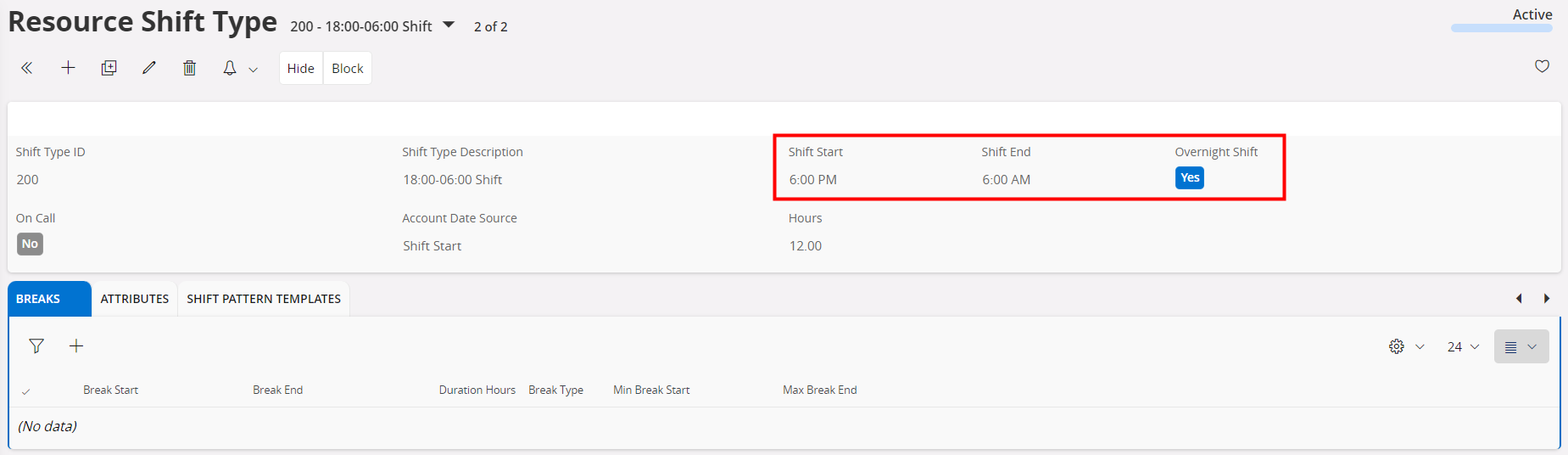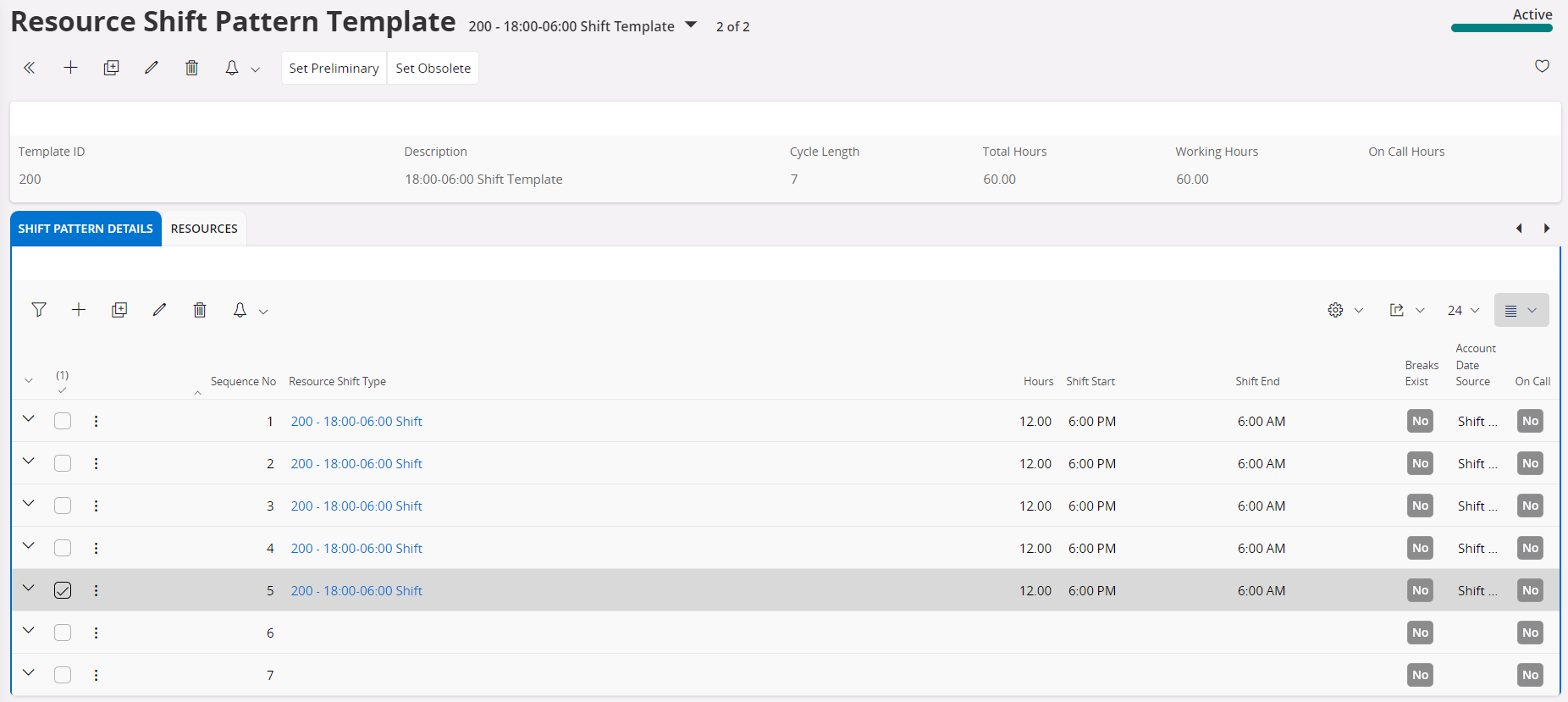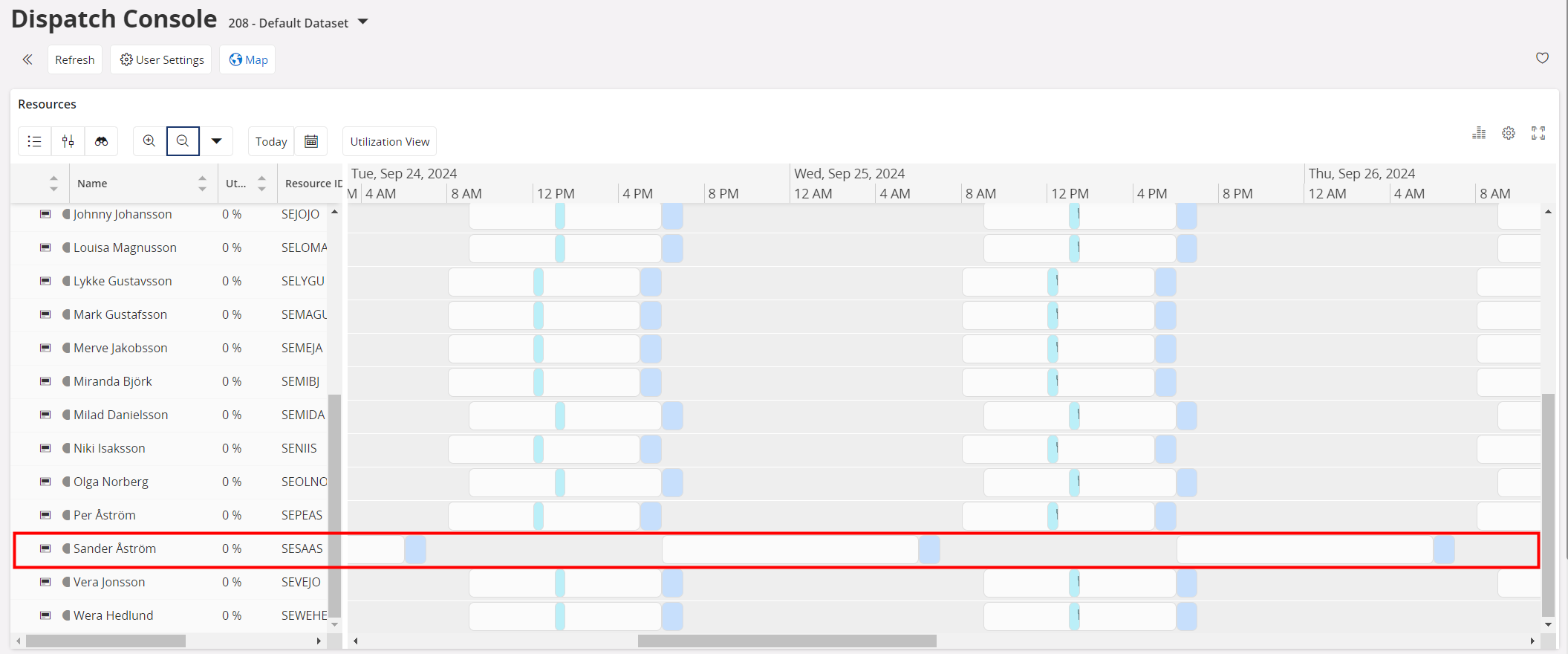Please Help… I am currently trying to schedule resources that work a rotating shift where they work 2 days from 6am to 6pm and then 2 nights from 6pm to 6am then 4 days off. My current issue is the night shifts are not working they way they should as they insert a break without me entering a break during the resources working time at night. I have tried everything that I know of to try to fix this issue with no luck. Attached are some pictures of the dispatch console and the breaks that appear on a night shift. I will also attach my resource shift pattern template to explain how my setup is working. I have gone through and generated schedules and capacities more times than I can count every time I made an adjustment.
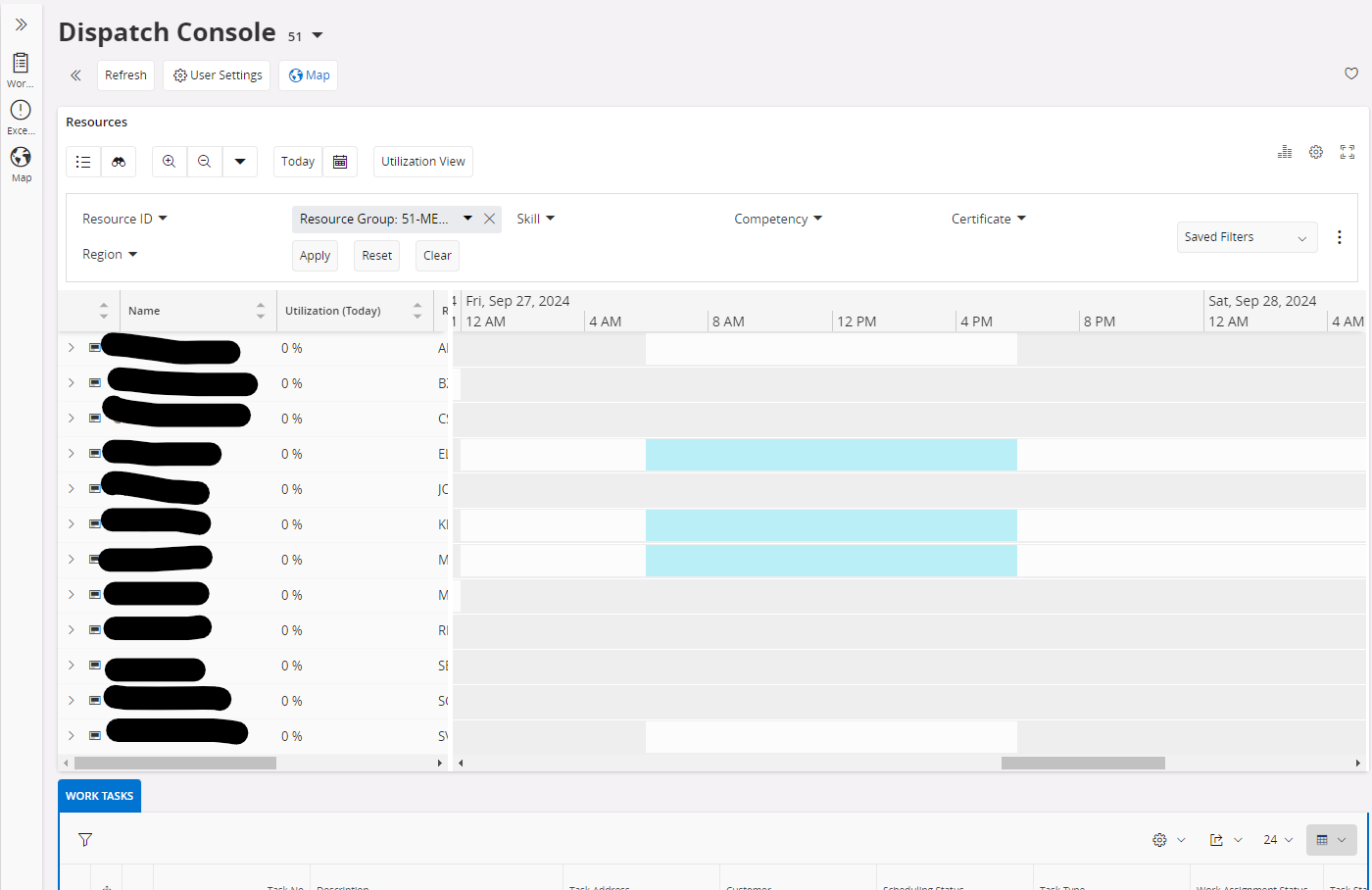
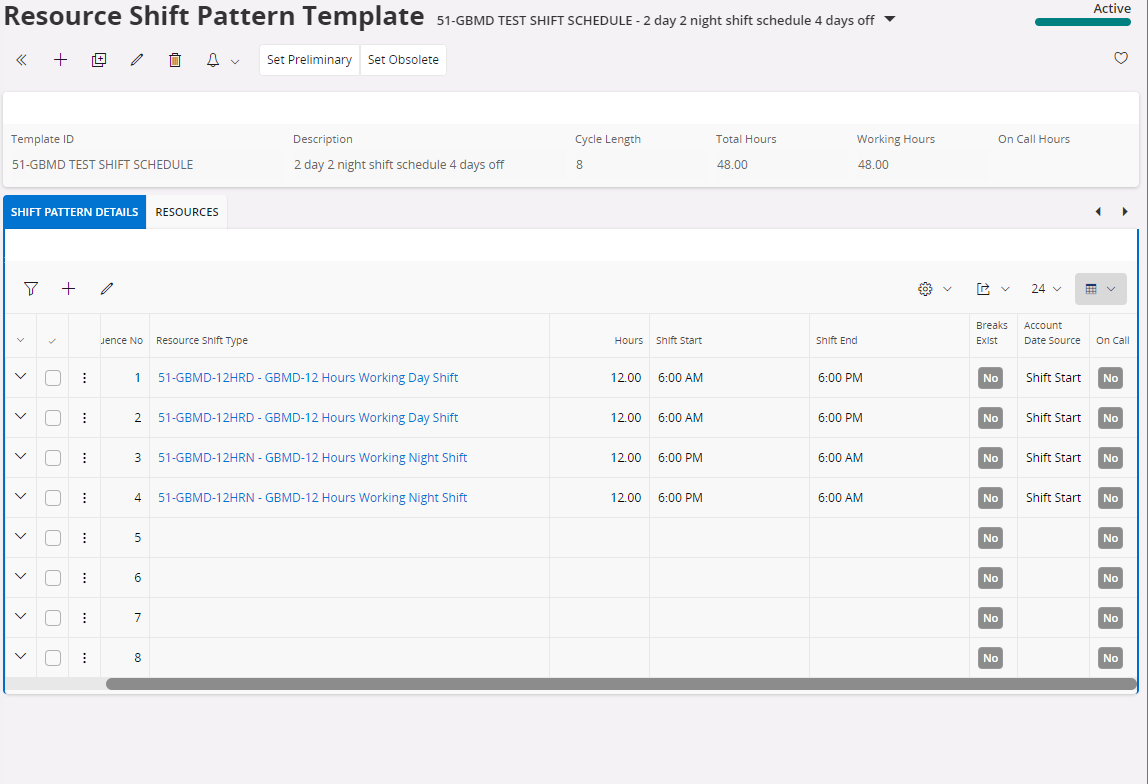
Let me know if my information is required to troubleshoot this issue.