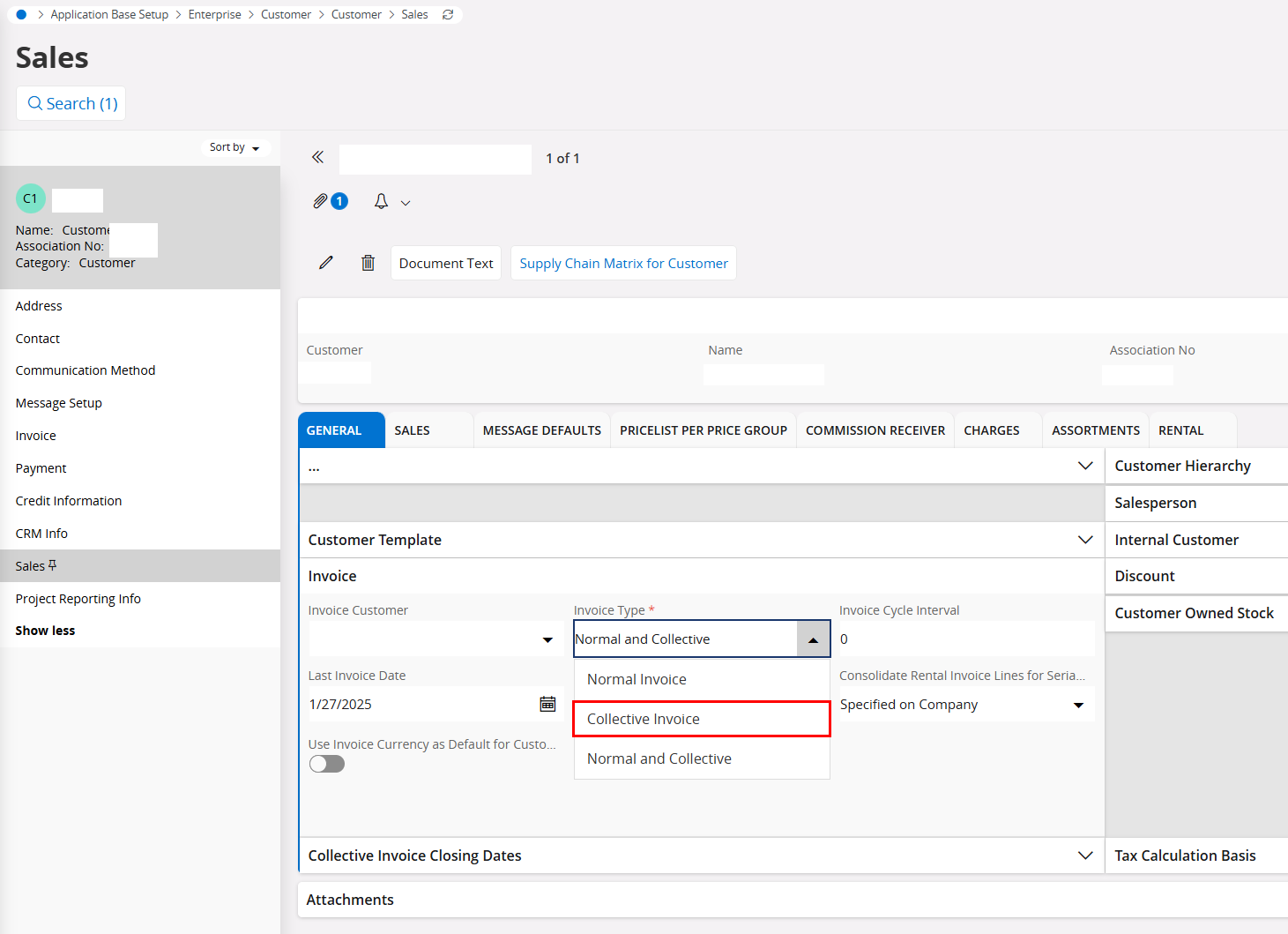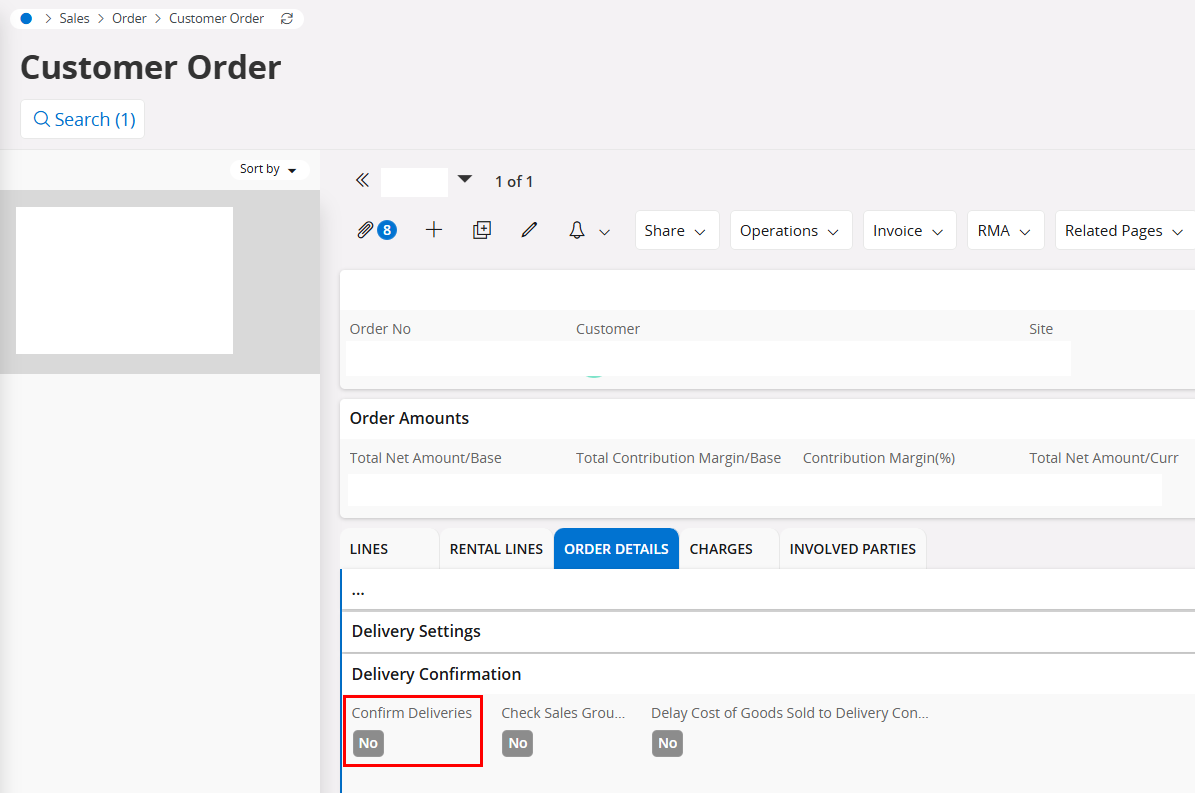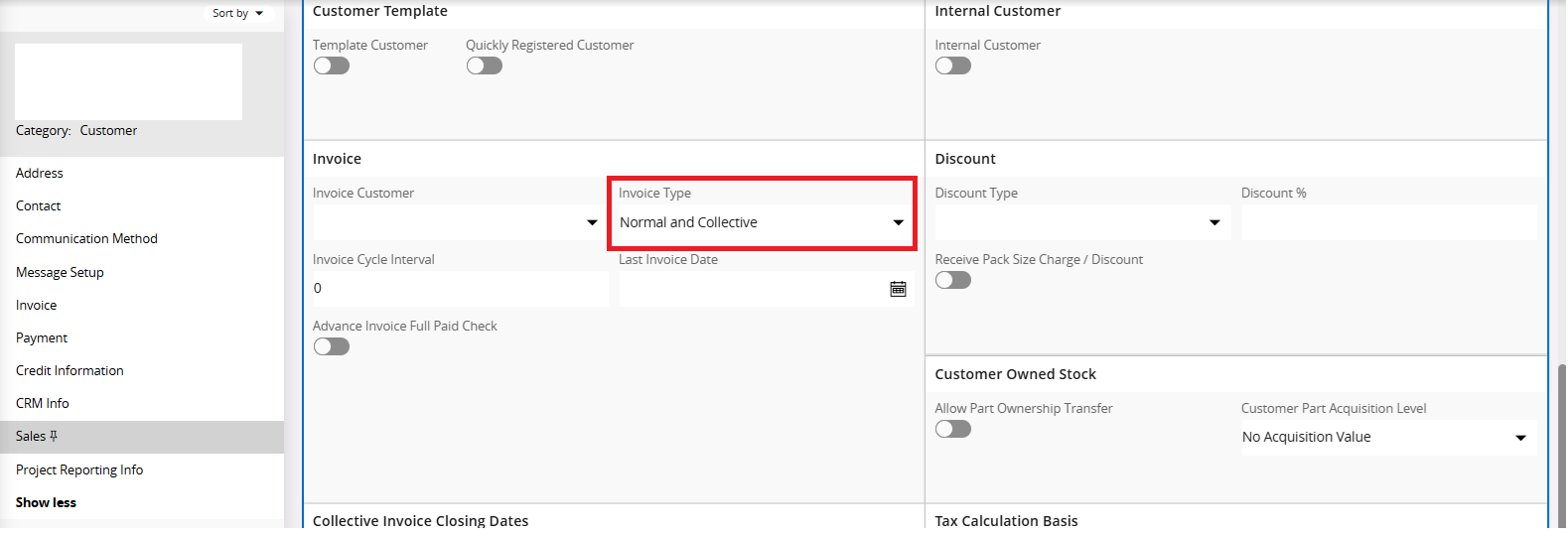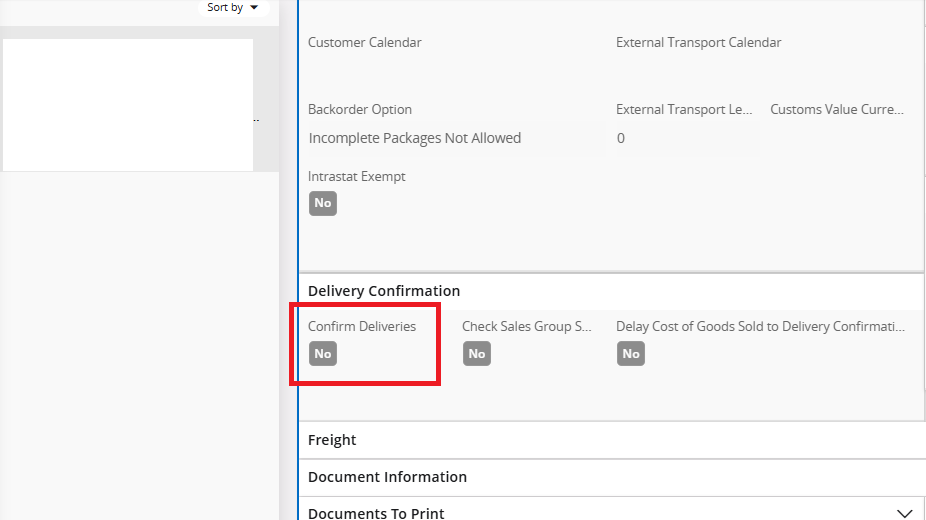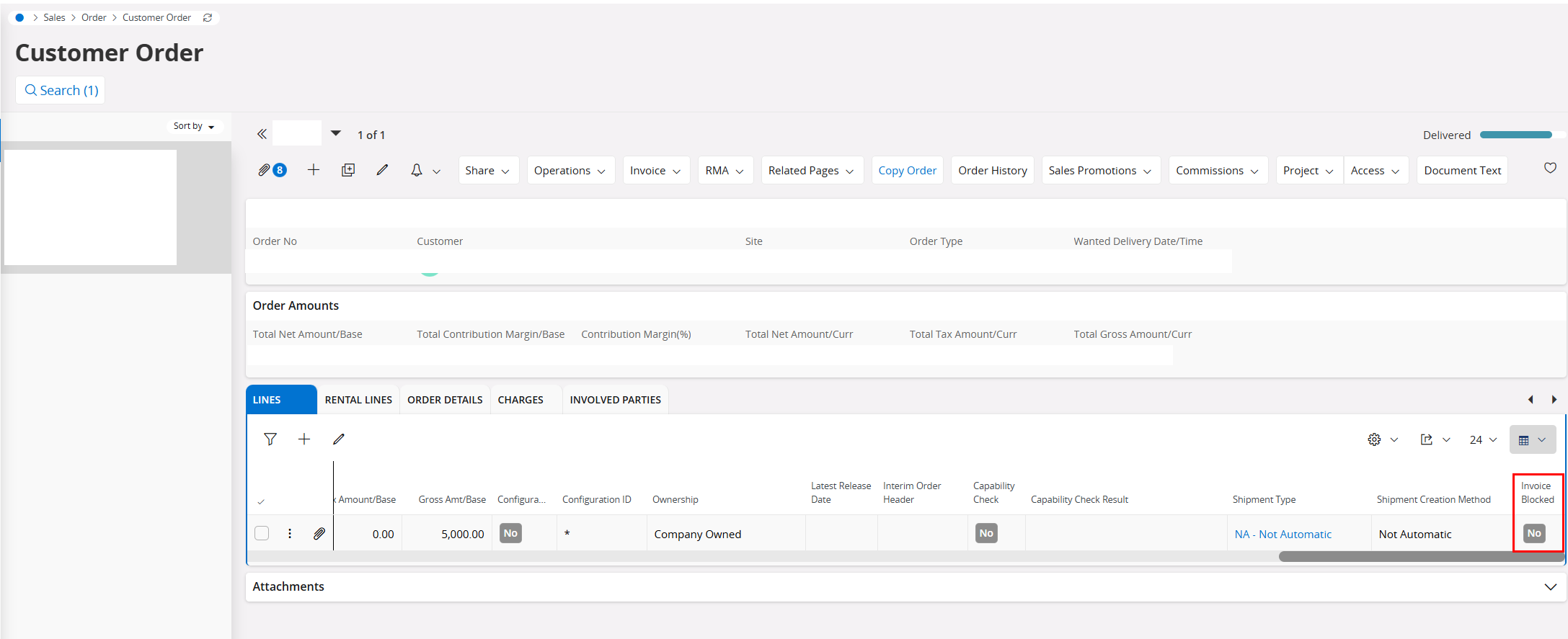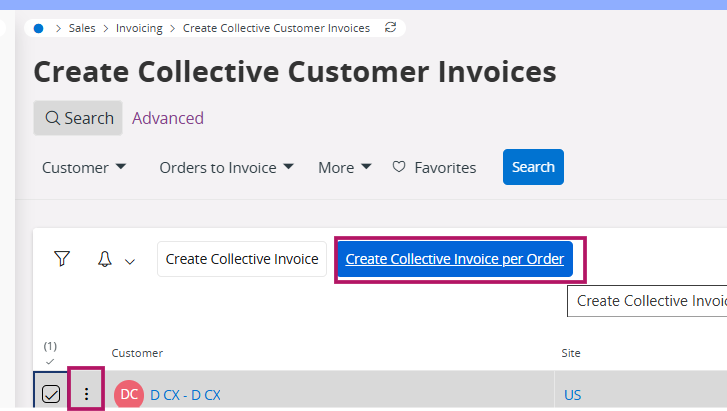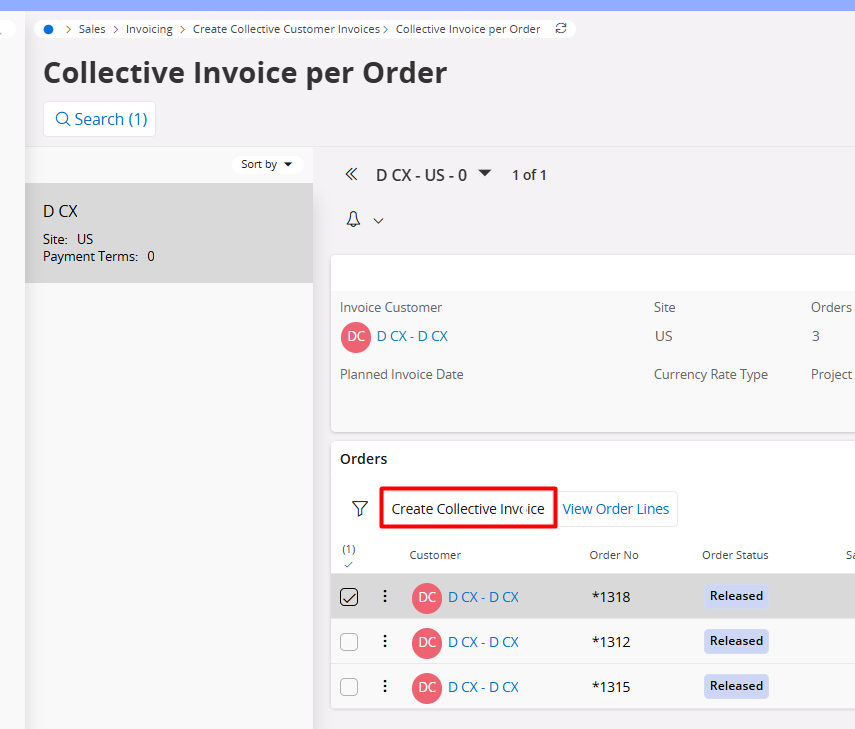Hi Team,
unfortunately, I cannot create an invoice from the Create customer Invoice screen, Customer Order status is delivered, but I can't see the Customer Order in Create Customer Invoice screen.
Note : CO is not blocked for the invoice.
Can anyone please suggest what is issue.