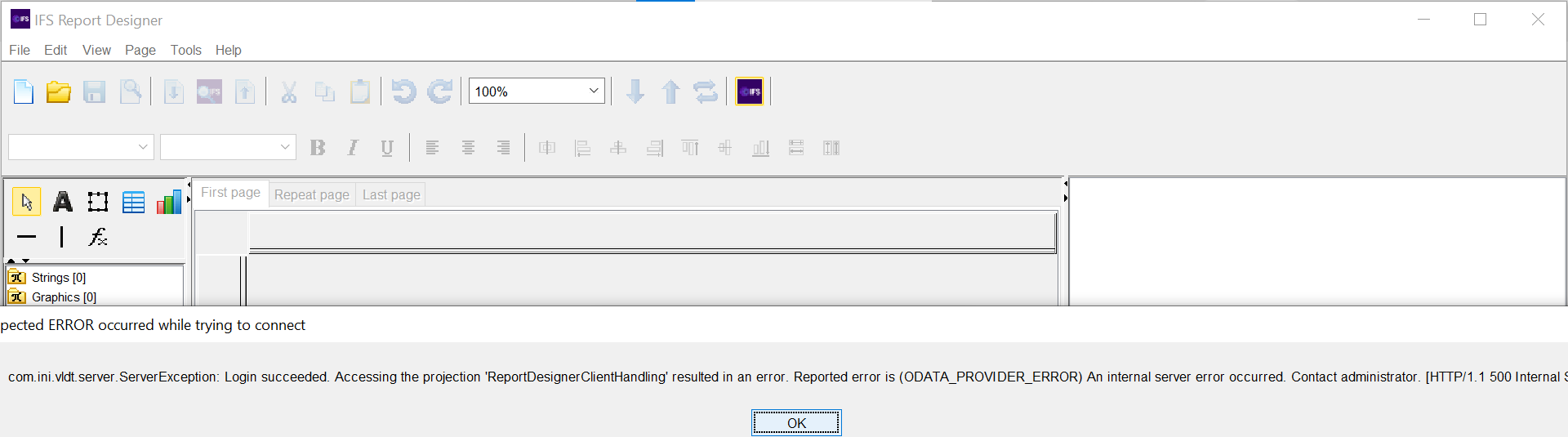Hello all,
I am trying to connect Report Designer but I am getting the error in the picture below. I am getting that problem after saying this “You may close this browser window and go back to
IFS Report Designer”. And when I open report designer this error message is there.
Error message is “com.ini.vldt.server.ServerException: Login succeeded. Accessing the projection 'ReportDesigner ClientHandling' resulted in an error. Reported error is (ODATA_PROVIDER_ERROR) An internal server error occurred. Contact administrator. [HTTP/1.1 500 Internal Server Error]