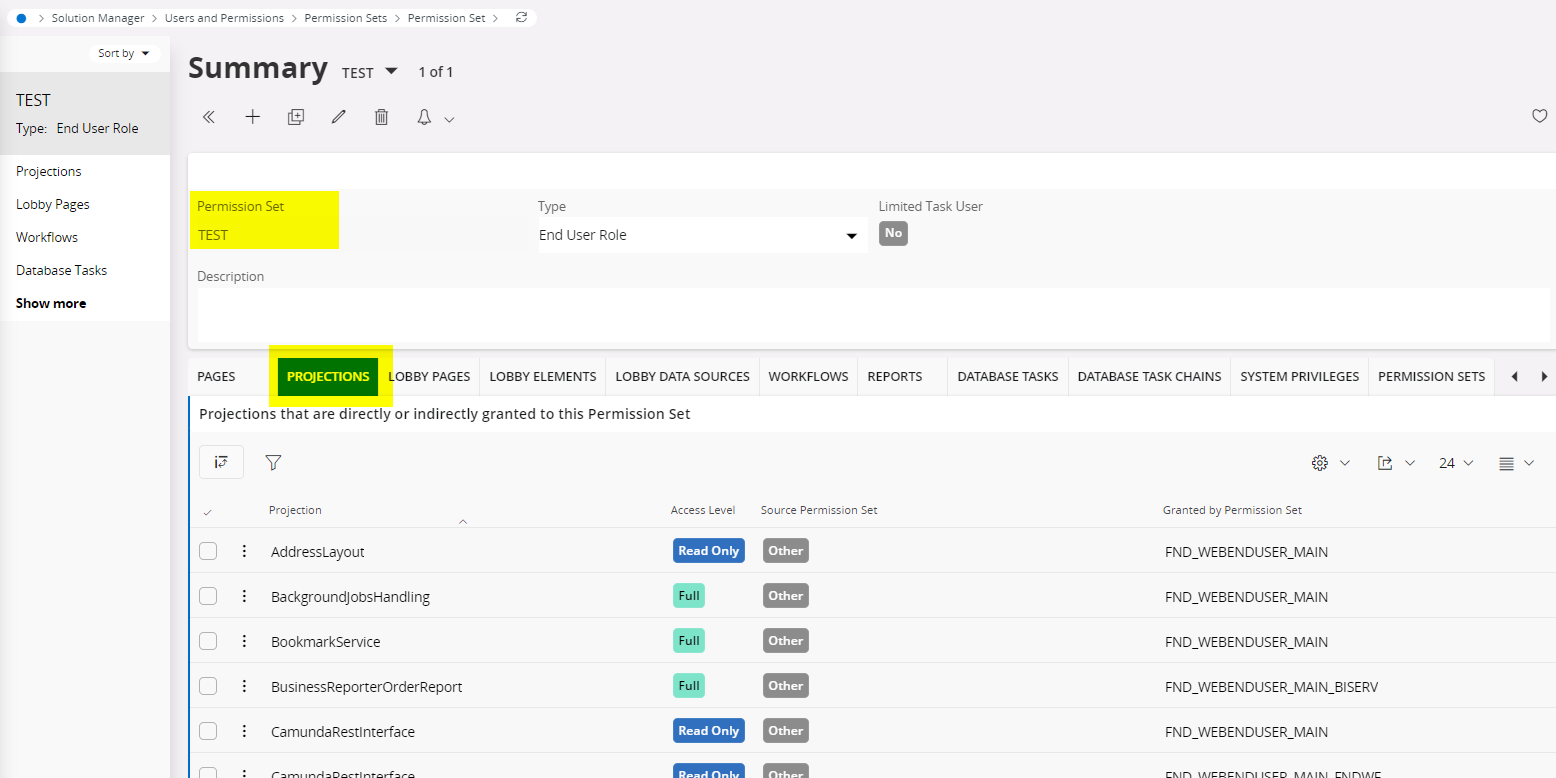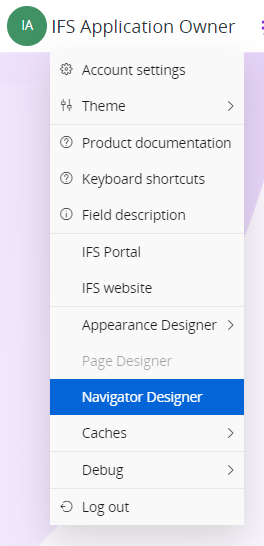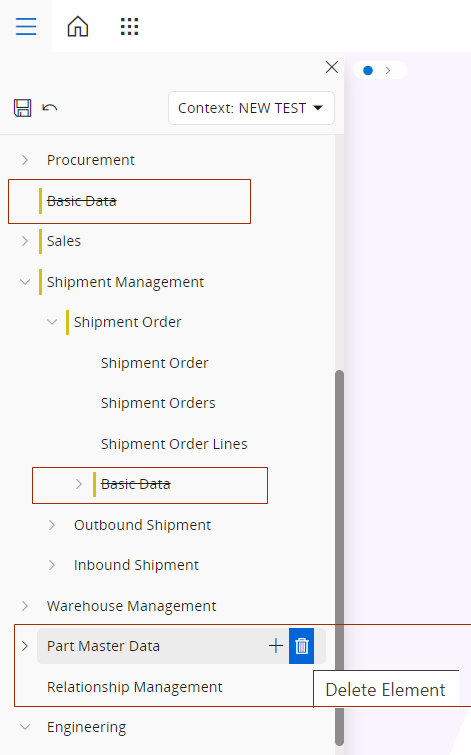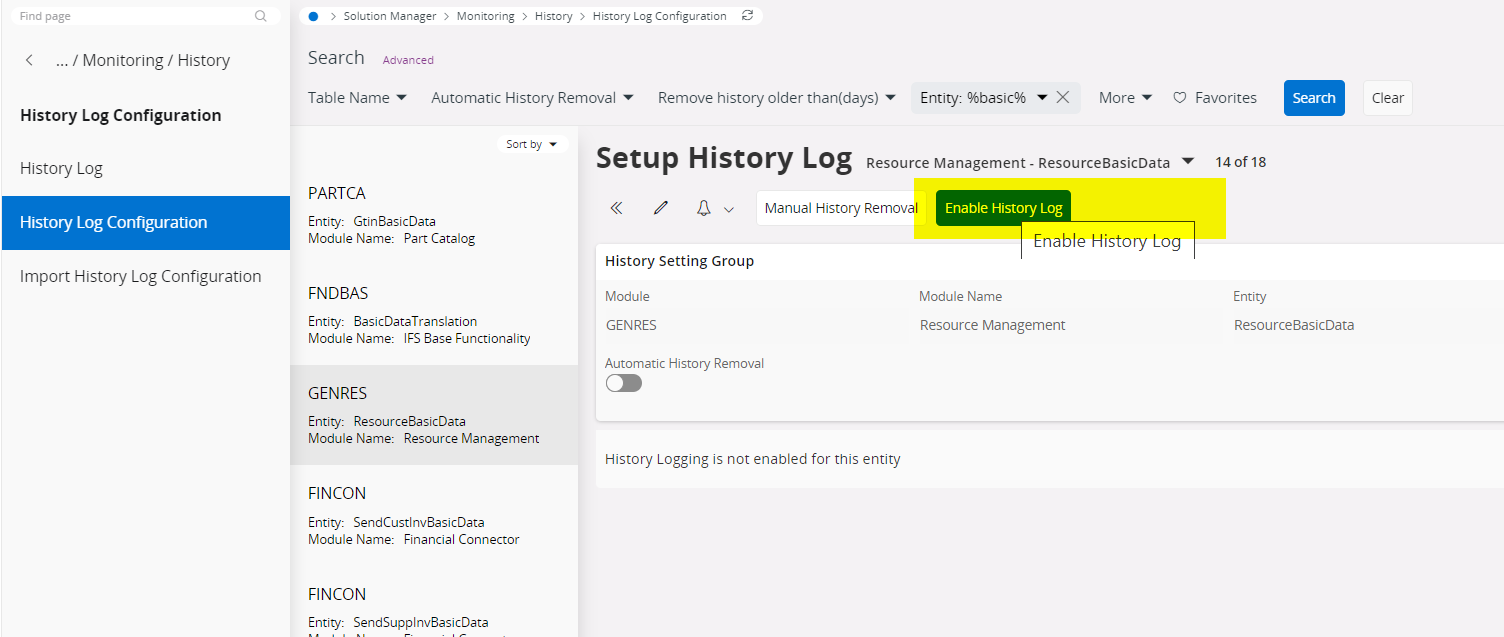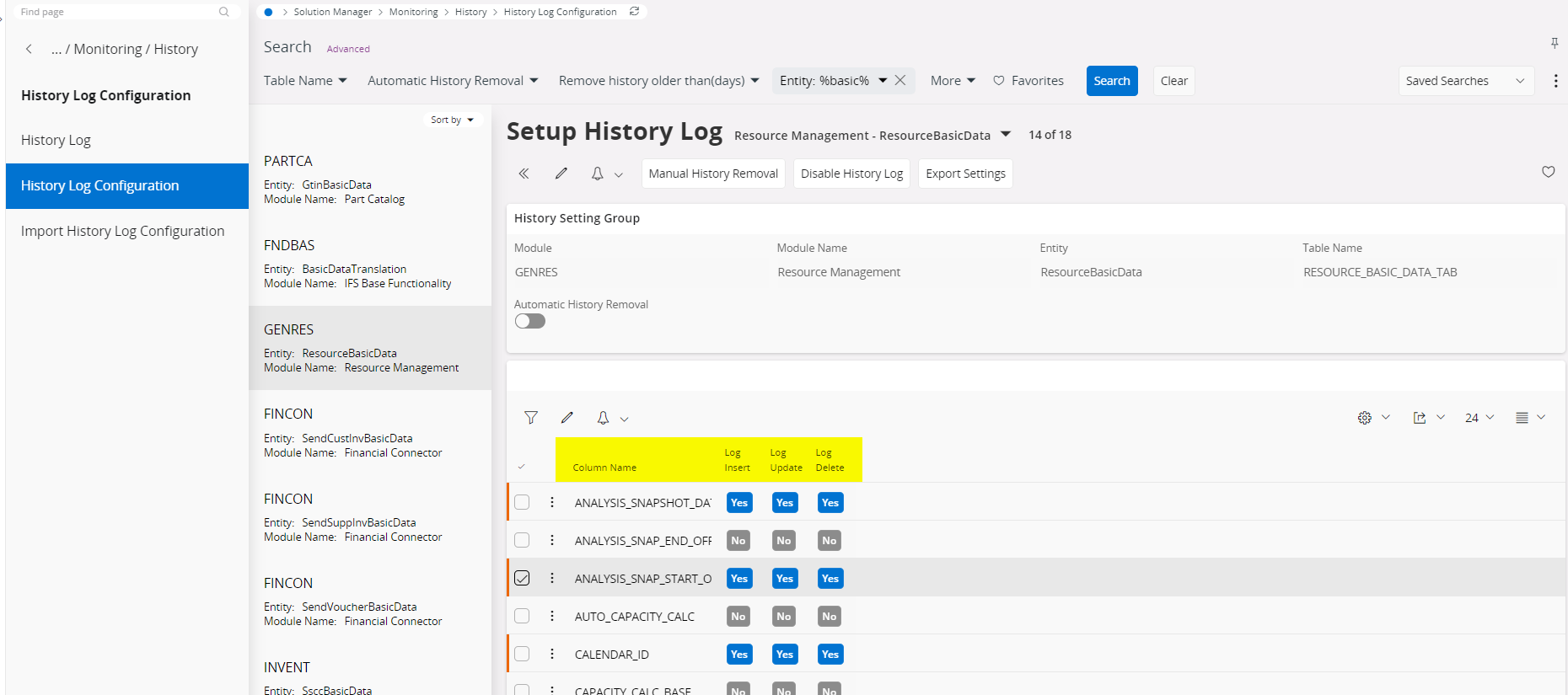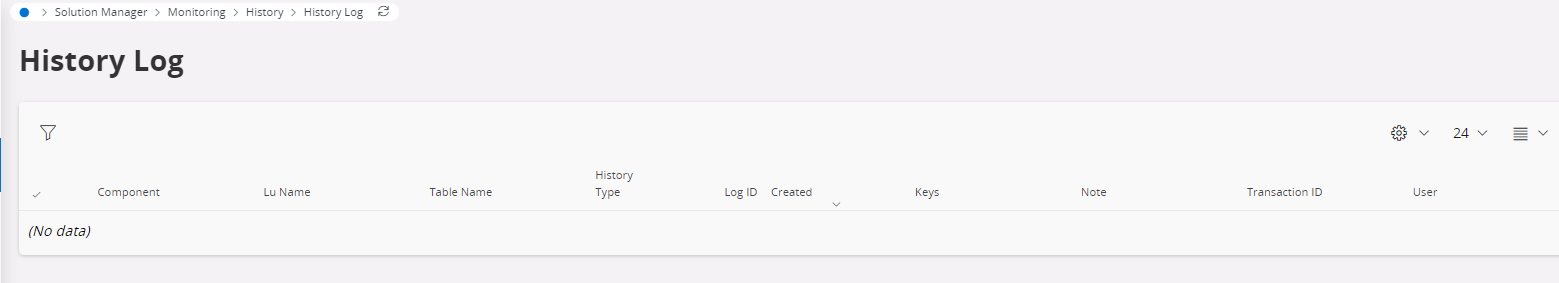Hi All,
I am looking to see if anyone can advise on how we lock down access to some basic data and user permissions,
We are on the Cloud. I would like only IT/Admin to be able to change this data and would expect to be able to do this globally.
In addition, I would like to be able to take the left hand pane where there is item listed as Basic Data and grey out/ block that section so users could not have the ability to access the data via the pane.
Advise on auditing trails and/or reports to track system and field changes, would help
Your assistance would be greatly appreciated.
Best,
Stacey