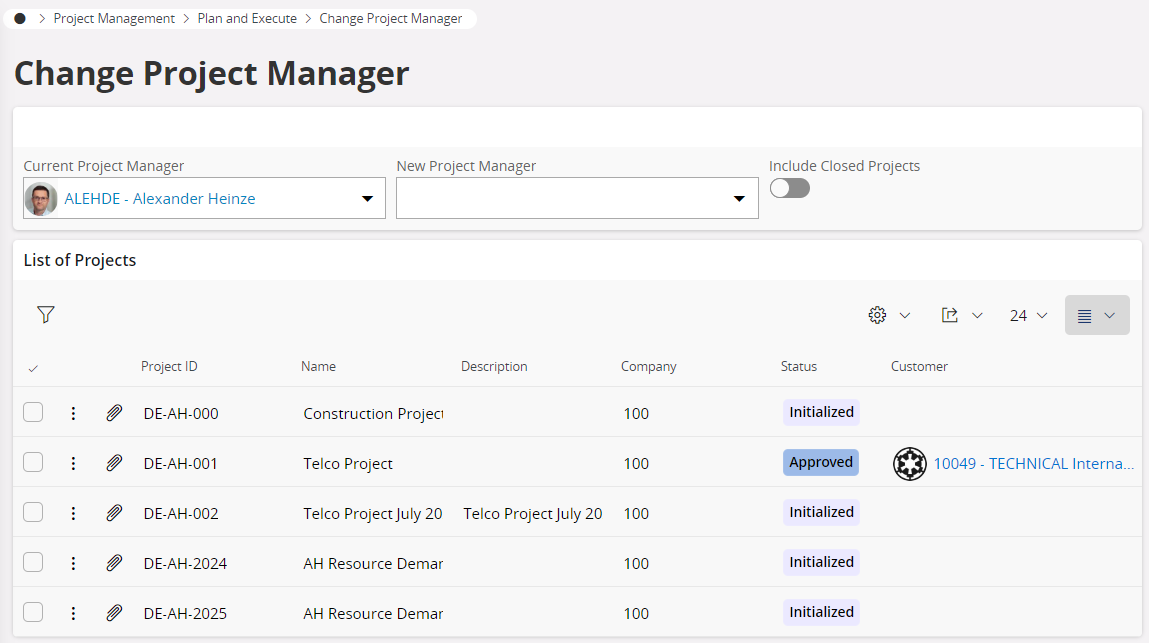Hello,
I am trying to update Project Manager from Project Definition screen but system is giving me the below error.
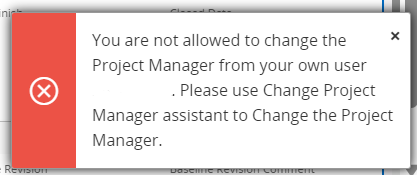
Getting this error only when Project Access is ON for the Project. Even though I am included in the Project Team, what is the reason of this error.