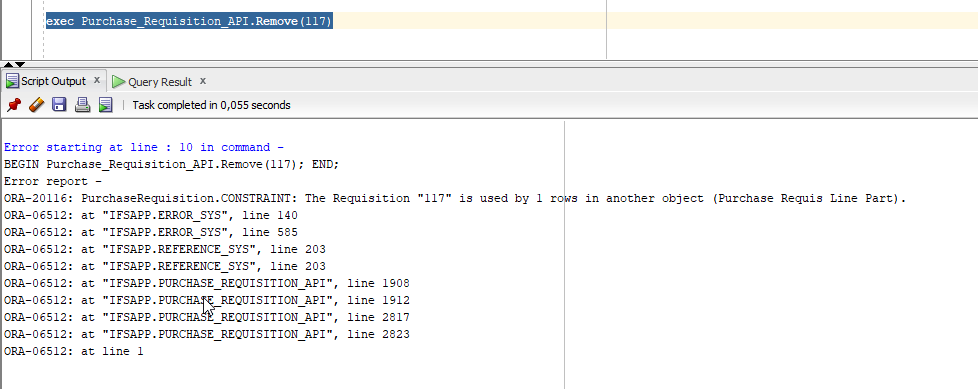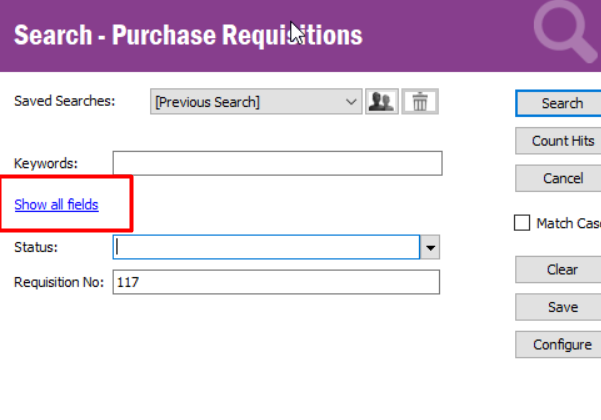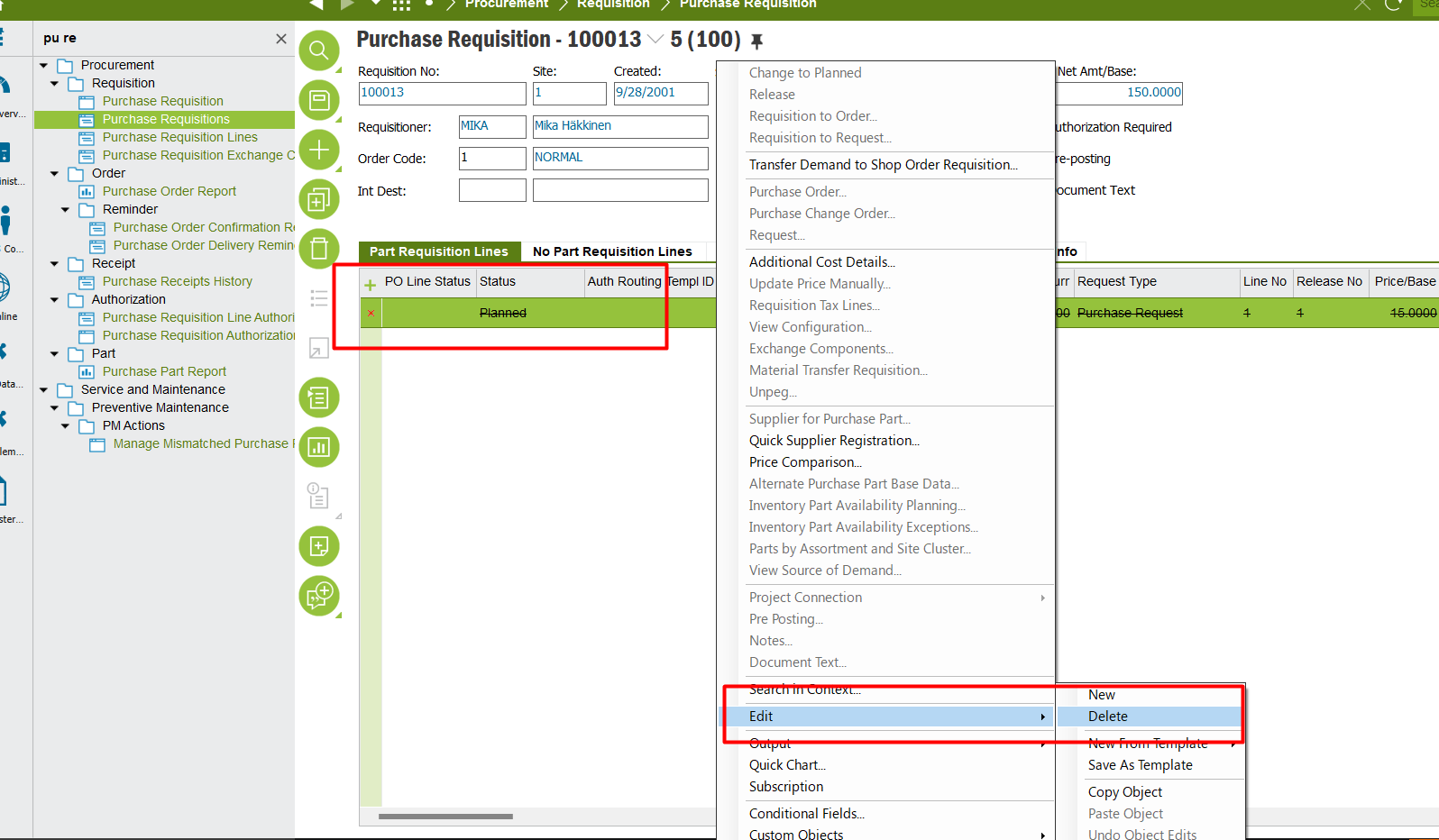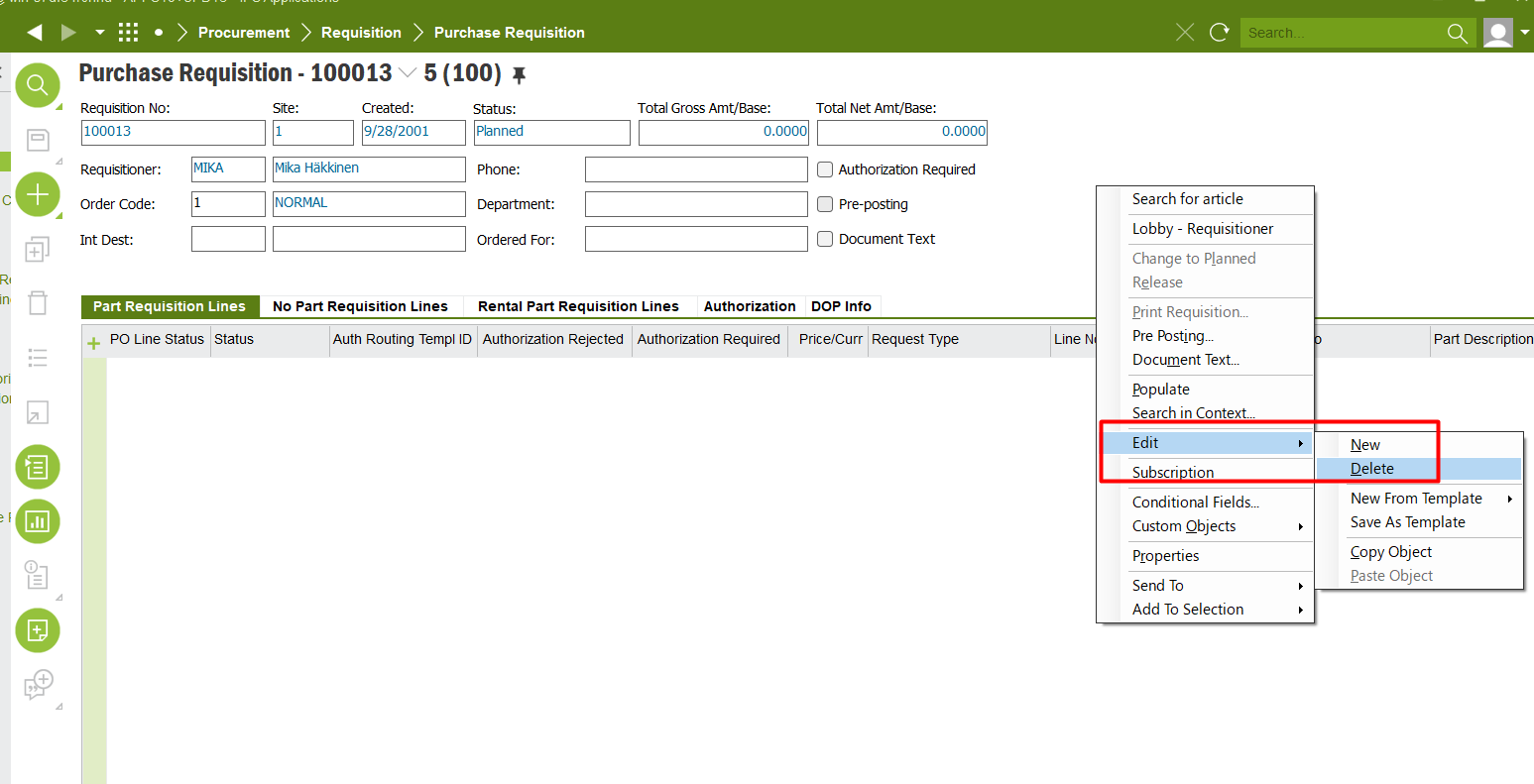Hi,
i want to delete a site which i created for test, but i cannot delete it, i am trying the steps mentioned here (System doesn't allow to delete a newly created site | IFS Community) but it doesn’t work.
1- i started delete process on Header
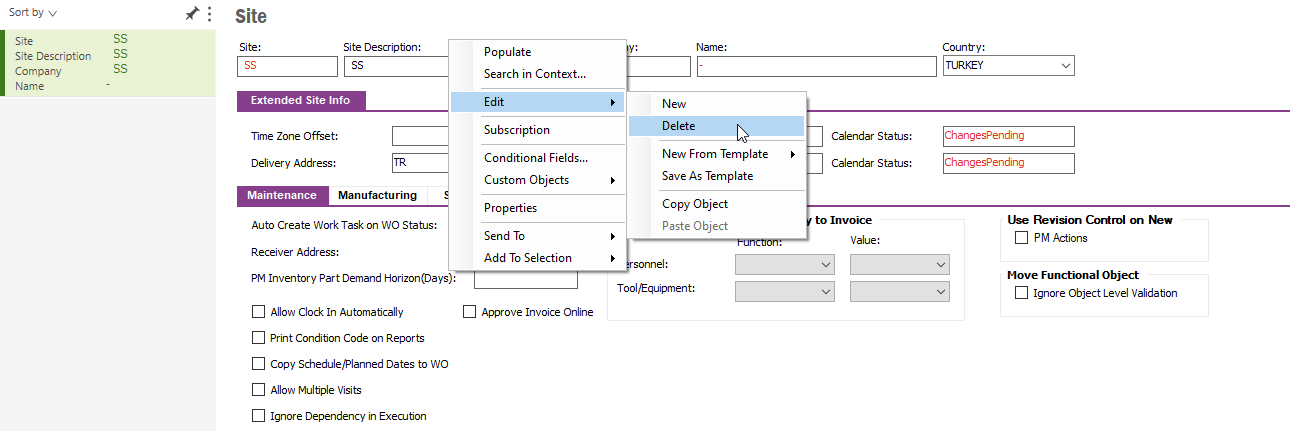
it gives me site is used in another site
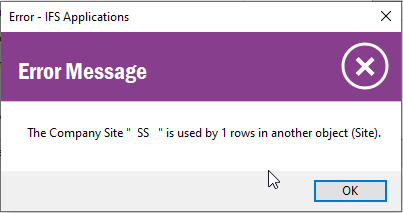
2- tried process on “Extended Site İnfo”
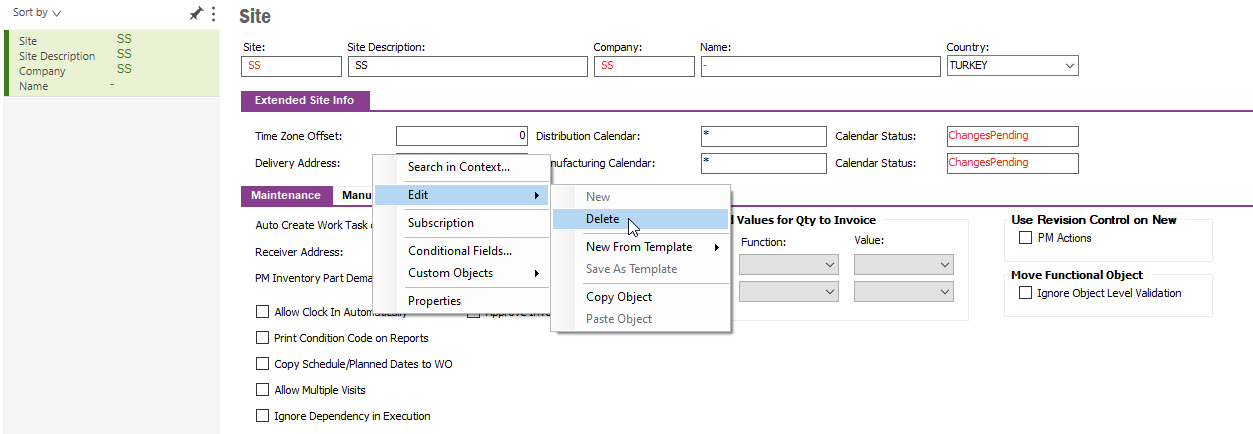
but gives site is used in “Purchase Requis Line Part”
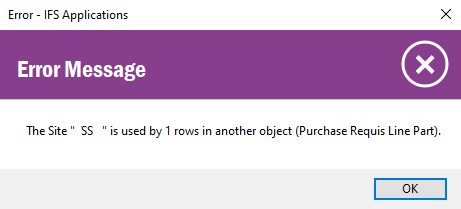
3- i couldn’t find the Requis Line part so i checked on DB and found the Requisition No which is in planned state
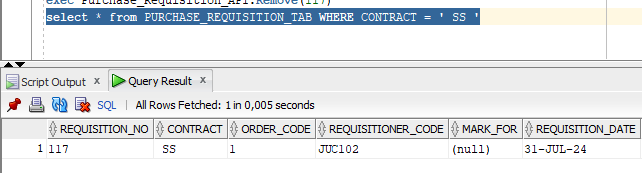
4- but i couldn’t find in IEE
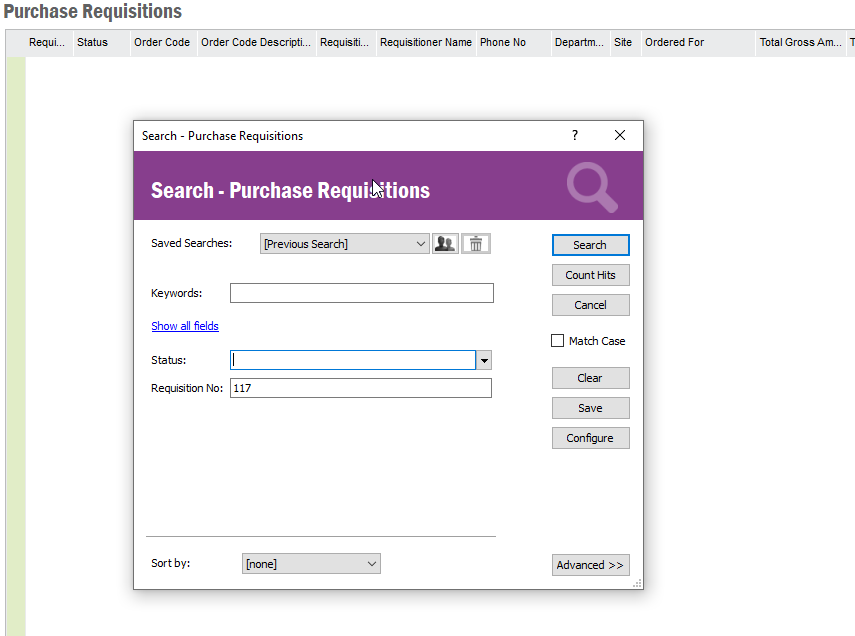
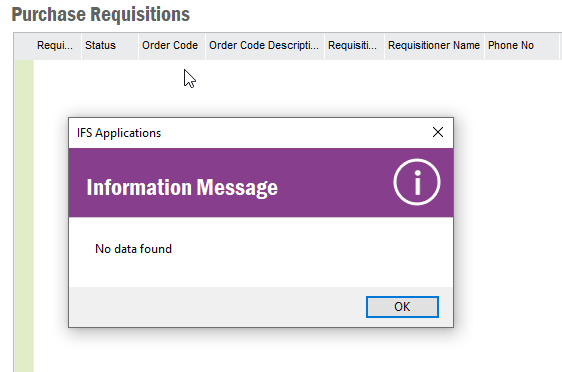
how can i delete this Requisition and delete site, then i will delete the site’s company.
Need help.
Thanks.
PS EDIT: i created this question in wrong topic, sorry for this, it is my fault, can moderators move it to relevant topic.