Hello , any one can help me to cancel paid posted supplier invoice , or can give me the correct way to reopen the invoice
You will need to
- Rollback the supplier payment,
- Then the invoice will be available to be cancelled.
After you make changes to the invoice you need to make, you’ll then need to mark the invoice as paid.
Hello Thank you for your reply , I tried to click on the Rolled Back trans box , but not working , maybe need access , can I know how to get the access
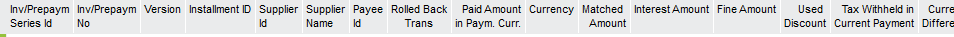
Hope this helps !
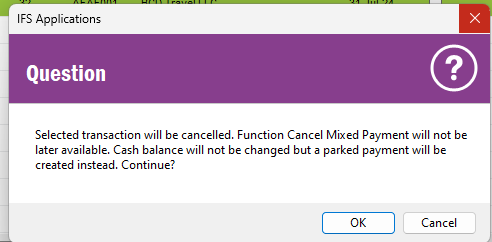
What I do is …
- Go to manual Supplier Invoice
- Switch off “advance”
- Fill in the invoice number
- Click on the invoice
- Open the three dots (...)
- click on cancel invoice
- click “ok” on the pop-up page
this does it for me easily and the new/correct will be reposted
Reply
Enter your E-mail address. We'll send you an e-mail with instructions to reset your password.
