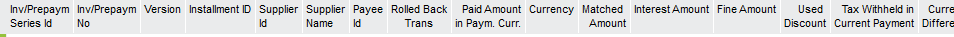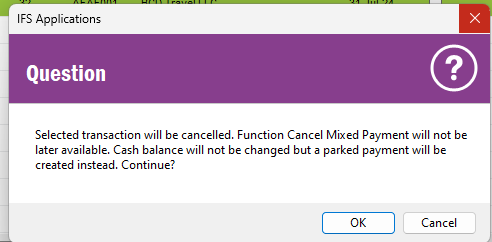Hello , any one can help me to cancel paid posted supplier invoice , or can give me the correct way to reopen the invoice
Solved
Cancel Paid posted supplier invoice
 +1
+1Best answer by Buddhika Kurera
Hope this helps !
Enter your E-mail address. We'll send you an e-mail with instructions to reset your password.