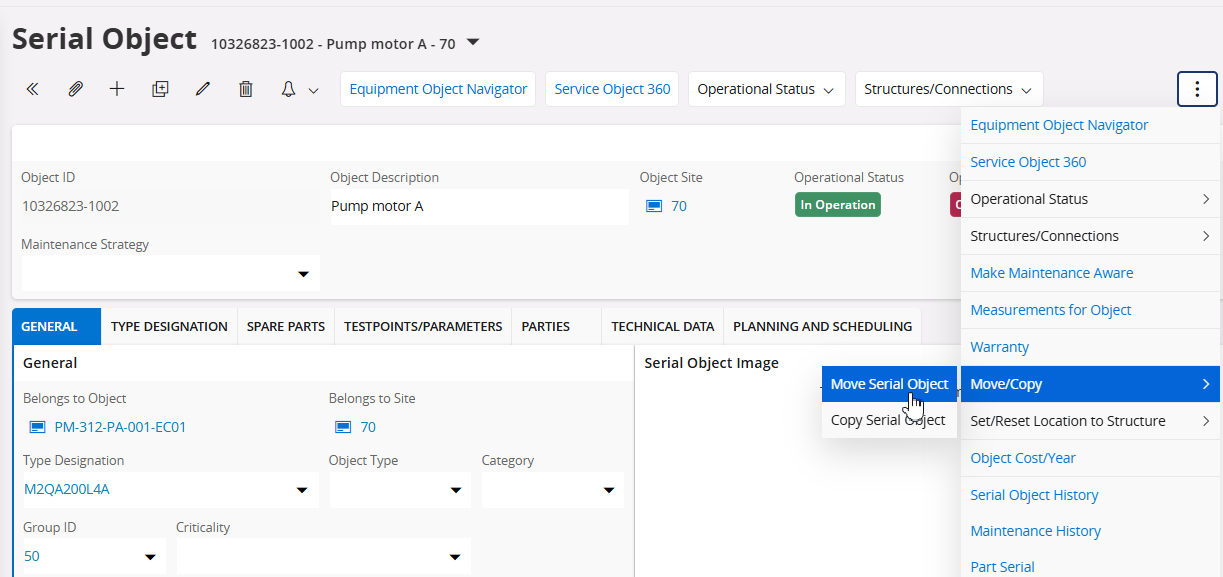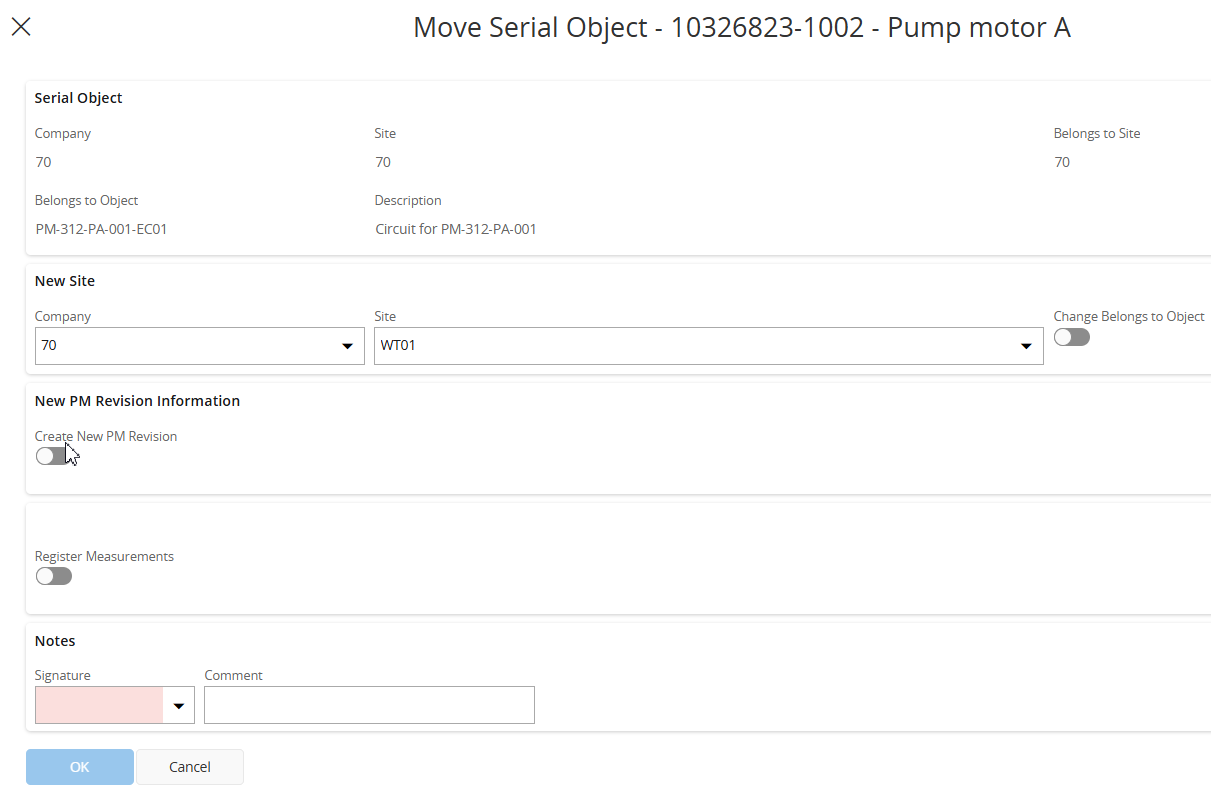Looking for a way to move a serial object to inventory without a work order being created.
- In Cloud, a serial object can be moved to inventory using the following button on the serial object record:
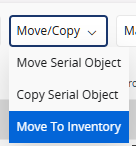
- After selecting the menu option “Move to Inventory”, a window opens requesting information needed to create a work order.
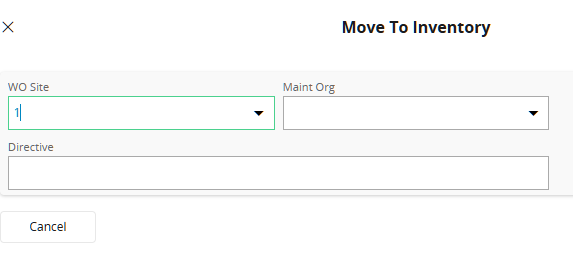
I know the work order is created so it can be used to return the serial object back to the customer structure. But is there a way to move the serial object to inventory having to create a work order? I want to move it to inventory so I can then issue it to a repair shop order. It will be returned to inventory from the shop order and not a work order.
Thank you!