Hello,
Could you please give me advice how can I count values of this columns + I also want this sum icon below. I am not sure if it is through CF or in other way...
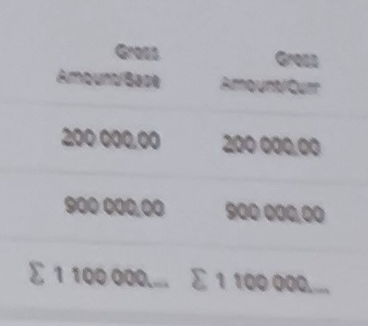
Thanks for your advices
Hello,
Could you please give me advice how can I count values of this columns + I also want this sum icon below. I am not sure if it is through CF or in other way...
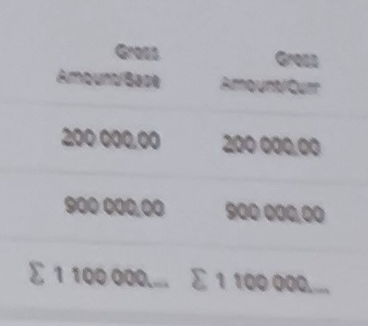
Thanks for your advices
Enter your E-mail address. We'll send you an e-mail with instructions to reset your password.