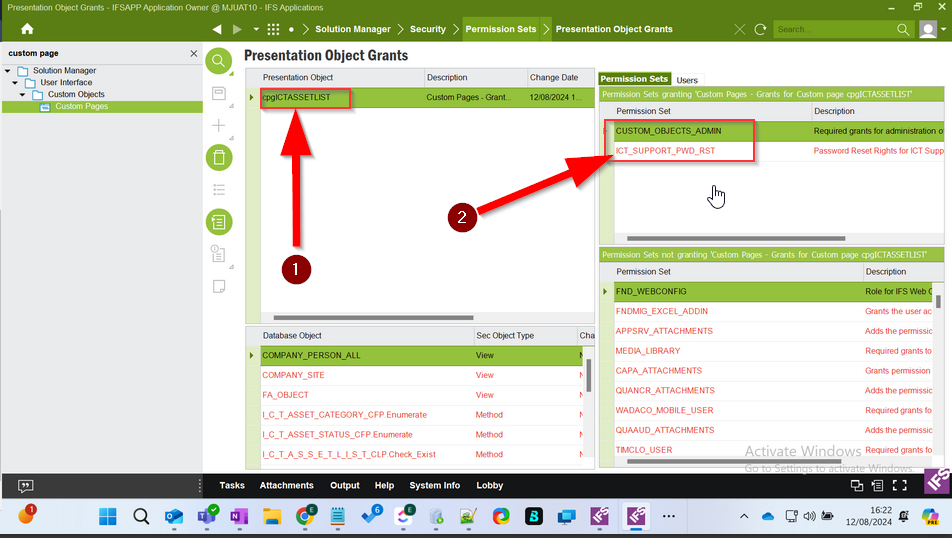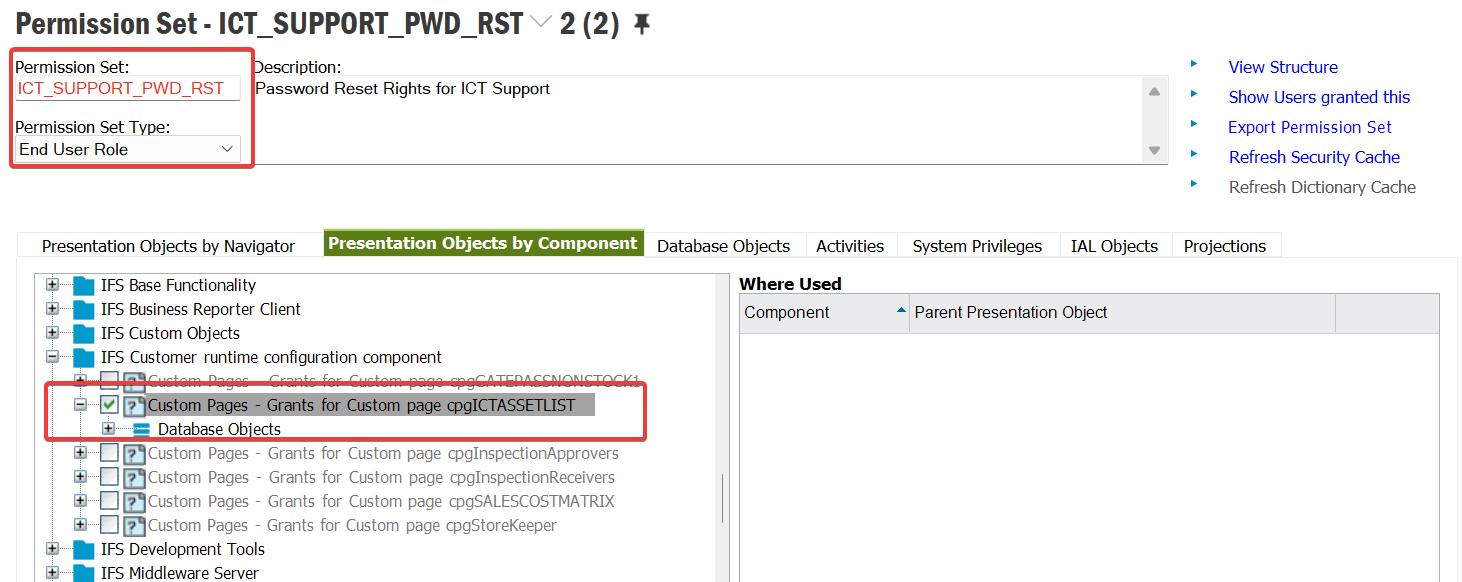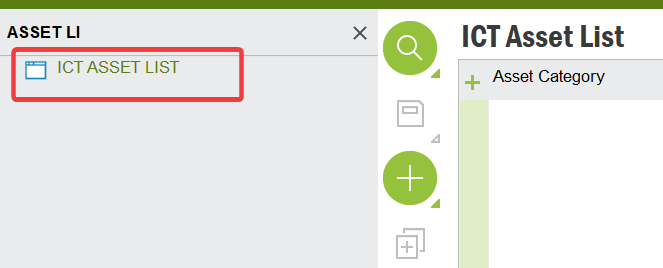I have created a custom page which i need to view it from the navigator like the other pages. currently i can access it the solution manager under Custom pages. How do i access it to the navigator such that a user can access from their permission sets easily.
Solved
Adding a custom page to Navigator in IFS10
Best answer by nafismertapaydin
well ok,
firstly, you should copy the custom page adress.later you should right click the navigator and select “Item” and fill the marked field then save profile.
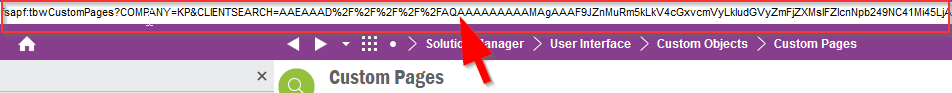
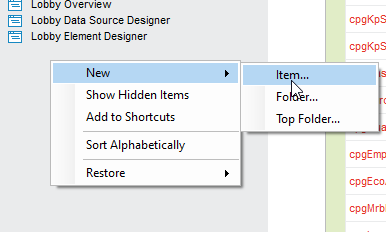
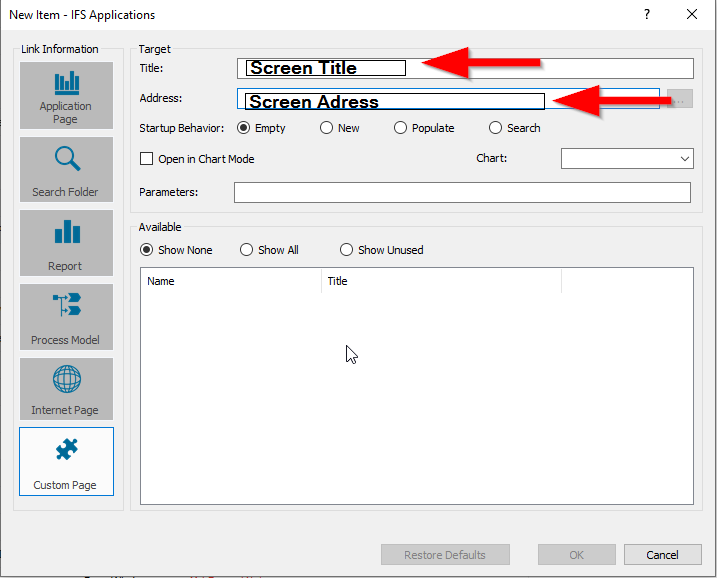
Best regards.
Enter your E-mail address. We'll send you an e-mail with instructions to reset your password.