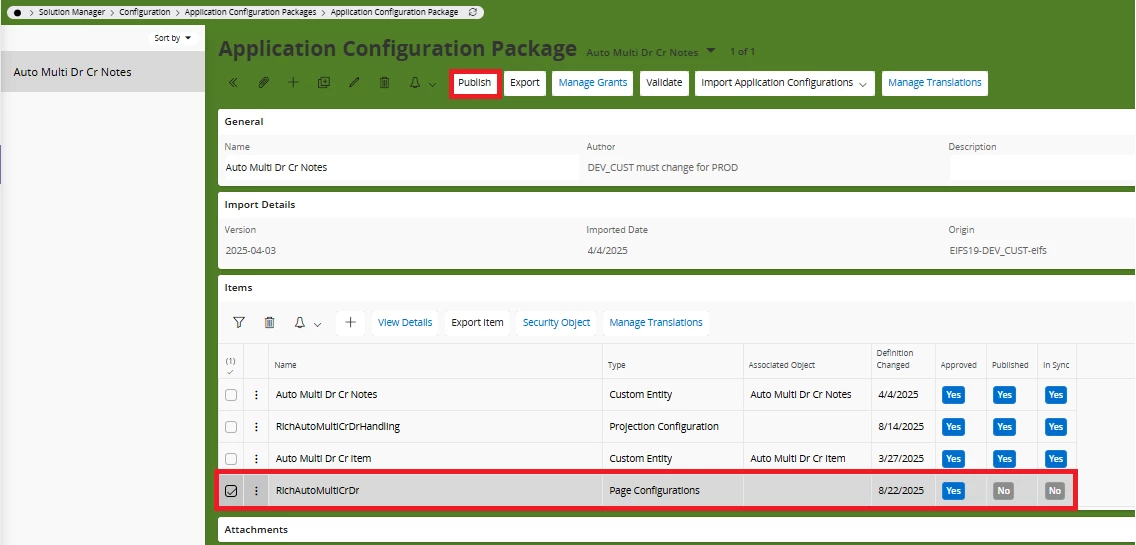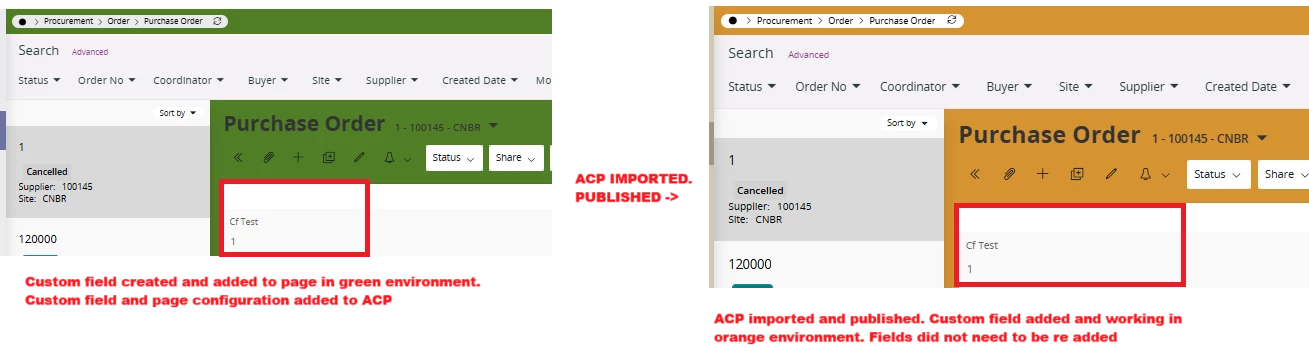Hello we are currently facing major shorcomings when importing ACP’s.
Scenario:
- you create a custom field in an entity, this entity is used un a page X
- you create a package with the custom field AND the page from your CFG environnement
- you import the package in your UAT environnement
Result:
The page X does not show up the custom field on your CFG
Reply from IFS: (after 2 months….)
The behavior you are experiencing with Application Configuration Packages is expected and is standard behavior. According to the IFS documentation, when importing ACPs through the IFS Client, some configuration items are ready to use after import, while some require a manual publishing step to be effective. Considering the items included in your attached ACP packages, almost all of them need to be manually published and added to the page as required. You can refer to the following documentation for a clearer idea:
Import Application Configuration Packages: https://docs.ifs.com/techdocs/24r2/040_tailoring/225_configuration/850_configuration_lifecycle_management/025_import_acp/
Publish Package Reference: https://docs.ifs.com/techdocs/24r2/040_tailoring/225_configuration/850_configuration_lifecycle_management/090_acp_references/publishpackage/
Problem:
as a customer we have no idea what means “According to the IFS documentation, when importing ACPs through the IFS Client, some configuration items are ready to use after import, while some require a manual publishing step to be effective”
Did you encounter similar shortcomings in the ACP process ?