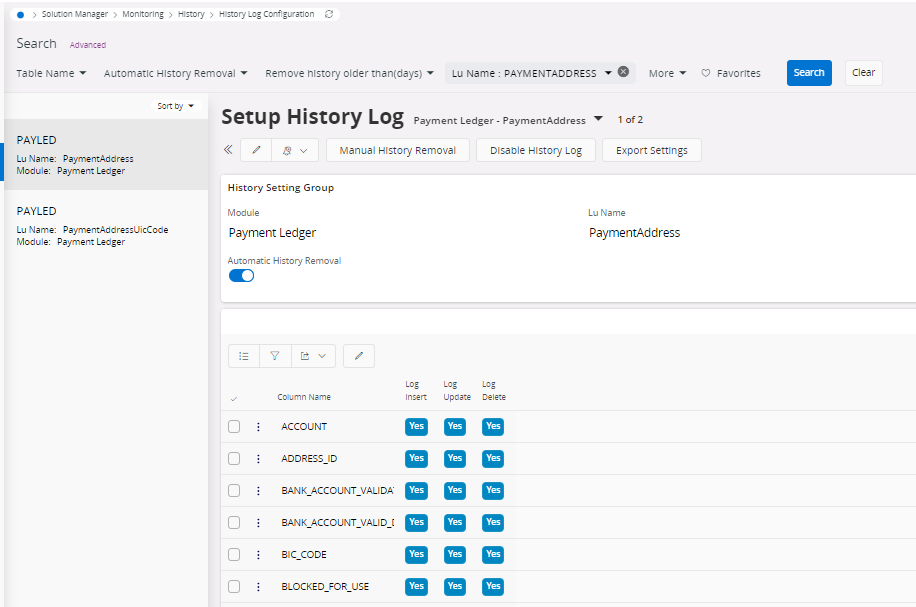Hi all,
it appears that in IFS Cloud, there isn’t any audit capability, as far as I have learned, when attempting to find out which user created a particular Shipment.
I am unable to work out how an IFS retrospective audit would take place as a system administrator.
It appears that unless you know that a problem is going to occur in advance and turn on logging, it is impossible to audit trail what users are doing on IFS.
I simply do not believe that is true of a modern ERP system but I’m yet to find a way to do it thus far.
I’ve created an entirely pretend and slightly ridiculous IFS Exam Question to highlight my dilemma, as follows:
Pretend IFS Exam Question: “ACME Ltd. vs. Thumos Ltd., 2023”
Background:
Mr. Smith and Mr. Jones work for ACME Ltd. and Mr. Smith is Mr. Jones’s boss.
Today is Wednesday, 2nd August 2023 and ACME Ltd.’s biggest Customer, Thumos Ltd., should have received its most important order of the year today but according to IFS Cloud, it is not due to be shipped until Tuesday, 22nd August 2023. Oops! Someone has made a typo with the date! The customer is very annoyed.
Mr. McAllister, the Managing Director of ACME Ltd., calls Mr. Smith and Mr. Jones into his office to get to the bottom of the situation. He can see from the Shipments screen that the Created Date of the Shipment was the previous Friday, 28th July 2023.
“Who put the incorrect Shipment Date into the system?” Mr. McAllister asked. He glared at both men.
“It wasn’t me!” they both exclaimed at the exact same time, looking at each other. Amazingly, they both then said, “It couldn’t have been me, I never even logged into IFS Cloud on Friday, I was doing something else!” again, at exactly the same time.
Mr. McAllister knew that one of them had to be lying because they are the only two people with the ability to create Shipments.
Questions:
- Can you help Mr. McAllister discover which one of his employees is a sausage-fingered fibster? (150 points in total)
NOTE: There’s no point in turning logging on in IFS because it has already happened.
Assuming you have Oracle SQL Developer connected to ACME Ltd.’s live Oracle database:
- Write a SQL script to determine whether or not either of them logged into IFS Cloud on Friday. (20 points)
- Write a SQL script to determine who created the Shipment record and when. (100 points)
- BONUS: Write a SQL script to determine how many times (10 points), when (10 points) and how long they were logged in for (10 points) on Friday.