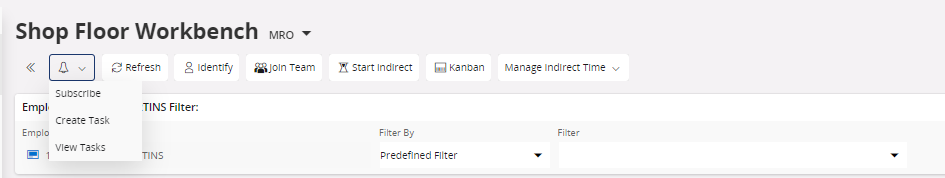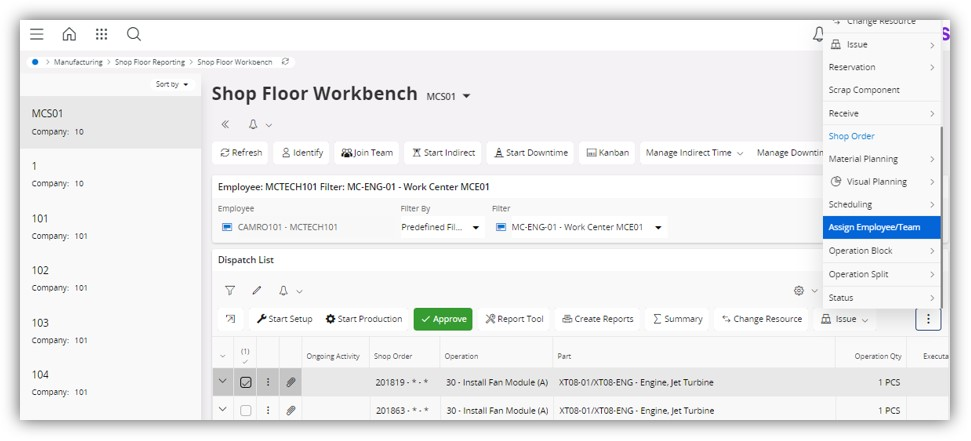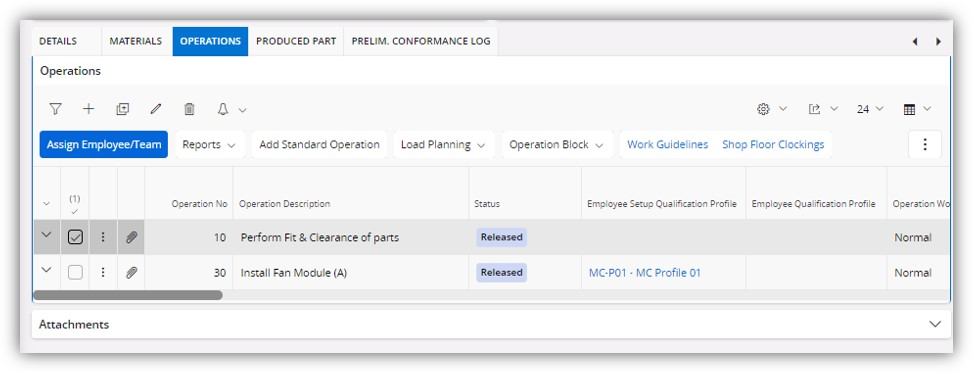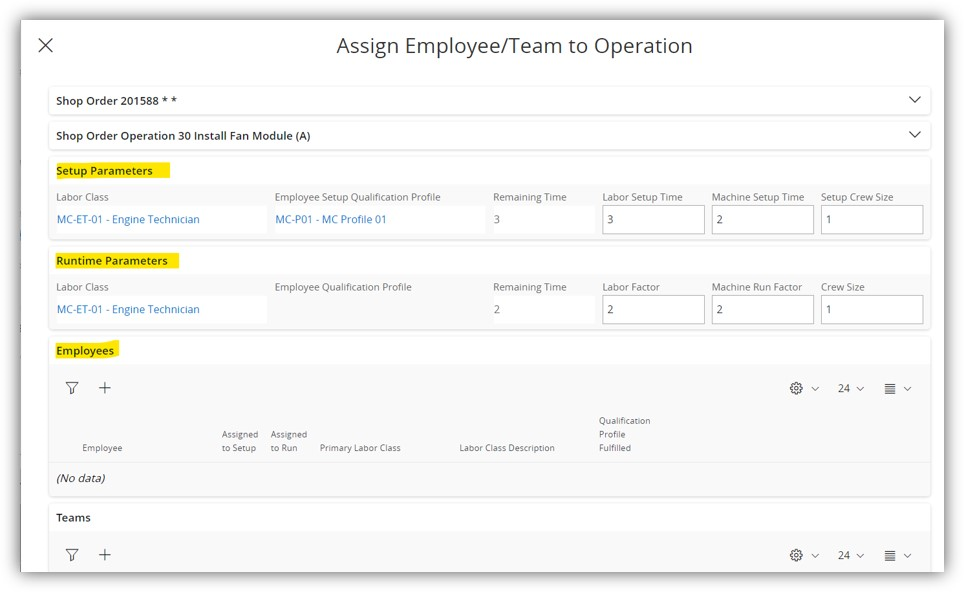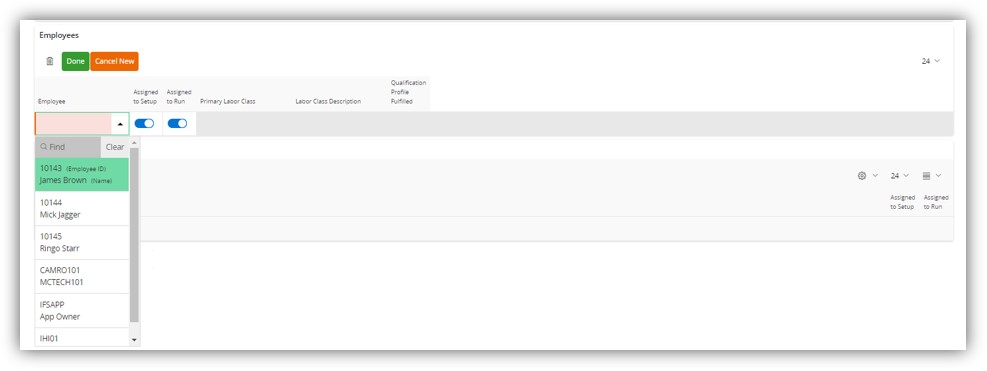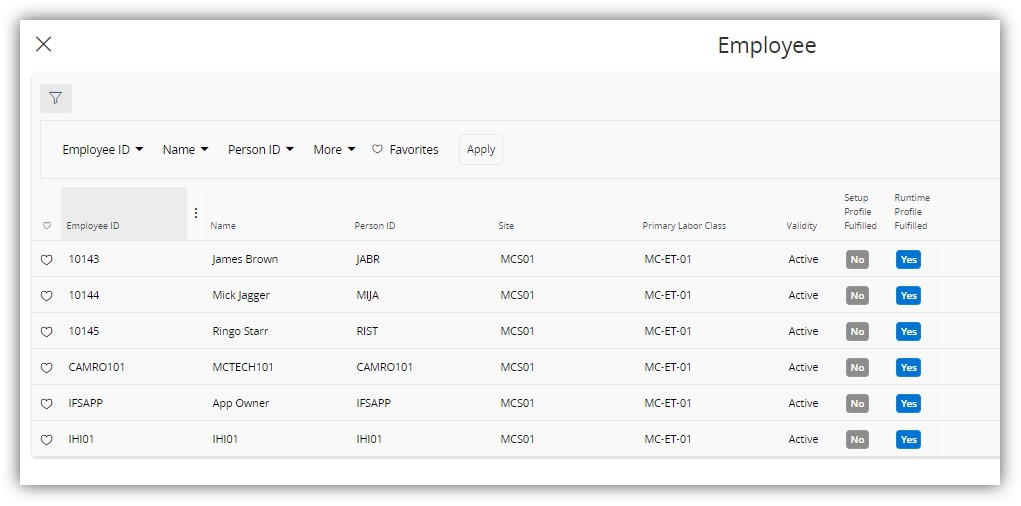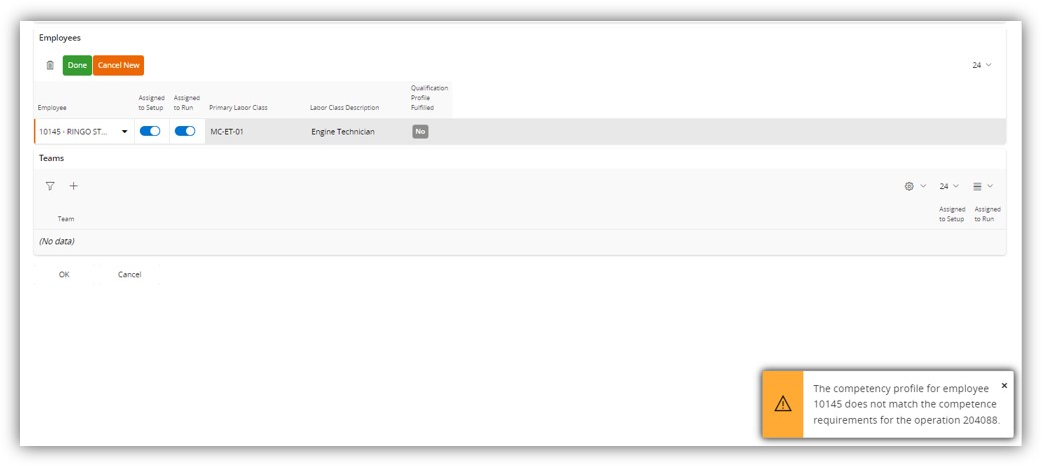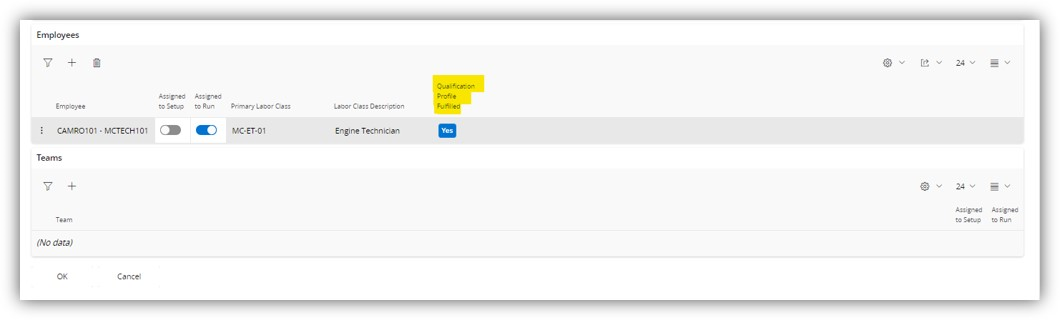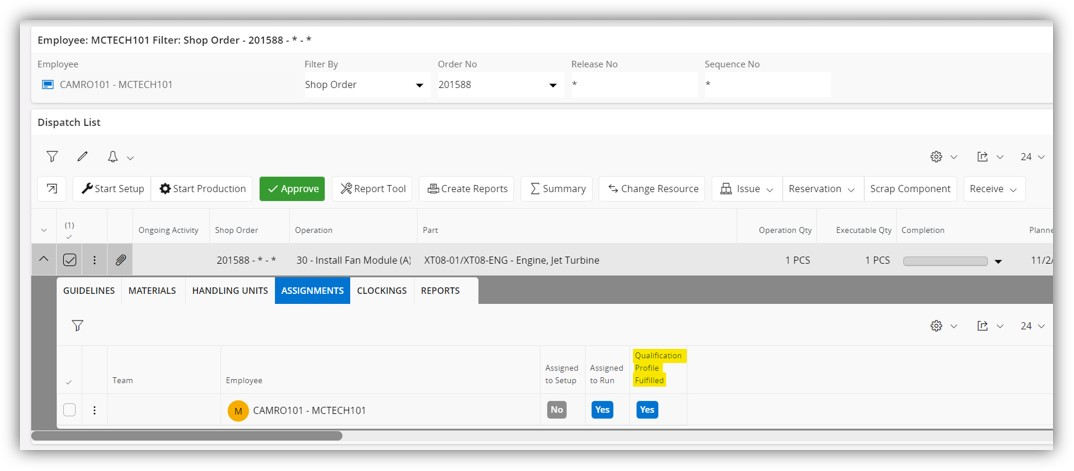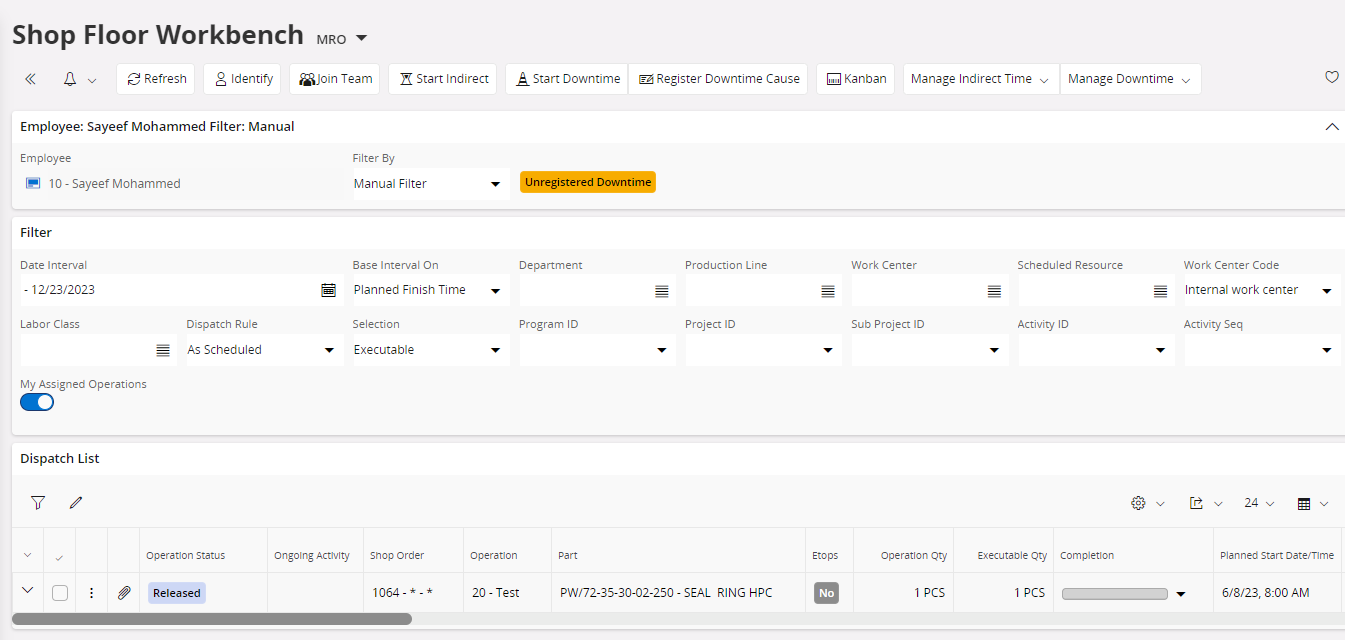Hello everyone,
Is there any way to open Tasks on Shop Floor Workbench against Shop Order Operations?
So far I could only open tasks on the Shop Floor Workbench “header”, which means, no direct connection to the Shop Order Operation…
Does anyone have any suggestion?