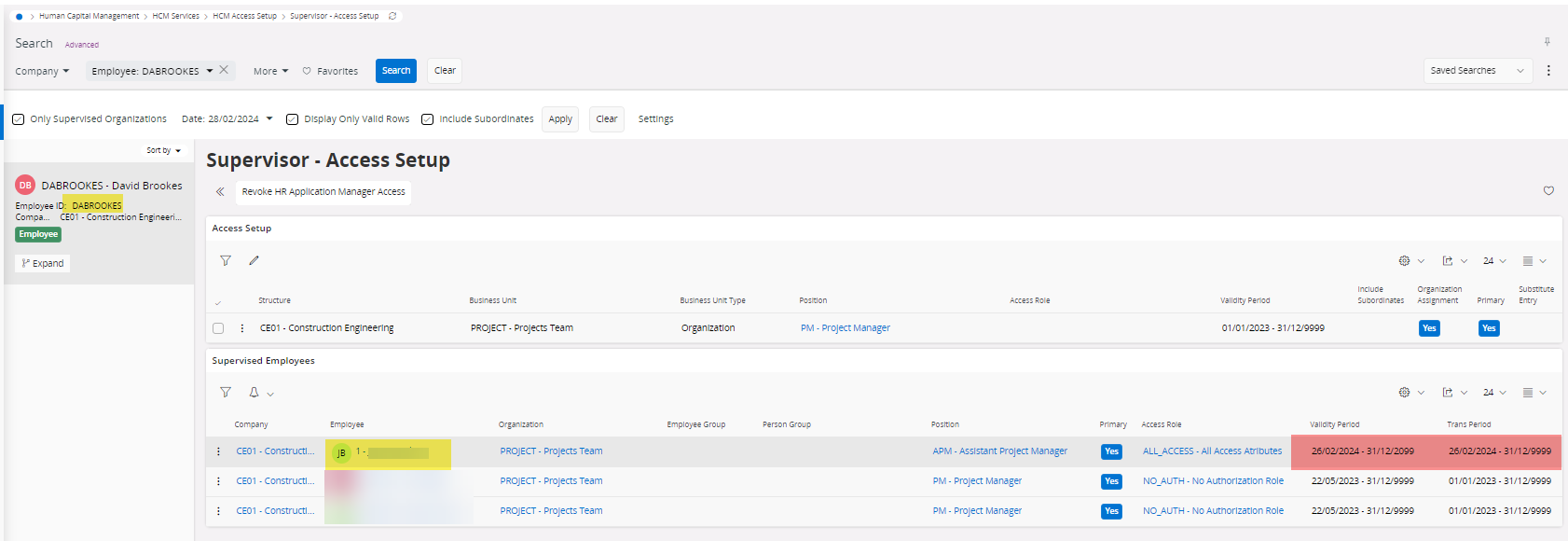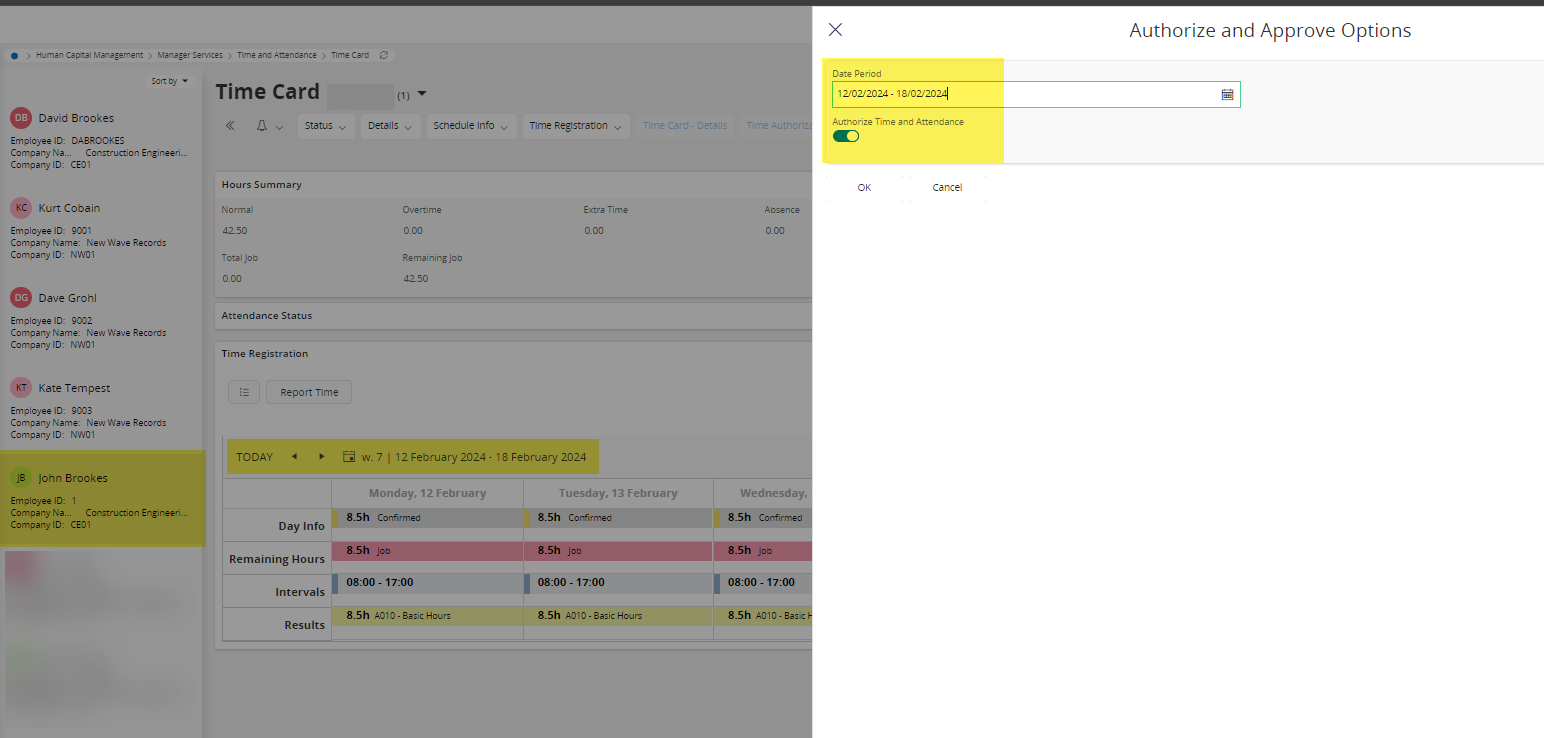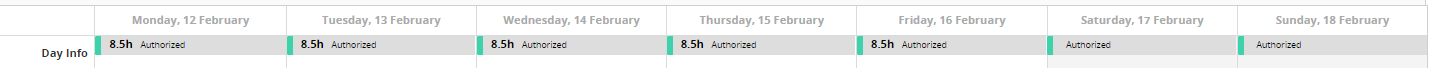Hi All,
Please can someone help me to trouble shoot T&A time authorisation?
I have a time card with confirmed in/out results, but when I press the status button on the time card (other other screens too) the pop out doesn’t show me any of the radio buttons to approve either T&A or project time (there are no Project time postings)
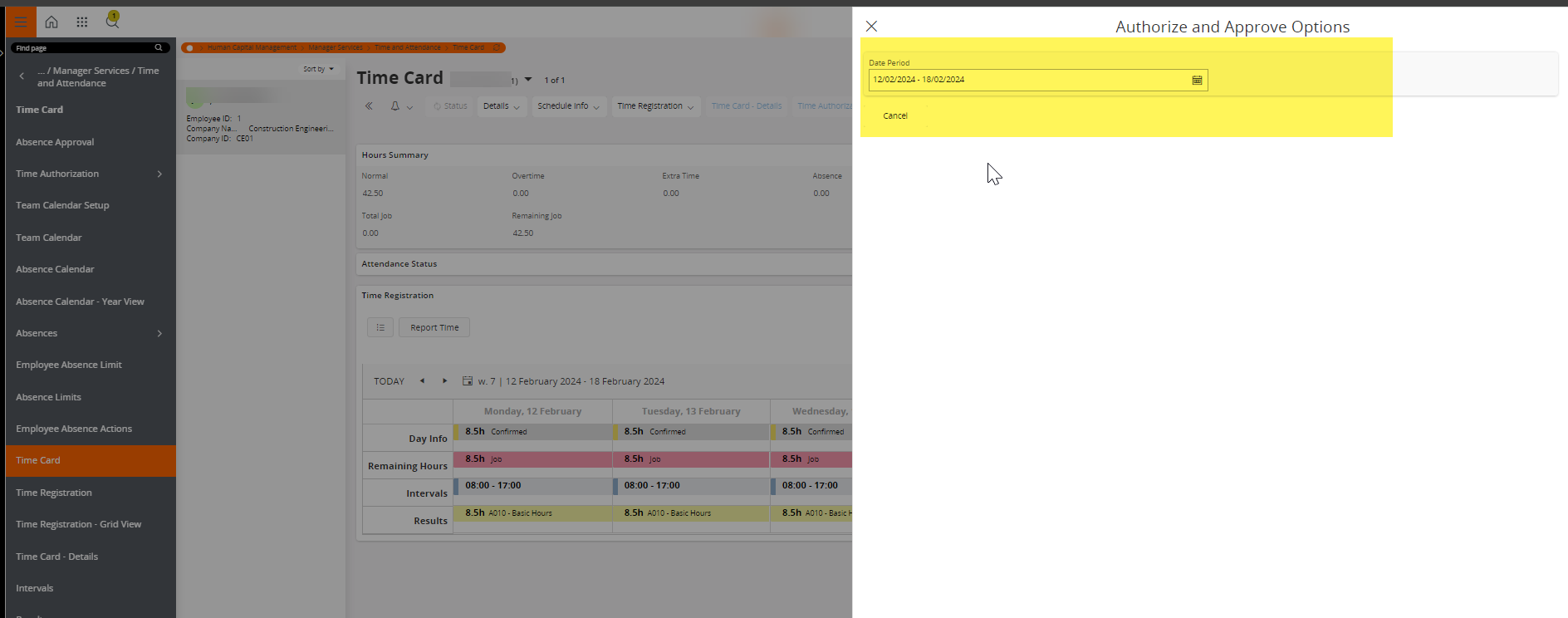
I am logged in as a user with supervisor access granted and I also have position access above the employee I am trying to authorise.
I have also assigned an access role which contains the time_pers_diary_auth attribute
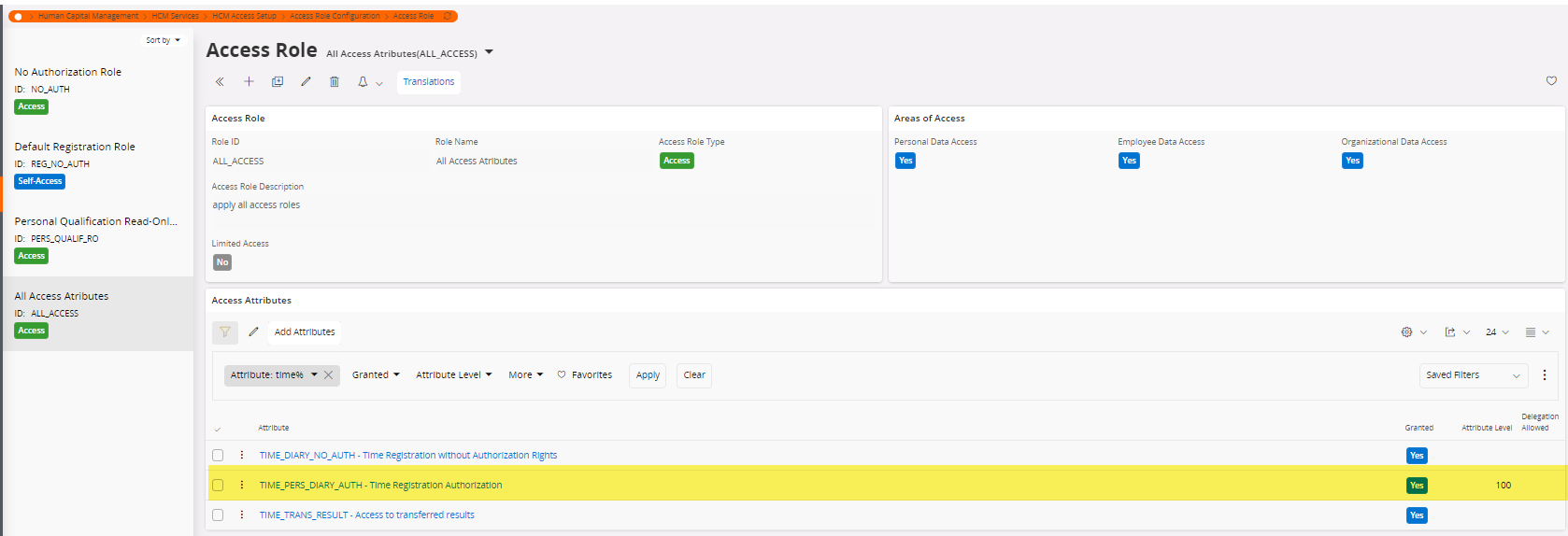
which has the settings below
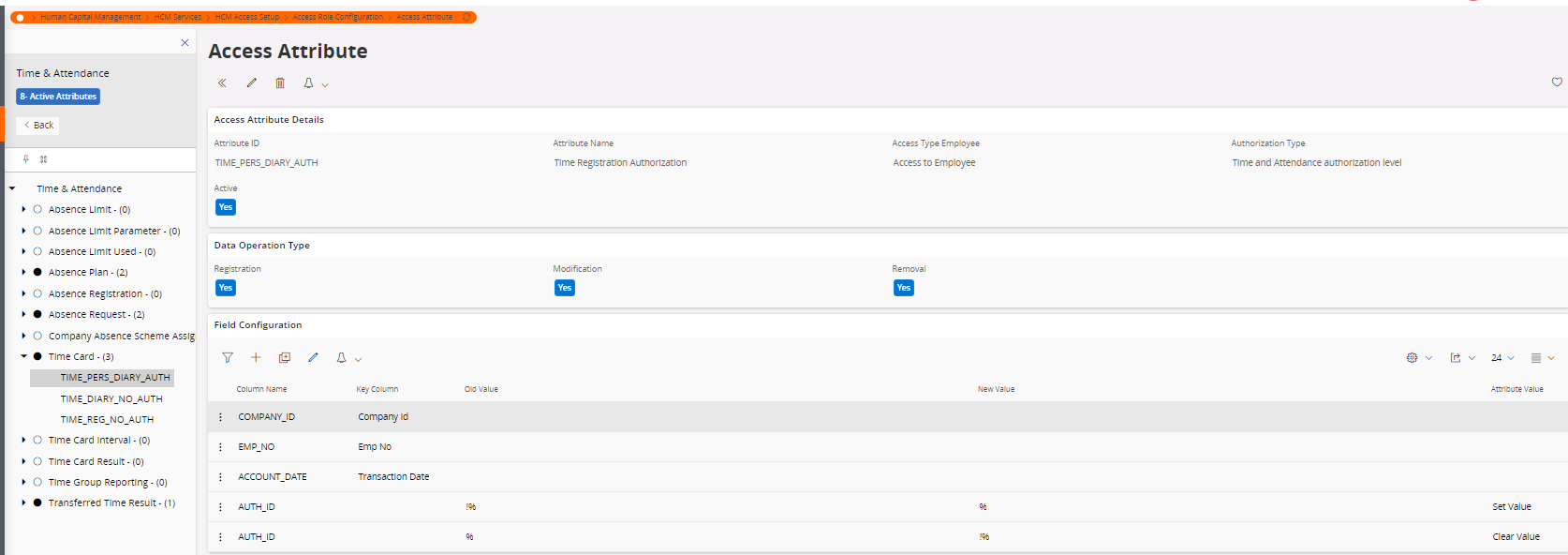
I am seeing similar behaviour in a customer (Cloud 23R2) and our internal environments (23R1)
I must be missing something really simple - perhaps a company property value - but I’m struggling to work this one through - any ideas would be great.
many thanks in advance
Dave