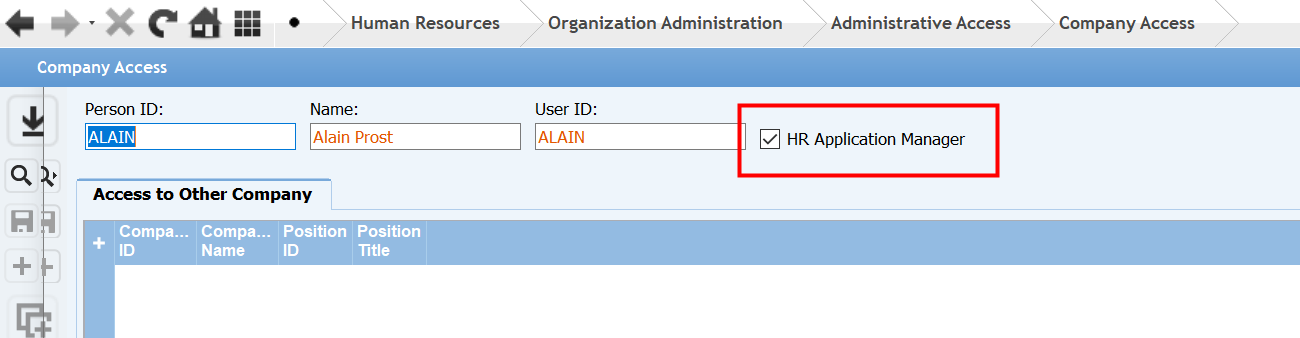In app 8 how to give access to view inactive employees without granting access to former employee groups?
Solved
how to give access to view inactive employees in app8
 +4
+4Best answer by Martin Hulsenboom
Hi,
To get access to former employees, there are two possibilities: the HR Application Manager privilege or the former employee groups. The first option is not meant for people who are supposed to view only part of the employee data. So, I guess you have to choose the second option, despite your initial remark.
Best regards,
Martin
Reply
Enter your E-mail address. We'll send you an e-mail with instructions to reset your password.