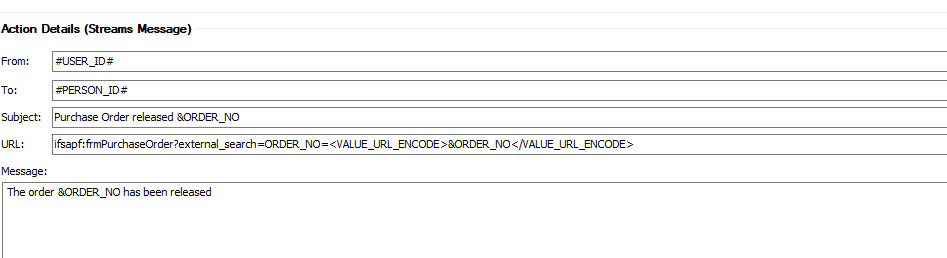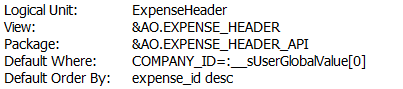Hi,
I have created a very simple custom menu to open the form Expense Sheet from an other screen.
Expense Sheet view is company specific and my default company is RIA.
If i try to open through this menu a record that belongs to XYZ company, it will open Expense Sheet in RIA and no record will be be displayed.
I have, of course, access to XYZ, so how to force IFS to switch to the company XYZ when opening Expense Sheet view?
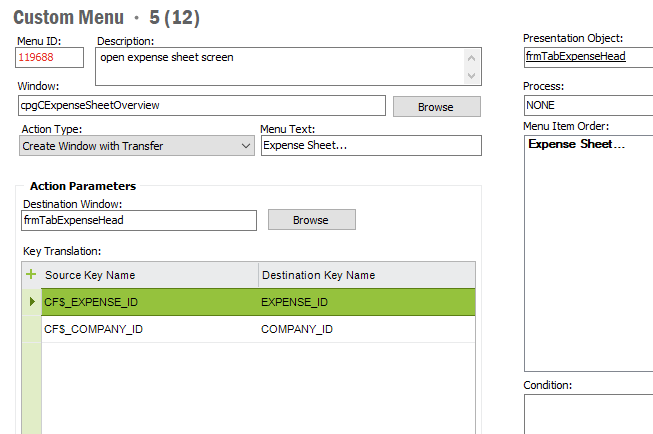
thanks !