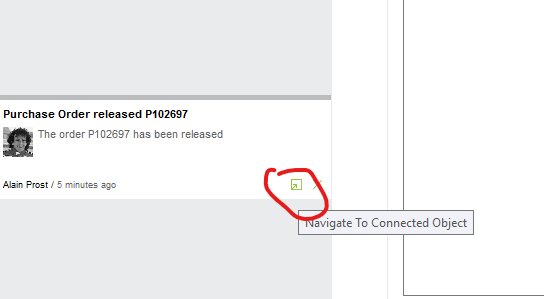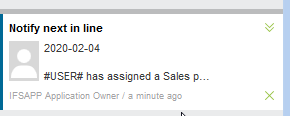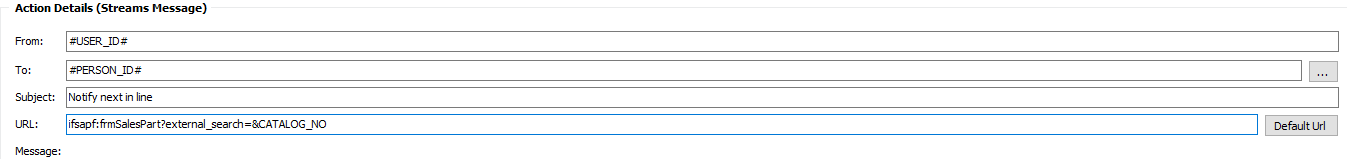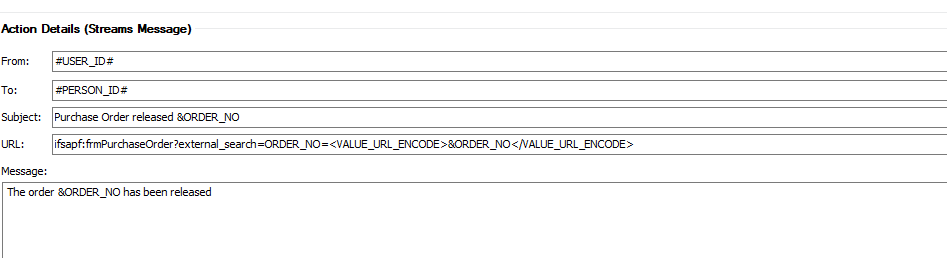We have created an event, it will be triggered when the name of the user changes, the mentioned user in the custom field gets an Stream. This works, but we have one issue:
What we want is, that the user, who gets the stream, immediately could go to the salespart mentioned in the stream (via the link in the stream). We think we could arrange this in the screen below, but we are not sure.
Anyone who knows?
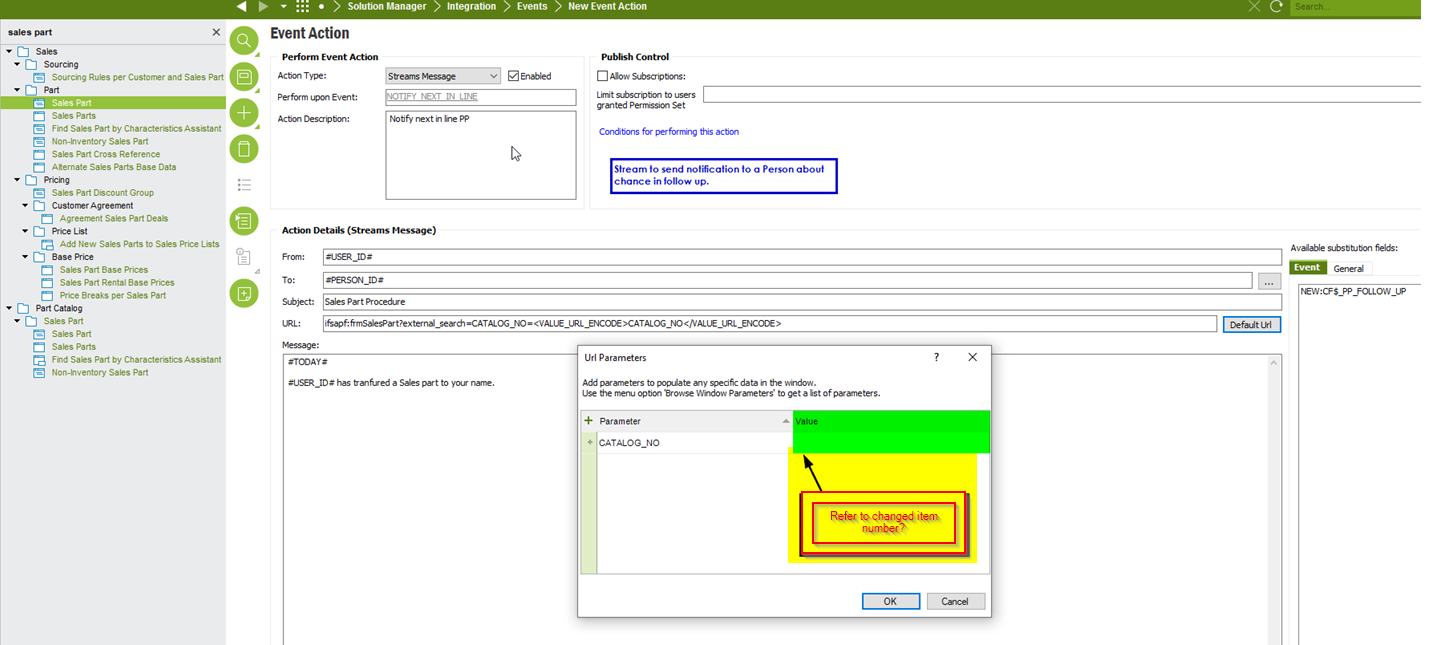
At this moment, when we got to the stream, we get an empty salespart field.
Thanks in advance