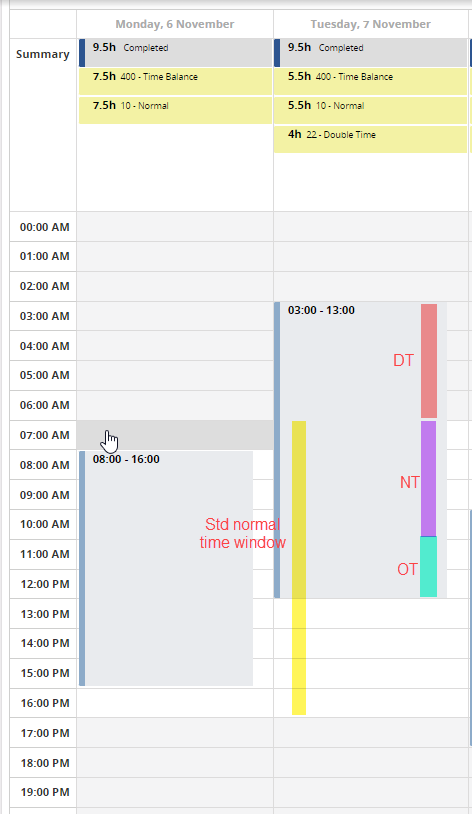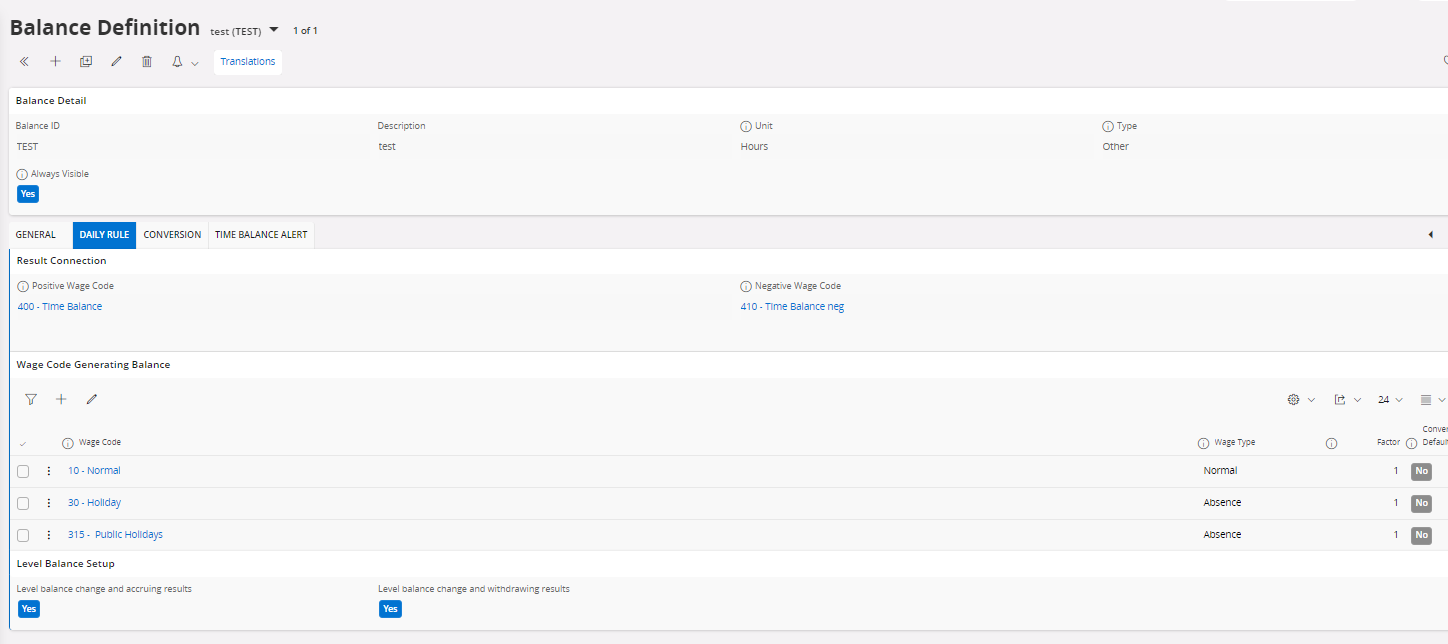Hi, I am looking for some help to setup project and work task time entries to calculate overtime separate from work time.
For example, an employee gets overtime if they are to work beyond 40 hours in a given work week. If they are scheduled to work an 8 hour shift and lets say on Monday they work 10 hours, then the two hours of extra time is converted to regular time and overtime is not calculated until the employee reaches that 40 hour threshold.
However, lets say both Mon and Tues the employee works two 10 hour days then takes vacation Wed-Fri, the employee should only get paid 20 hours of regular time and 24 hours of vacation pay. Though, I want the extra hours on Mon and Tues that were registered to a work task or a project to be considered overtime costs.
Does anyone have any advice for how to best achieve this? Can it be done in Job Rate Management?
Let me know.
Thanks,
Liz