Customer has setup absence type with “Main registration type” as follows:
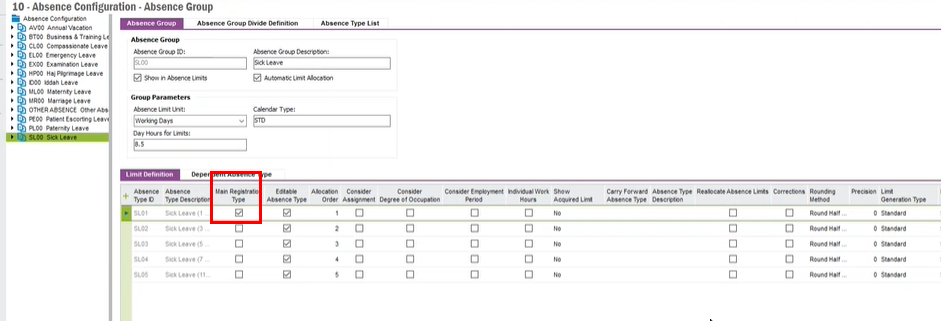
If customer try to record absence under SLO2, SL03, SL04 which was not registered. They receive below error message.
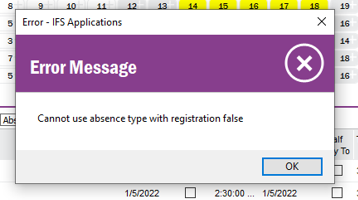
Can someone please explain the how IFS functionality works when we tick “main registration type” in absence group.



