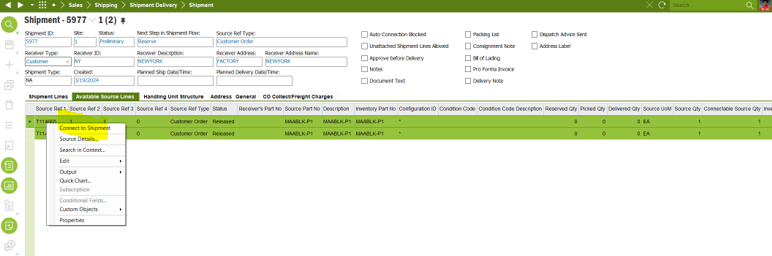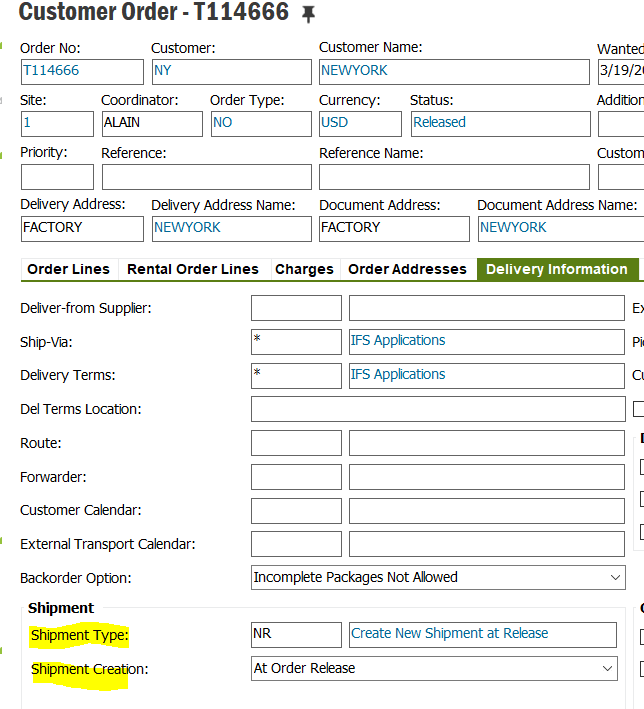Has anyone been able to batch reassign multiple line numbers at once? We have multiple order to ship and sometimes our inventory doesn’t always match what can go in one shipment number. In the case that we need to reassign multiple line numbers, usually we have to do it one by one. Is there a step we are missing? is there a way to reassign multiple lines to a new shipment number at once or is doing it one line number at a time to the new shipment number the only way to do it?
Question
Reassigning multiple line numbers at once
 +1
+1Enter your E-mail address. We'll send you an e-mail with instructions to reset your password.