I want to add another option to a part configuration besides the “PMP 140” as shown in the picture. How do I add more options to choose from? (IFS APPS 10)
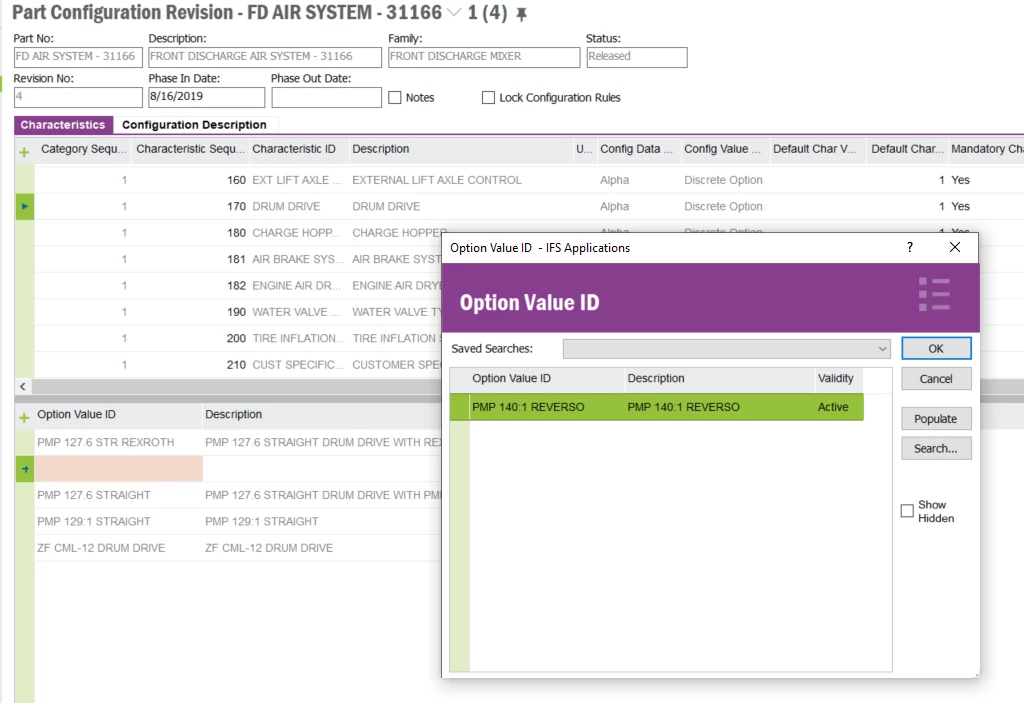
I want to add another option to a part configuration besides the “PMP 140” as shown in the picture. How do I add more options to choose from? (IFS APPS 10)
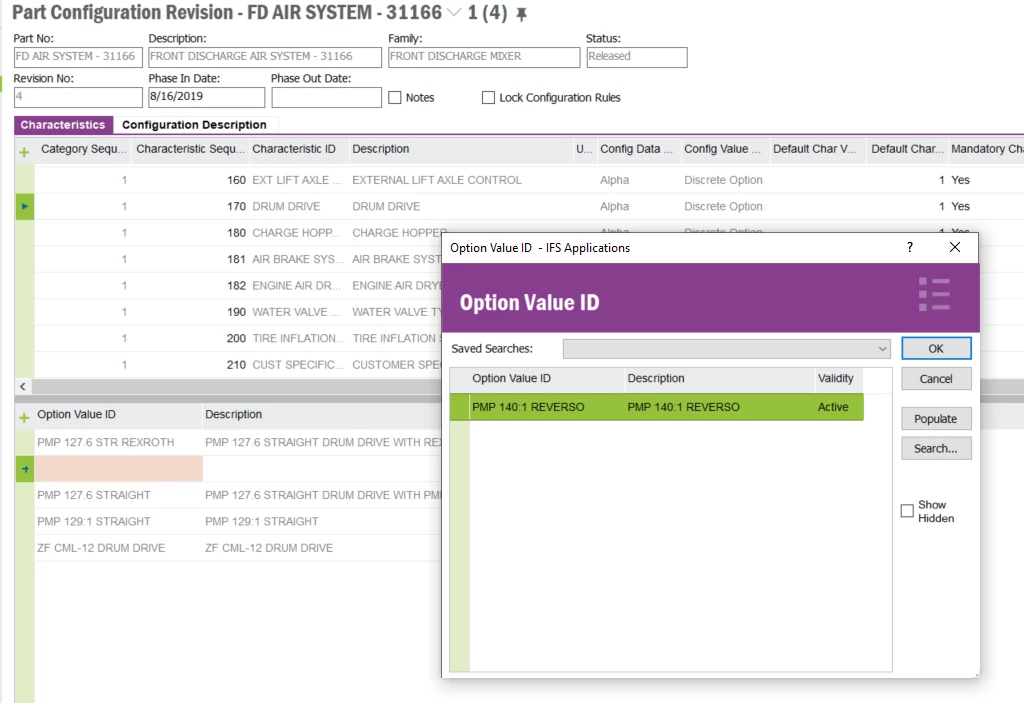
Enter your E-mail address. We'll send you an e-mail with instructions to reset your password.