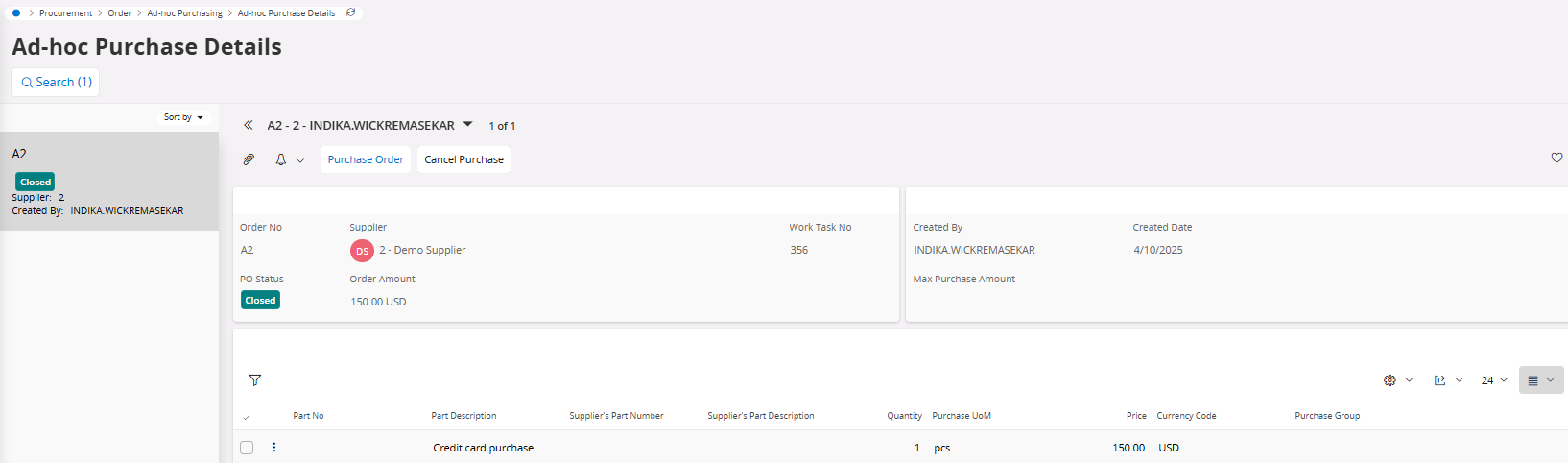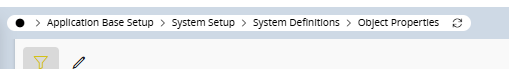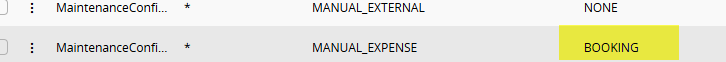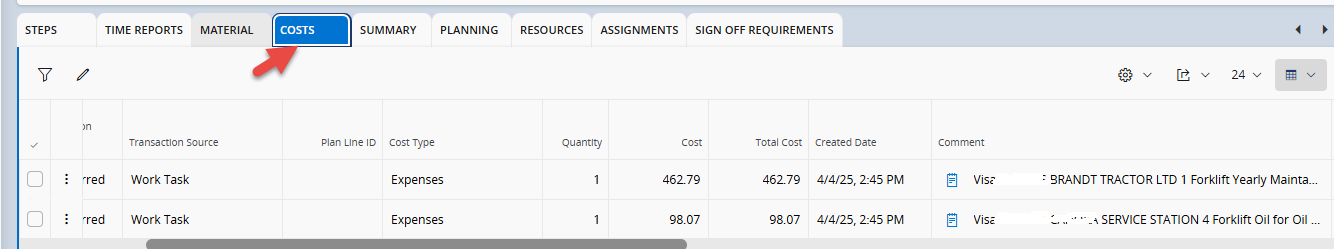Hi,
Please could someone help me journal a cost against a work task/work order?
Our employees who work out in the field often use their credit cards make purchases which relate to a particular work task/order. I post the credit card expenses monthly using a journal and include the work task reference in the ‘reference series/reference number’ boxes.
I am wondering if there is a way for me to link these expenses to the relevant work order/work task.
Thanks!