Hello,
Is there a field somewhere in IFS, in Master Part or Inventory Part, to specify the maximum number of pallets that can be stacked of that part?
Thank you.
Basil
Hello,
Is there a field somewhere in IFS, in Master Part or Inventory Part, to specify the maximum number of pallets that can be stacked of that part?
Thank you.
Basil
if you ask for the pallet capacity, should first create the pallet as handling unit, then make the setting, you can set the maximum capacity, or you can make the structure with details part number quantity.
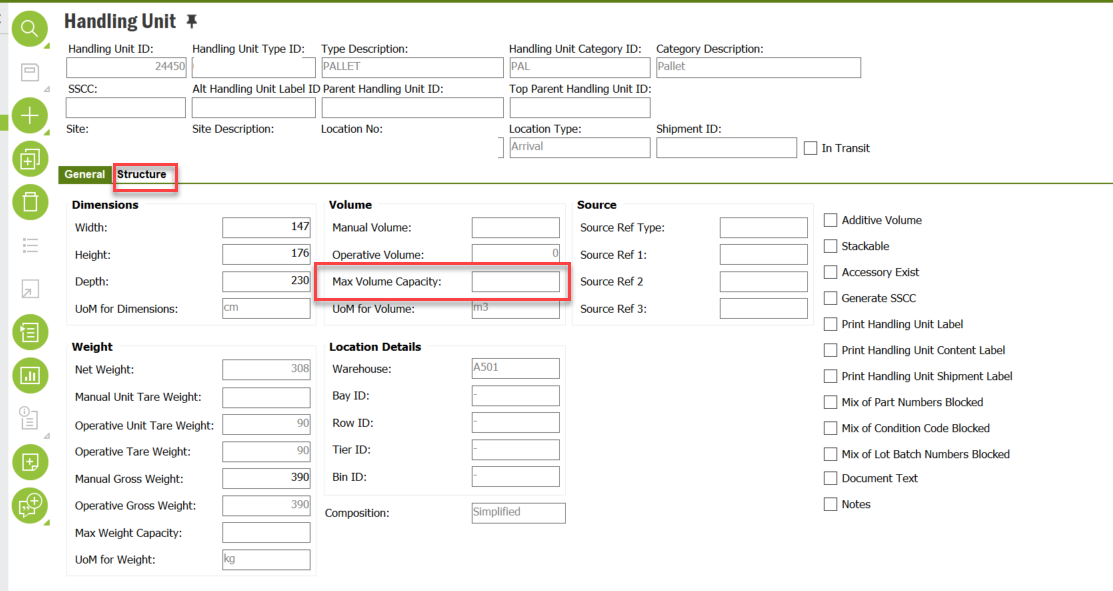
or you just want to maintain the max quantity in bellow view.
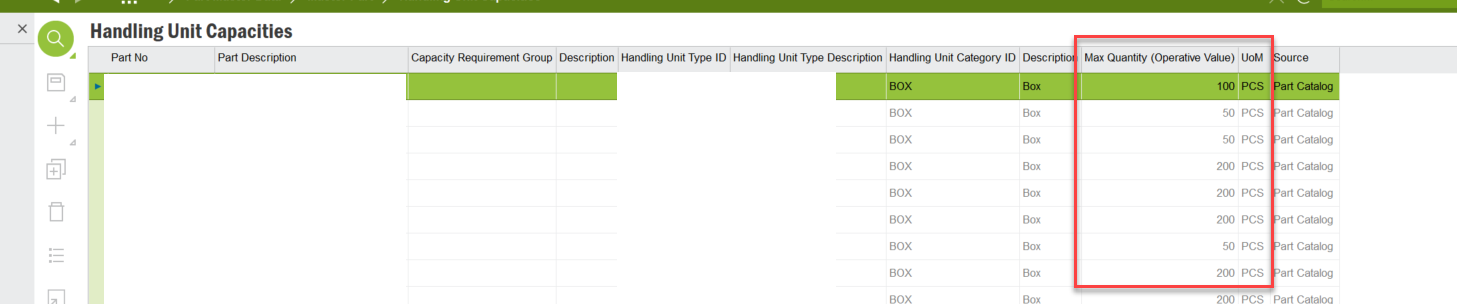
you can get more information in bellow online documentation
From the Part window:
From the Part Basic Data window:
From the Parts per Handling Unit window:
From the Handling Unit Capacities window:
Hi Basil,
did you try part characteristics?
One of our customers use Length Width Height.
From this we calculate square and cubic meter for BuyQtyDue and InvoicedQty.
All the best
Michael
Enter your E-mail address. We'll send you an e-mail with instructions to reset your password.