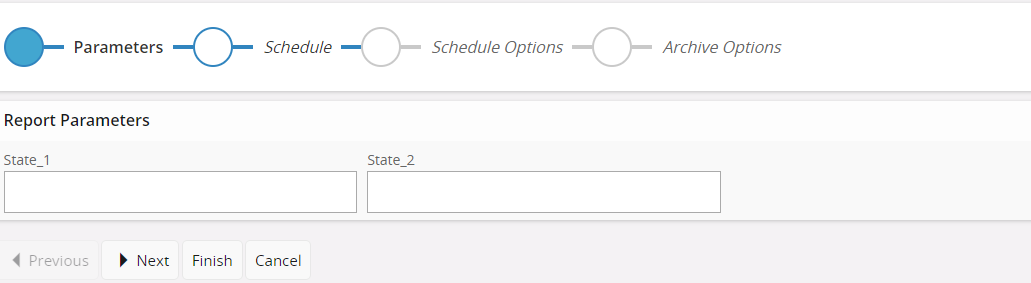Hi. I am attempting to create a Quick Report in IFS CLOUD using type SQL Statement. I successfully created my query and when I use the View Report function to view the report on the client, it successfully displays my report with the necessary parameters I given it. When I export it, the same parameters are kept.
Here’s the issue:
When I attempt to schedule the report using Schedule Report, I go through all the necessary steps, schedule the report to run on a given basis and receive an email with the report attached as an Excel file. which is all great. However, the report attached does not follow the WHERE clause in my Query, so old datasets that I do not need are being included, even though I specifically say to not include them (see images).
When I use View Report:
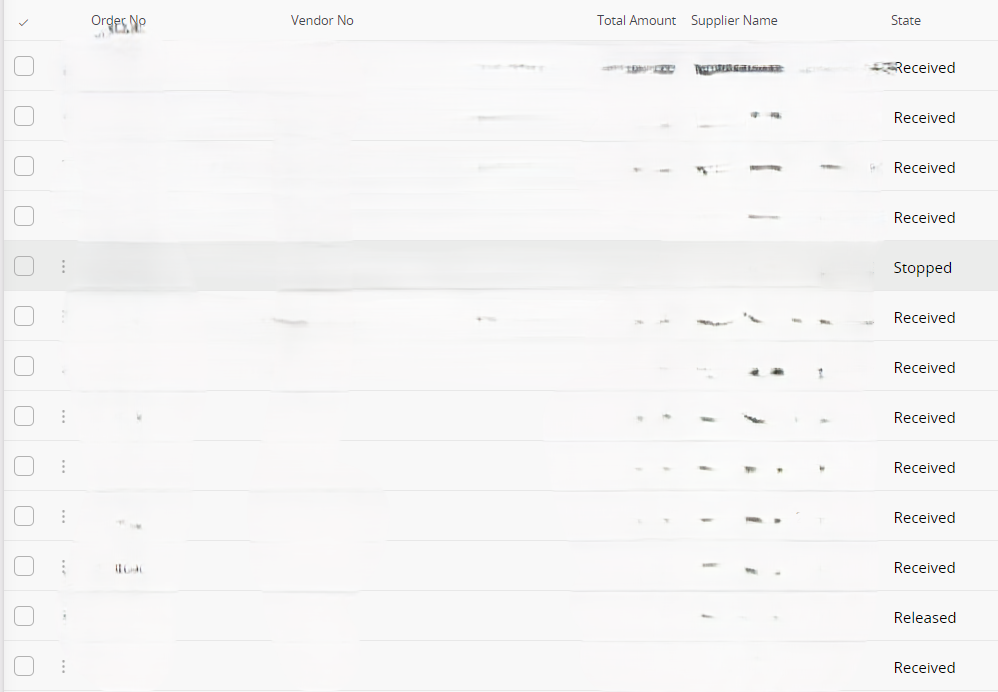
When I Schedule the Report to send an email:
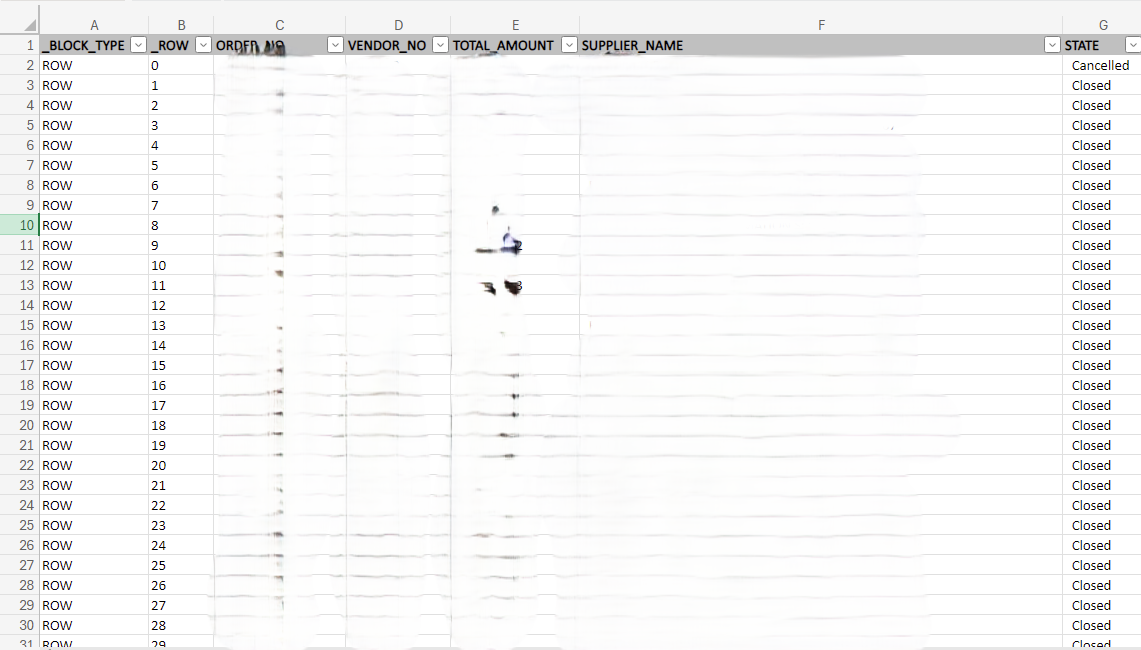
The Query being used:
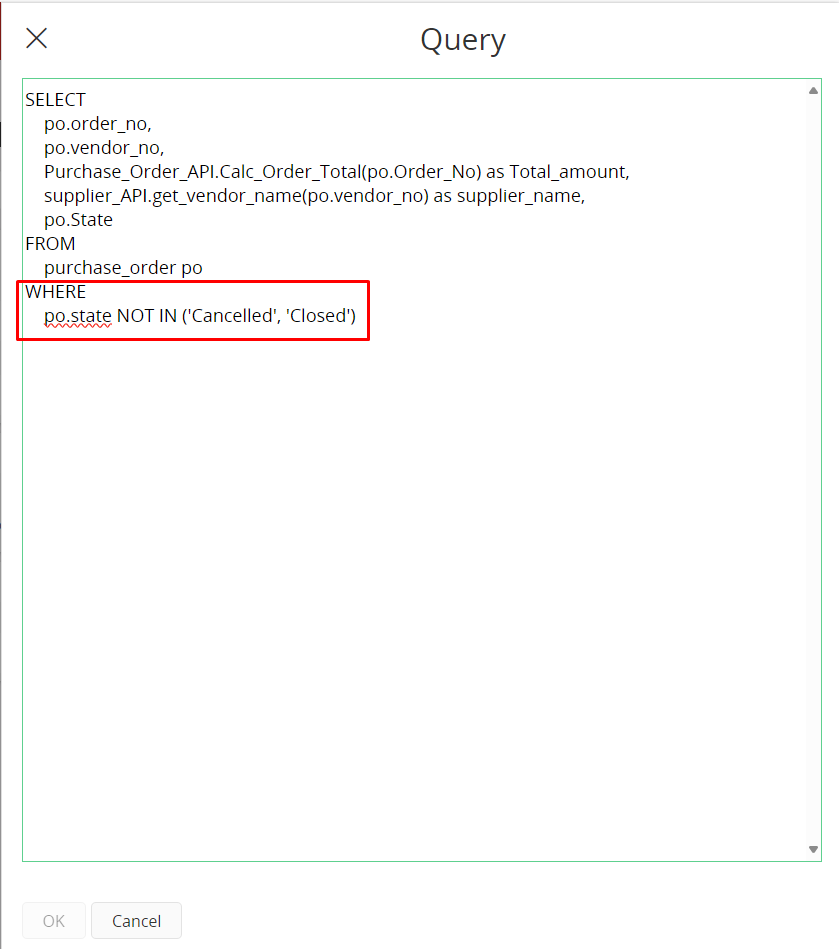
Also, is there a way I can get rid of the Block Type and Row columns that appear on the attached Excel file when on schedule?
Thank you.