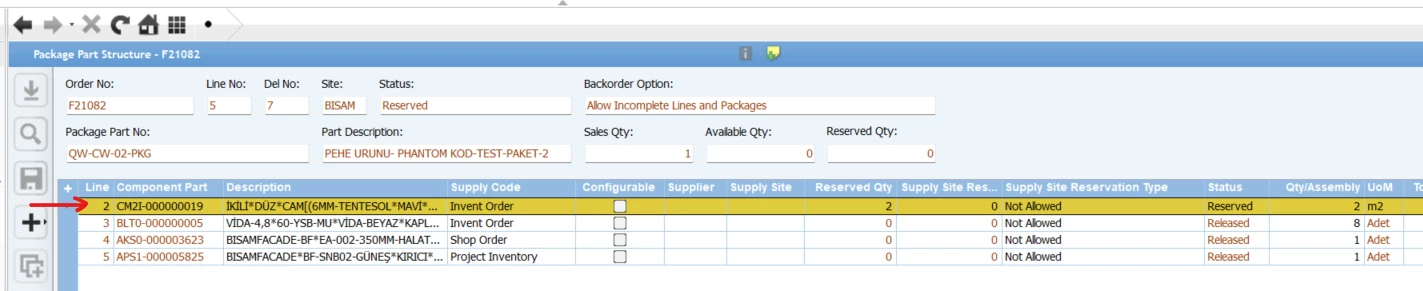Details:
-
I have a Customer Order line with Package Part
QW-CW-02-PKG. -
I created a reservation only for one Component Part:
CM2I-000000019(glass). Only this item will be shipped now; the other components will be shipped later. -
I created a Shipment, and from Available Order Lines I used Connect To Shipment to attach the CO line.
-
In Package Structure, I created a package (box) and wanted to place the glass component into it.
-
On the package node I used Right-click → Connect Order Line(s). The dialog shows only the Package Part header line and tries to add the whole package part. Since the whole header is not fully reserved, it does not allow me to add it.
-
I also tried Connected Order Lines → Right-click → Generate Structure, but no component lines appeared.
Question:
What is the correct way in Apps 8 to add a single Component Part (e.g., 8CM2I-000000019) from a Package Part into a package on the Shipment (without shipping the entire package part or all components)? Any settings or steps we are missing?