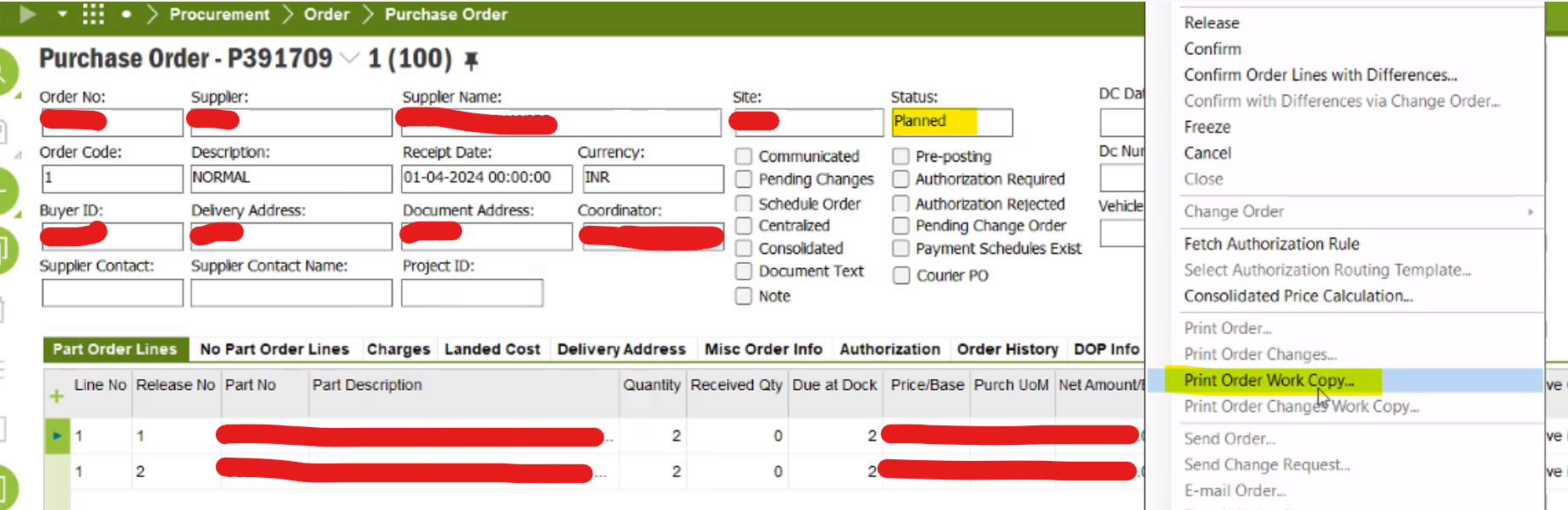Hello,Here's how you can do it.In the procedure running under Print Order Work Copy (you can find the relevant procedure by tracing) error_sys.System_General('You cannot perform this operation when the status is planned');
Hello,Here's how you can do it.In the procedure running under Print Order Work Copy (you can find the relevant procedure by tracing) error_sys.System_General('You cannot perform this operation when the status is planned'); Hi Asahin, Thank you for response.
Could you please explain this a bit.
Best Regards,
Hari
Now it's like this:When you run the report with Print Order Work Copy, you must write the code block that will give an error when the status is planned in a suitable place in the RPi package that generates the report (you can also open it in PLSQL). That's how I solve things like this. You can also find the RPi that generates the report when you debug it while performing an operation on the relevant screen.I hope I helped.
@Harikrishnangr, You can hide the print option conditionally in Aurena otherwise you can run error_sys.System_General in a custom event action when someone tries to create the report.
Example:
Action Type: Execute Online SQL
DECLARE
Lcount NUMBER;
PRAGMA AUTONOMOUS_TRANSACTION;
BEGIN
SELECT
Count(column1) into Lcount
FROM
IFSAPP.PURCHASE_ORDER
WHERE
Source_ref1= '&OLD:ORDER_NO'
AND Source_Ref2 = '&OLD:LINE_NO'
AND Source_Ref3 = '&OLD:RELEASE_NO'
AND Objstate = 'Planned';
IF LCOUNT > 0
THEN
IFSAPP.ERROR_SYS.RECORD_GENERAL('Purchase_Order','Canot Print PO in Planned Status');
END IF;
END;