How to tell if a permission granted to an object is full or read only? I have checked through the help pages for permission sets and not found this mentioned. What do the other symbols and colours mean next to a presentation object, eg tbwShopOrd
How to check if a presentation object permission is read only or not
Best answer by andjor
Dear Justin
I think you talk about IFS Apps 10.
Presentation Objects by Navigator
First: no rights
Second: Grant Query (read only)
Third: Grant (full)
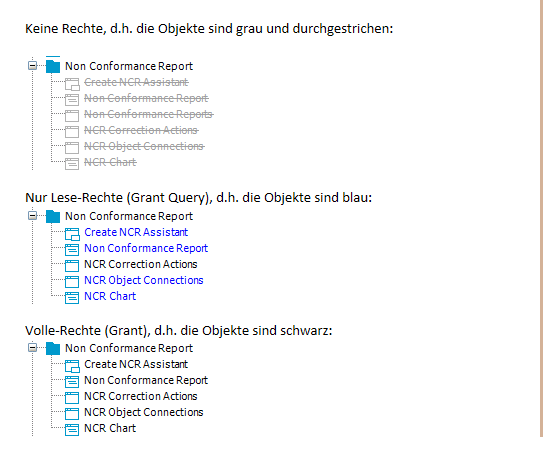
From the Tech Document about the Presentation Objects by Component:
To see which Presentation Object that uses this Presentation Object just select the Presentation Object and those are shown in the Where Used list to the right. For granted Presentation Objects the checkbox is checked and unchecked if revoked. Fully granted Presentation Objects are displayed in black color and partially granted Presentation Objects are displayed in blue color. Fully granted means that all Database Objects that this Presentation Objects uses are granted and partially granted means that some Database Objects that this Presentation Objects uses are revoked.
Best Regards,
André
Enter your E-mail address. We'll send you an e-mail with instructions to reset your password.





