We have both Enterprise Explorer and Aurena both version 10, i have “Regulatory” module in the enterprise explorer
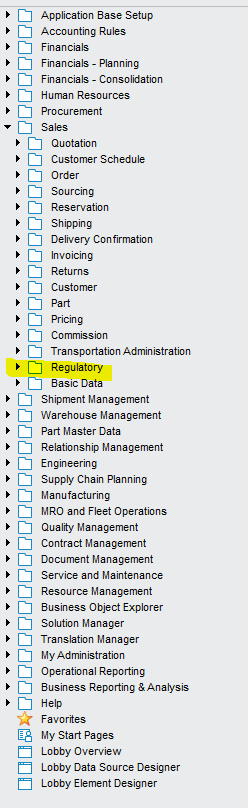
I need to add this module, display in Aurena also
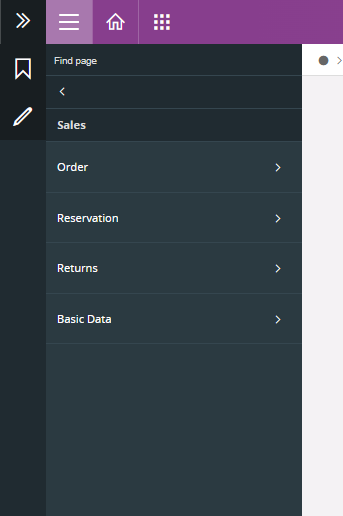
Can anyone help me to sort out this ?
Thanks,
 +4
+4We have both Enterprise Explorer and Aurena both version 10, i have “Regulatory” module in the enterprise explorer
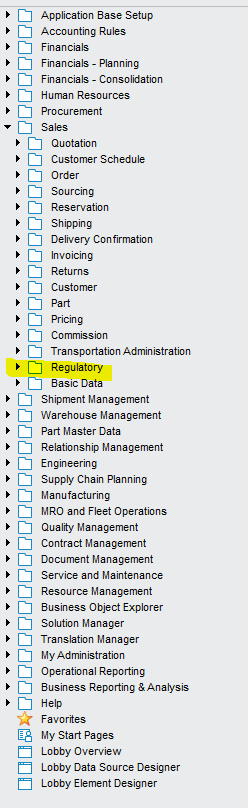
I need to add this module, display in Aurena also
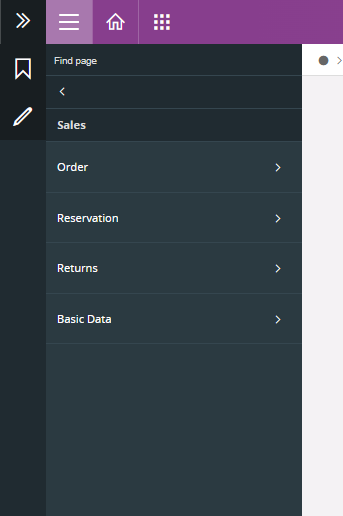
Can anyone help me to sort out this ?
Thanks,
Best answer by AussieAnders
That view and package name means it is a Customization or Extension delivered by IFS, i.e. code changed, rather than a Custom Logical Unit that has been configured. It is likely that Aurena was deliberately excluded from that change, but you’d have to contact your IFS consulting organization or implementation partner to get those details.
Enter your E-mail address. We'll send you an e-mail with instructions to reset your password.