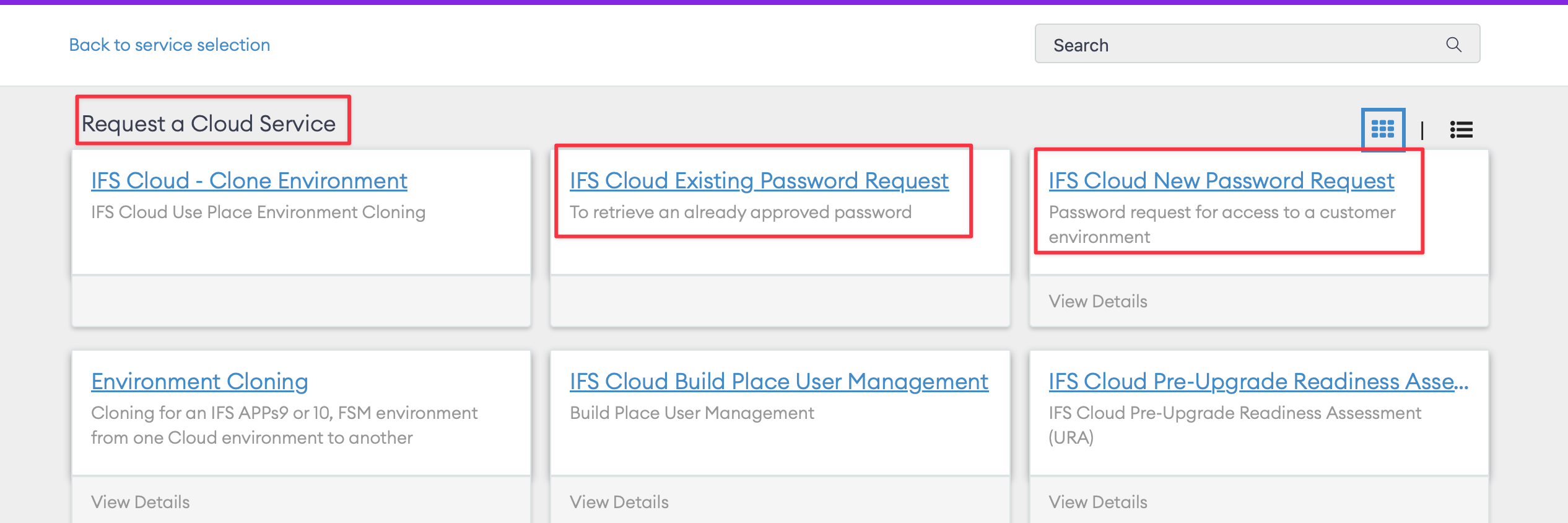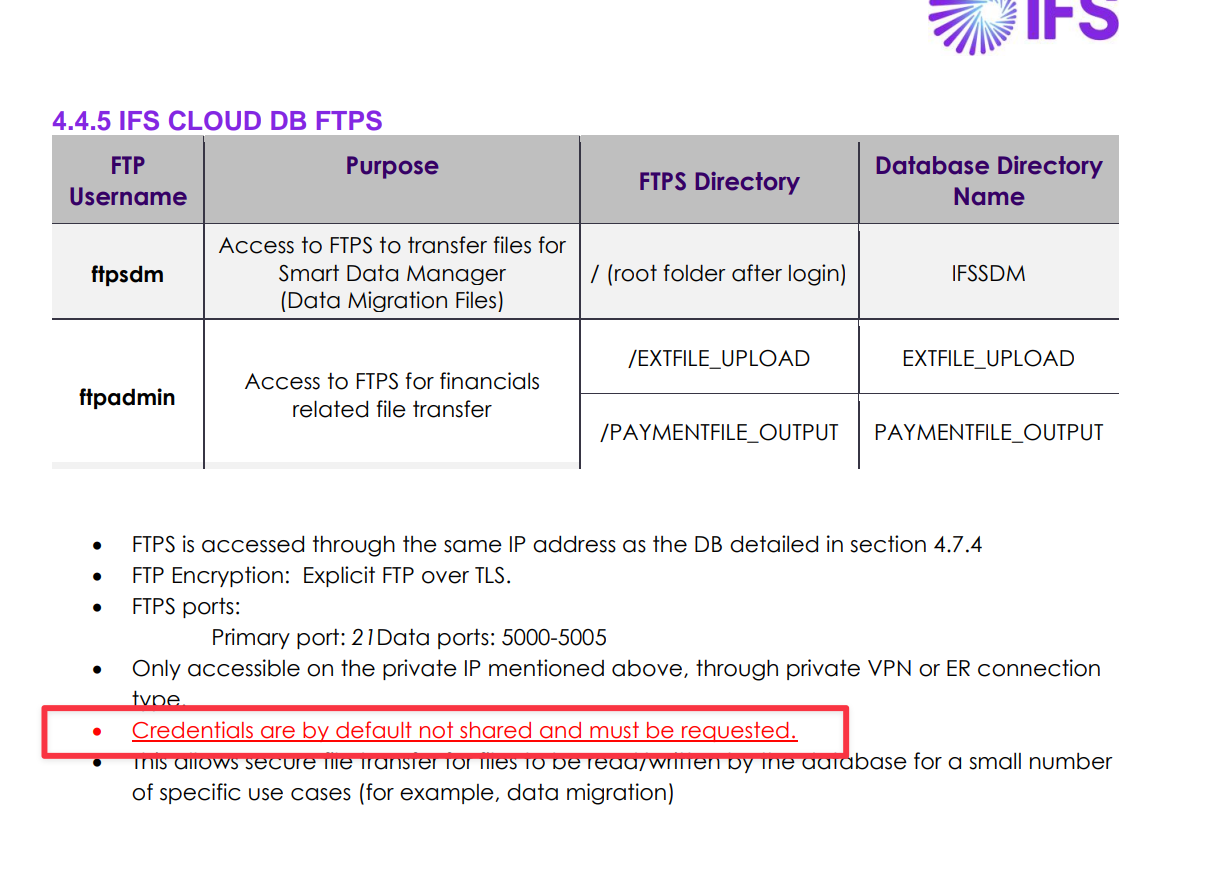Hi friends!
When we procured IFS and my account was configured, I was given an IFS Portal User with FTP access that I can connect. Today I see a lot of folders on that FTP server.
Having said that, today I’m working with the Data Migration Manager and I see that on the Database folder configuration (for the Legacy Data) there is a combo box giving me the opportunity to indicate one of three possible folders:
-EXTFILE_UPLOAD
-PAYMENTFILE_OUTPUT
-DATA_MIGRATION
How are these folders configured and where do they map inside my FTP server?
Thanks!