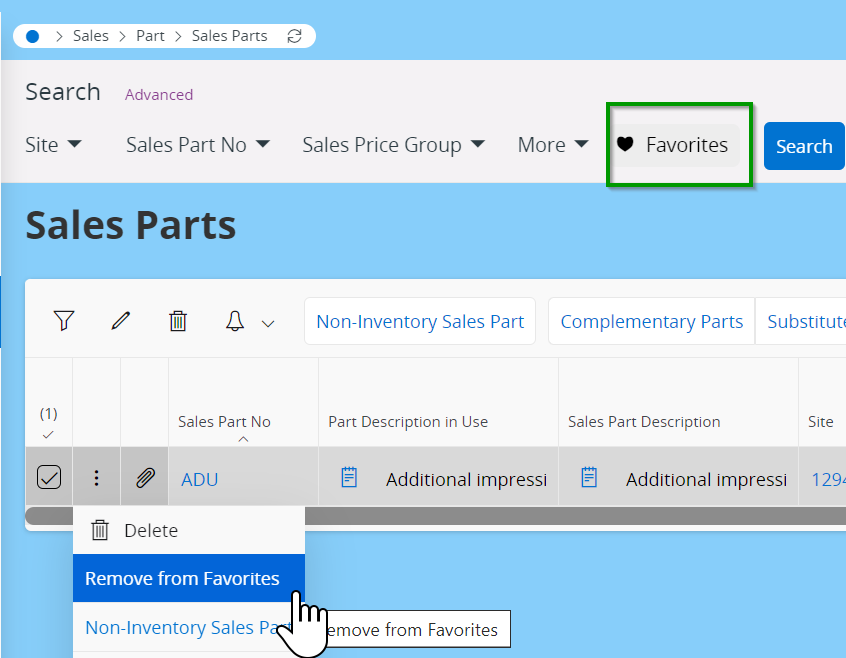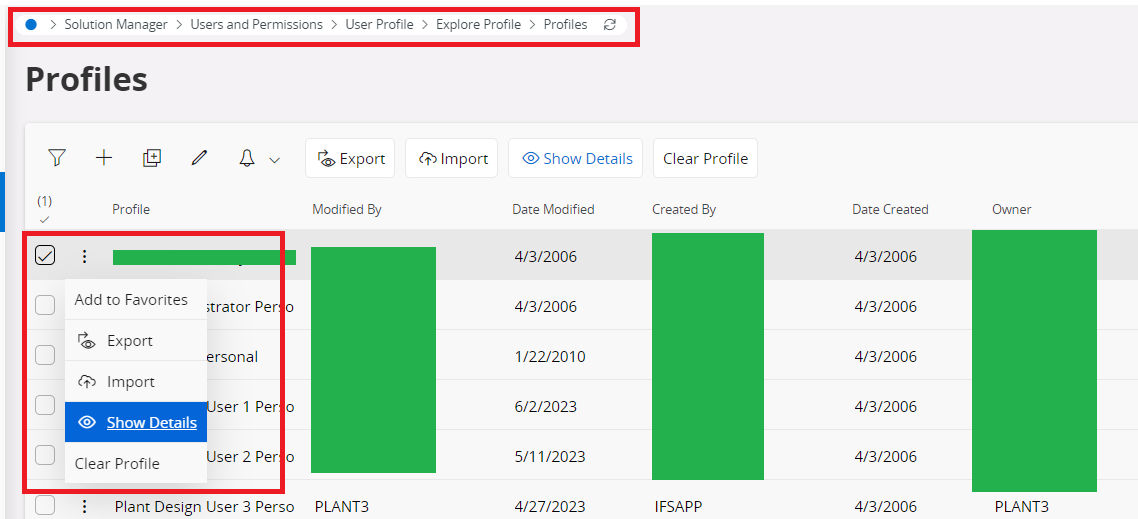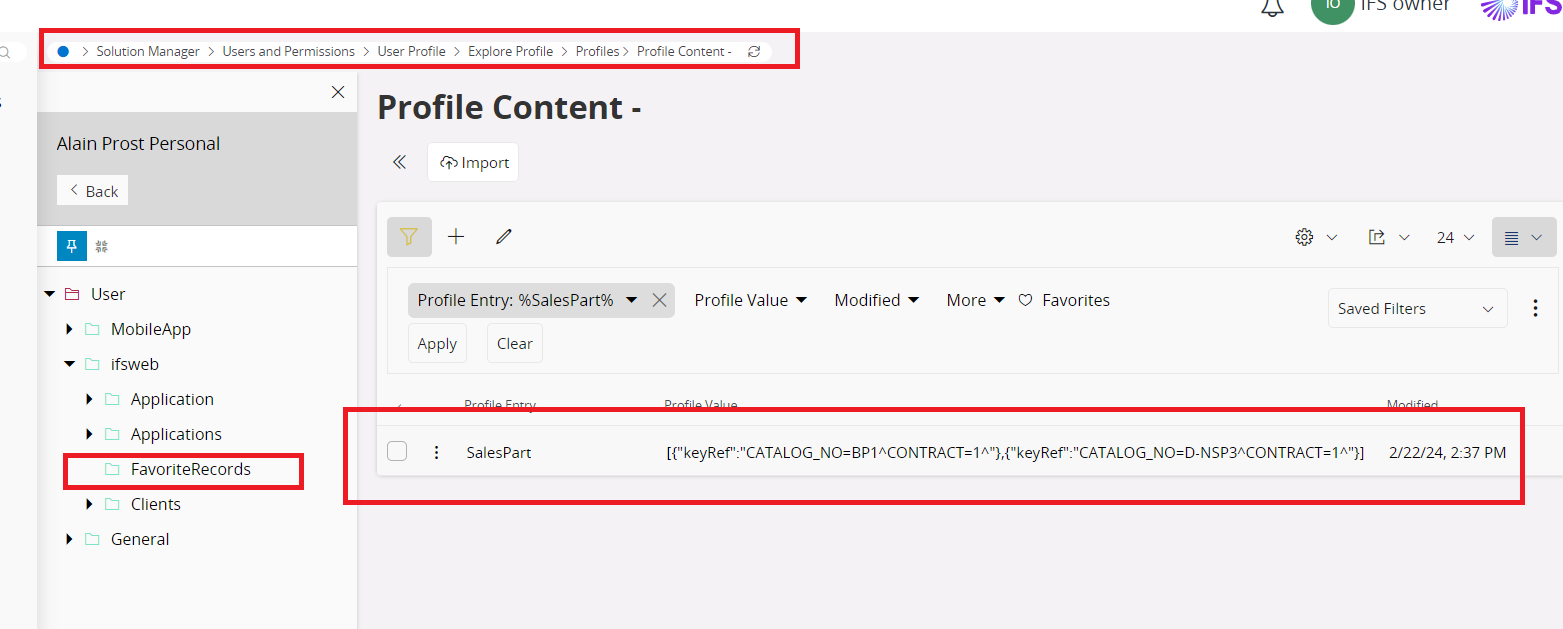I’m a supervisor at a call center that uses IFS to take orders from our customers. We’re excited to launch IFS Cloud soon. As we’re preparing for the launch, I noticed there’s a favorites option.
I tried creating a few favorite accounts in the customer order screen, so they display when we click the customer field in a new order. And we can create a few favorite pay term methods, so we don't have such a long list to scroll through since we primarily use credit card, and net 30. Would anyone be able to share how you’re using the favorites feature? Does anyone know if there is a way to favorite sales parts so that when we create an order, the favorites display across all accounts?