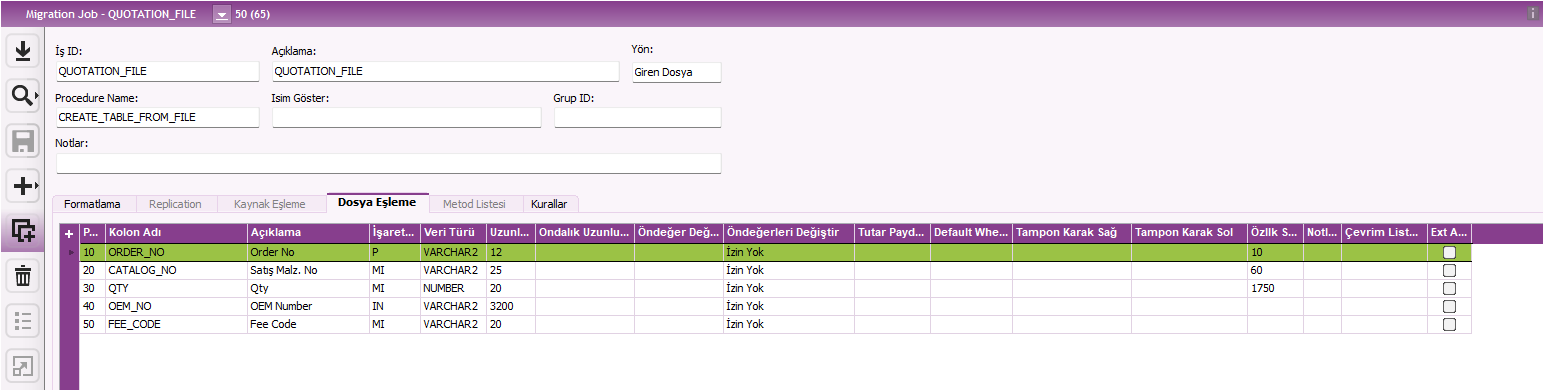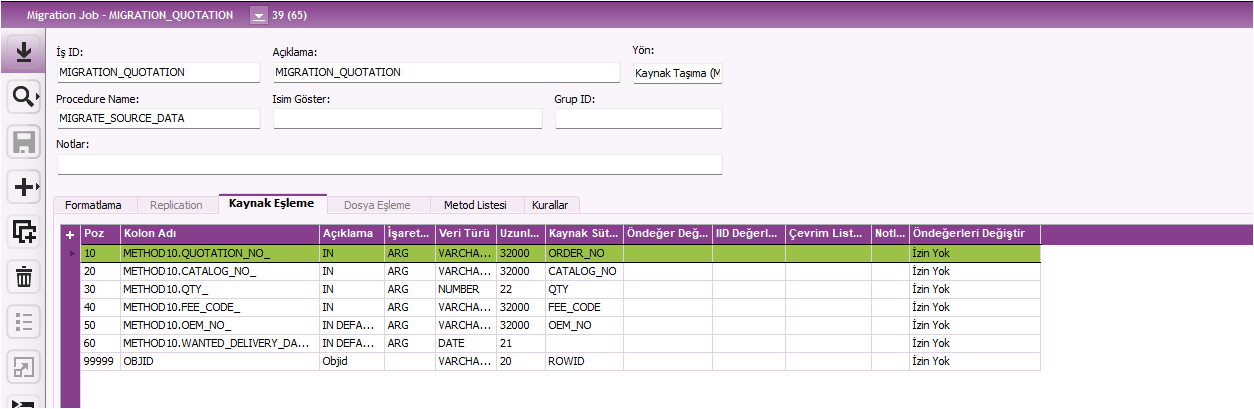Dear All,
we want to use the Excel Addin as Transport Tool to Create or Update Customer Order / Sales Quotation Lines. Now when we use the Excel Add In we have to do the following Steps:
- 1.Open Excel
- 2 .Open Excel Addin and Login
- 3. Choose the Migration Job
- 4. A Popup Window if we want to Load in Same Sheet or in a new Sheet
With these 4 Steps we have then the data entry Colums and van work with Search, Validation an Execution.
We want to get rid of the Steps 3 and 4. Furthermore we want to Save an Excel with the alrady loaded Data Entry Colums and already Choosen Data Migration Job.
Has anybody an idea if it it possible to do so? As an Alternative we would like to Automate the steps.
Any Ideas?
Thanks Stefan