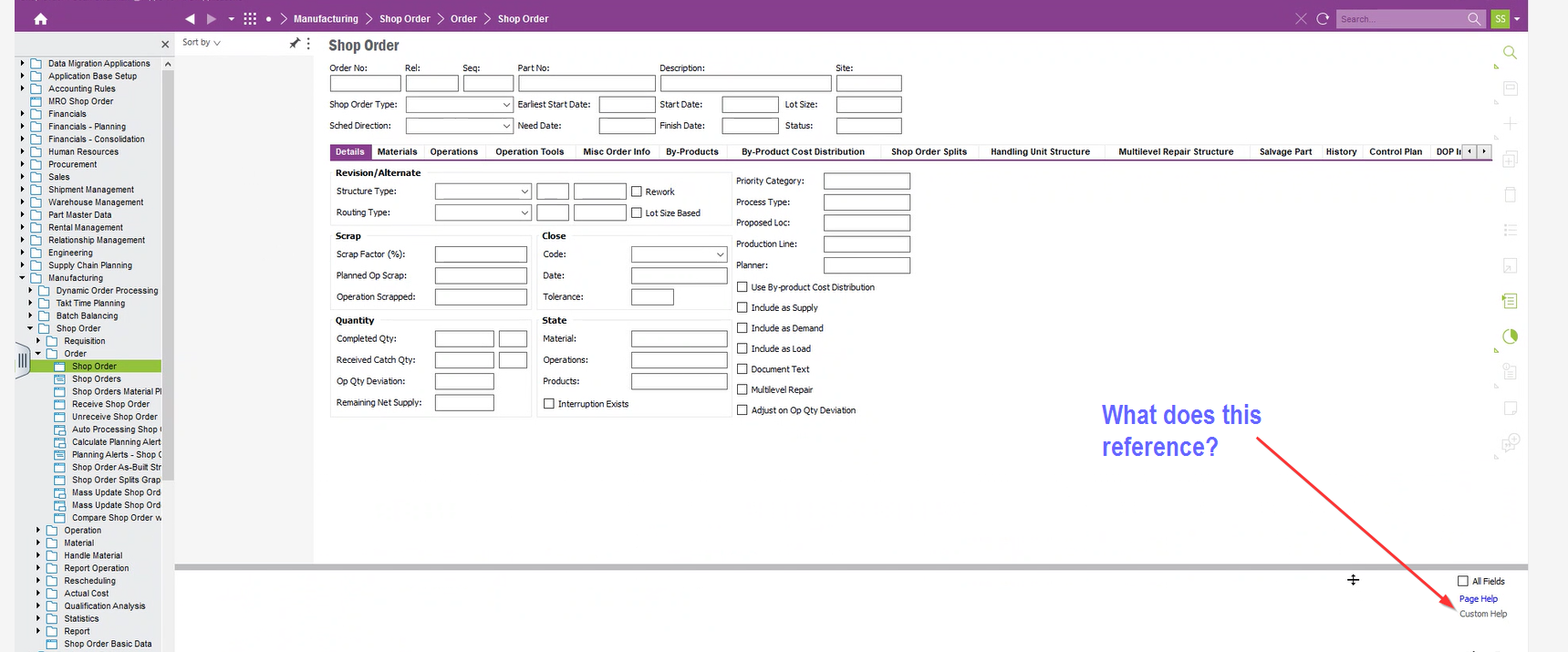
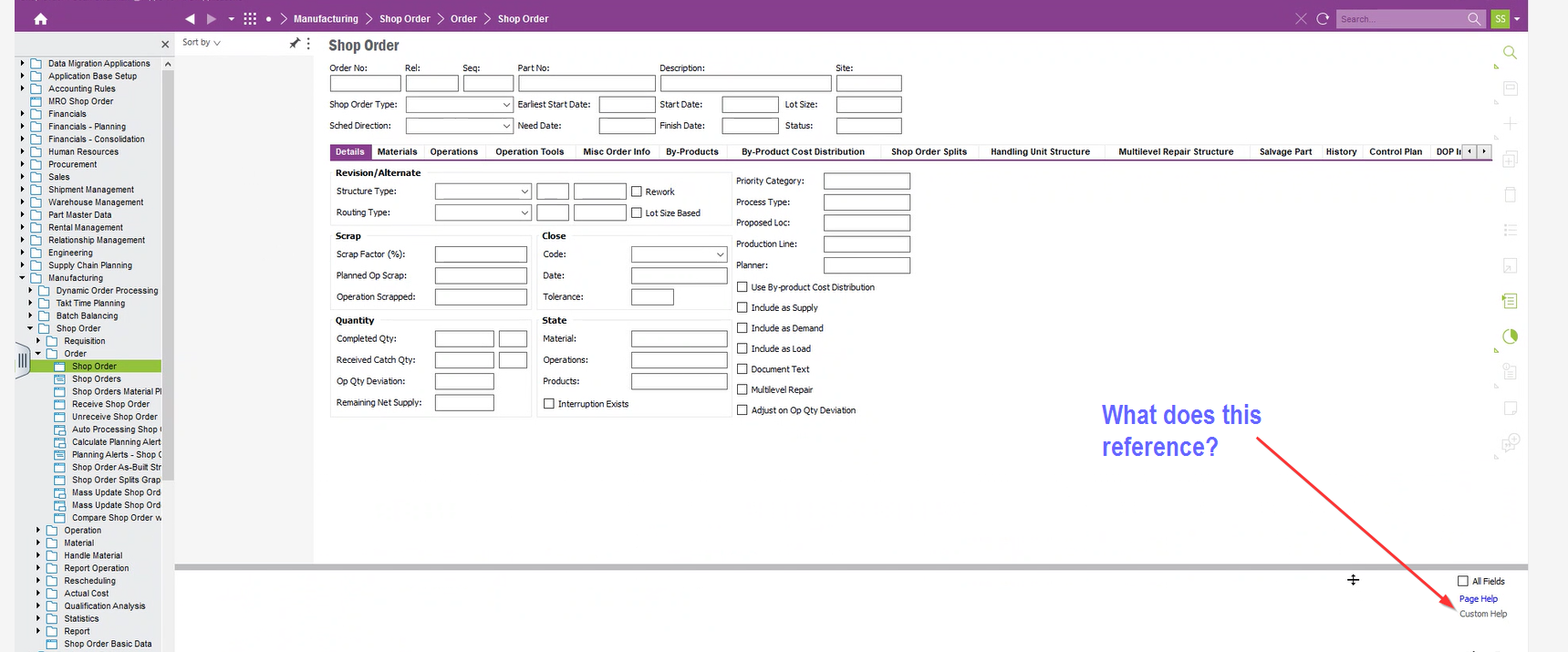
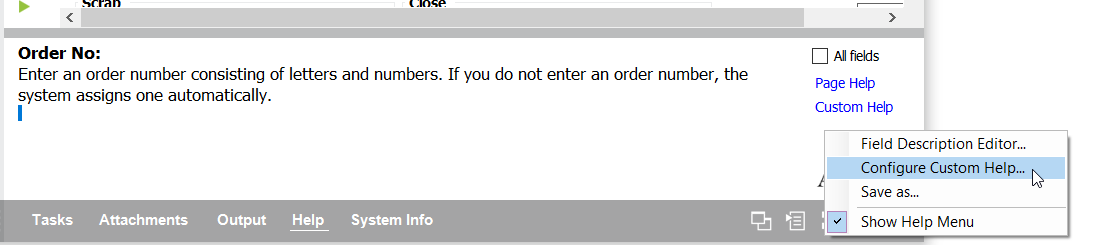
To set it up:
Right click > Configure Custom Help…
Then enter the link for the help document
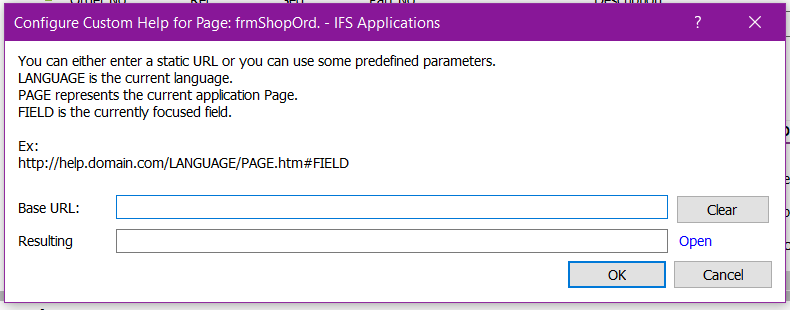
Afterwards the Custom Help link gets activated as in the above screen capture and when it is clicked the link is opened in the default browser.
Refer to the Using Help section in the IFS Help Documentation for more info.
Hope this helps !
Enter your E-mail address. We'll send you an e-mail with instructions to reset your password.