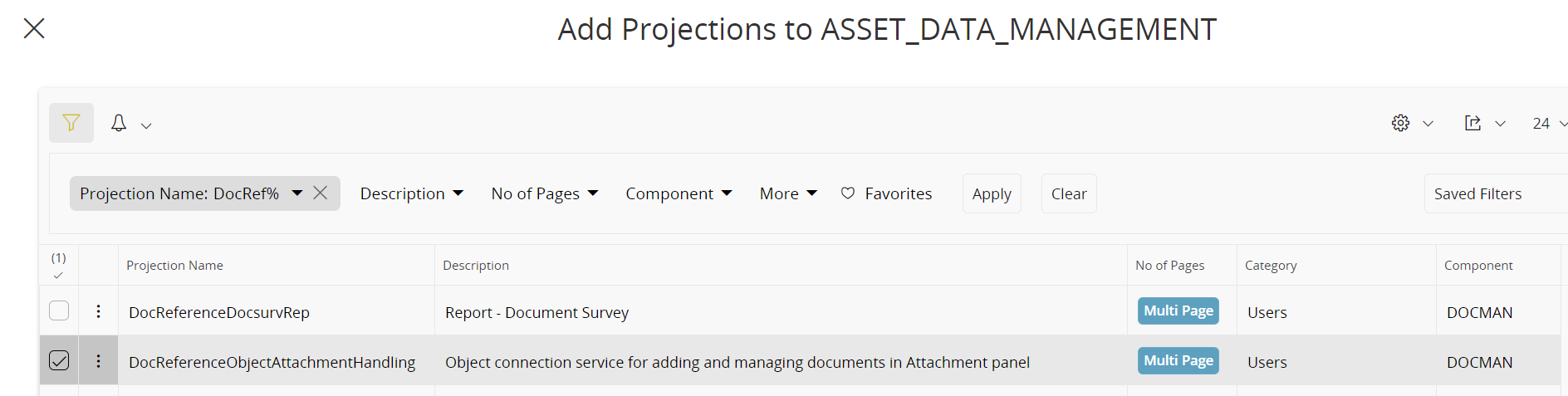I am struggling finding exactly how to grant document attachemtnt o a permissions set in Aurena.
I personally have the option as I have Full access in Aurena
I have read articles that indicate the need to add the DocReferenceObjectAttachmentHandling projection. for Document attachments and for media grant the MediaLibraryAttachmentHandling projection; however, when I search for this specific projection to add to the permission set in question I get a result of (No Data)
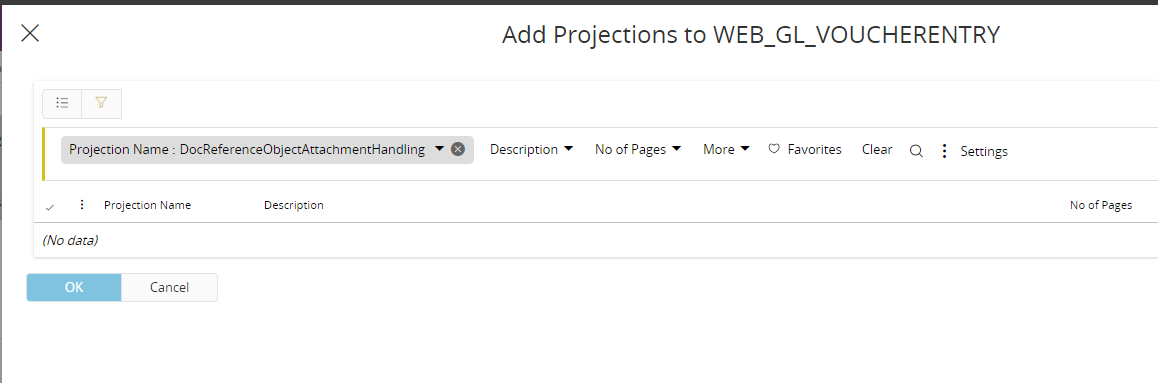
Any help on this bit would be greatly appreciated.