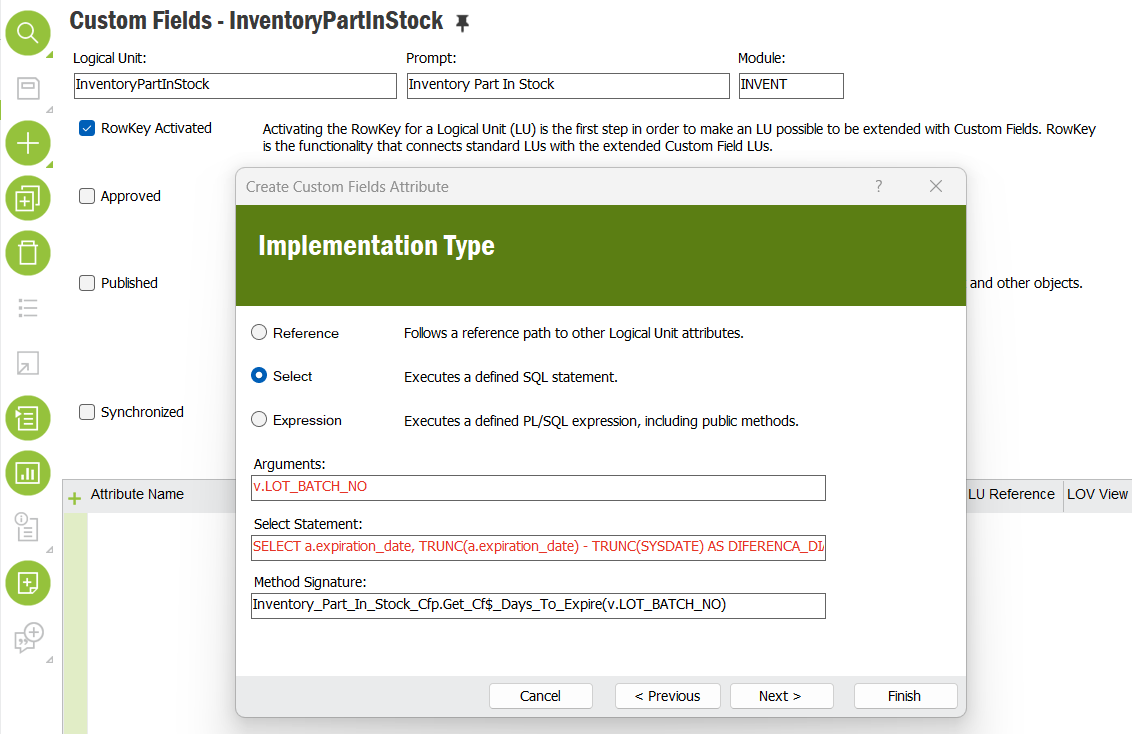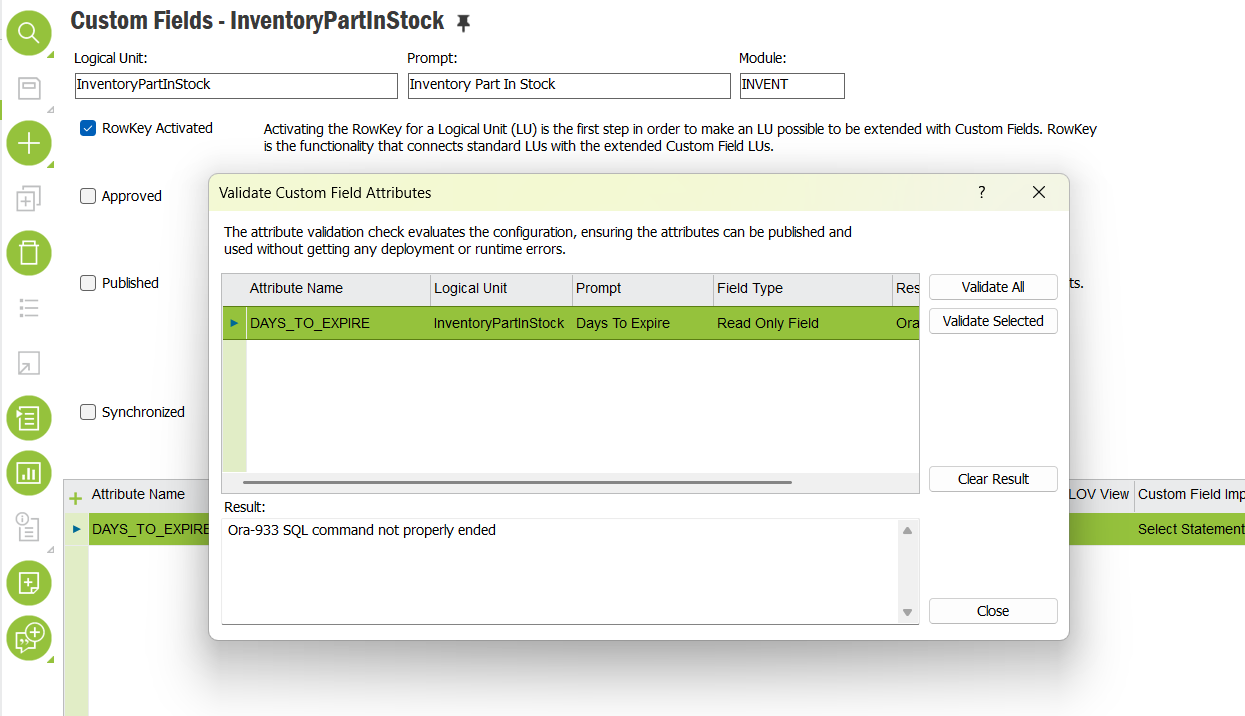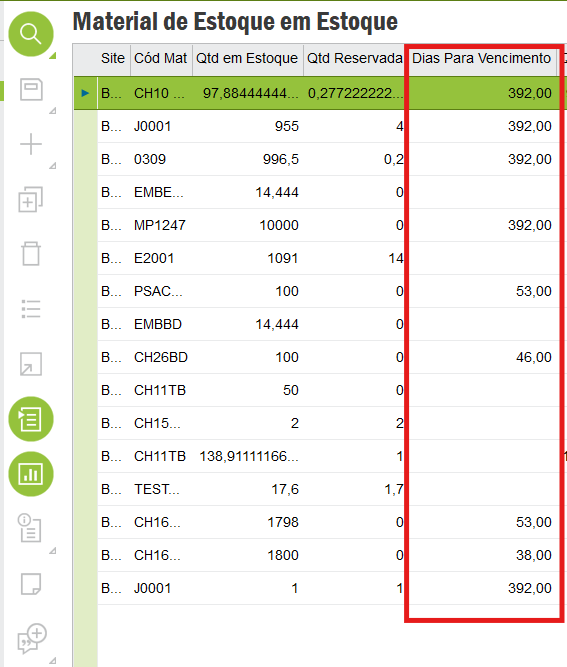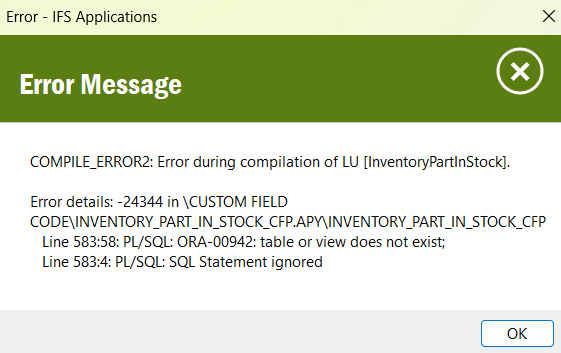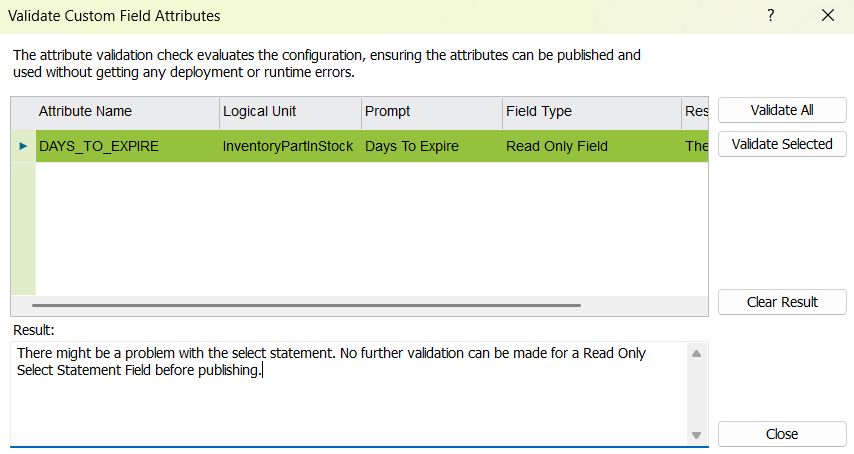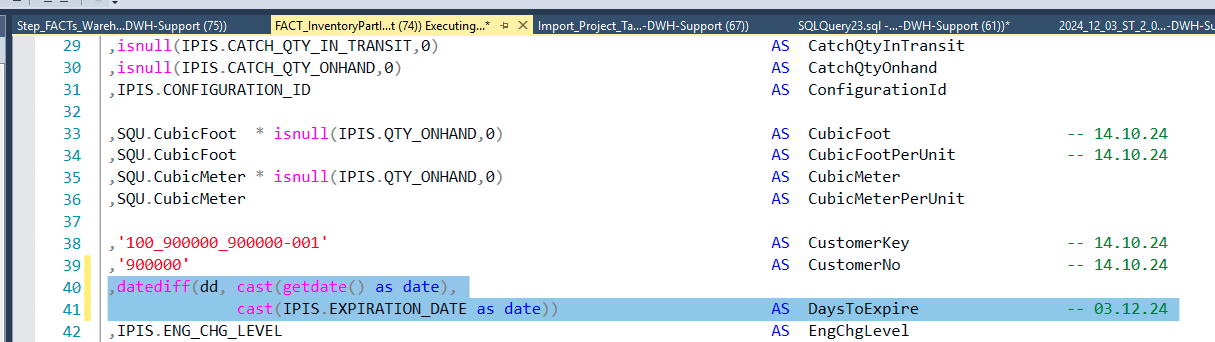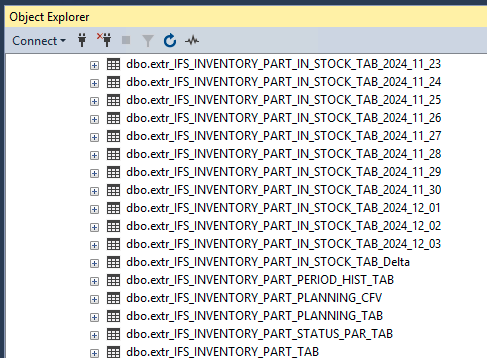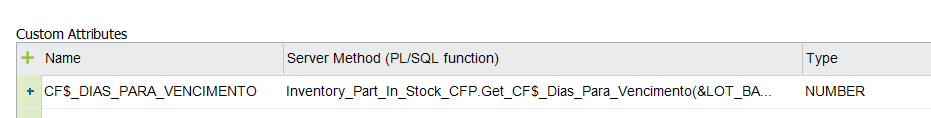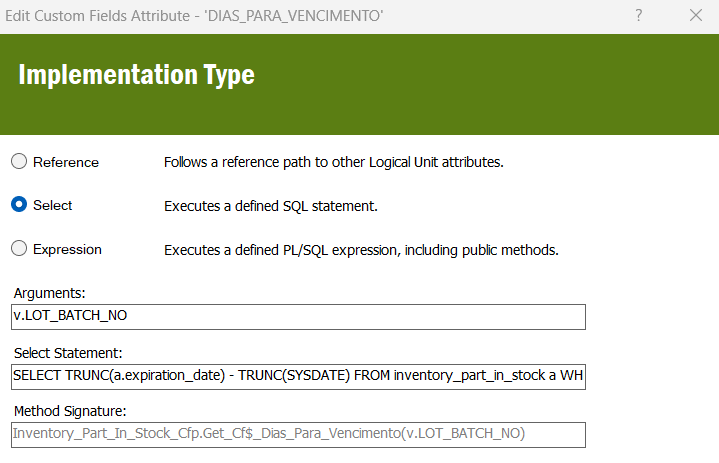Hi,
Is it possible to build a custom field for the Inventory Part In Stock table that shows how many days we have before the expiration?
I’ve been trying to build a read only field, as a select statement, even though I’m able to save the custom field I cannot validate it.
here are my SQL, image of the Custom and Image of error
SELECT a.expiration_date, TRUNC(a.expiration_date) - TRUNC(SYSDATE) AS CF$_DAYS_TO_EXPIRE
FROM inventory_part_in_stock a
WHERE a.LOT_BATCH_NO = :LOT_BATCH_NO AND a.expiration_date IS NOT NULL;