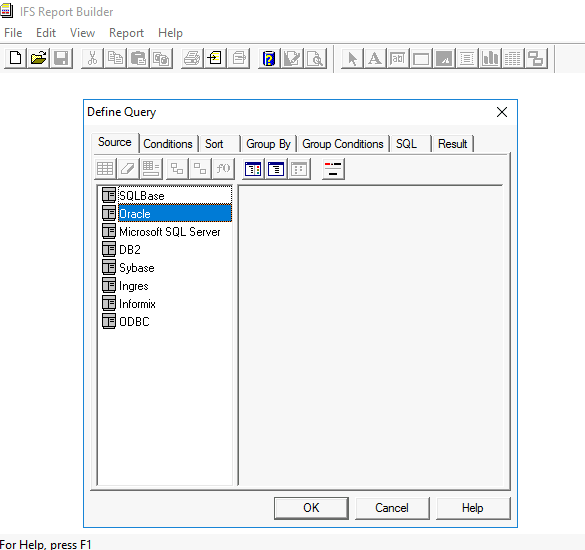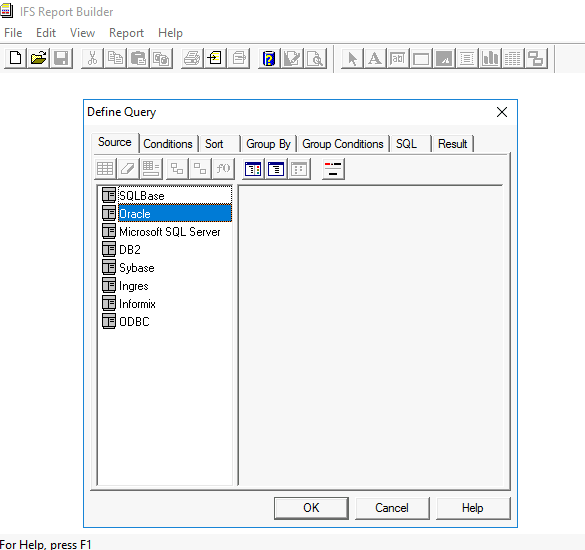Hi @PlaChintW
to Configure Database Connection in IFS Report Builder and this may also depend on your environment
- IFS Report Builder uses JDBC to connect to Oracle databases. Follow these steps:
Option 1: Configure via IFS Report Builder UI
- Open IFS Report Builder and navigate to Data Source Configuration.
- Select Oracle Database as the data source type.
- Enter Connection Details:
- Test the Connection to ensure proper configuration.
- Save Settings and apply changes.
Option 2: Manually Configure the Configuration File
If configuring via the UI is not possible, you can manually edit the Report Builder Configuration File.
- Locate the configuration file, usually found in:
- Open the file in a text editor and modify the following parameters:
- Save and restart IFS Report Builder.