In Aurena, is there a way to change the name of the selector filter label “Site” to “CodeE” so that there is not 2 Site selector filters?
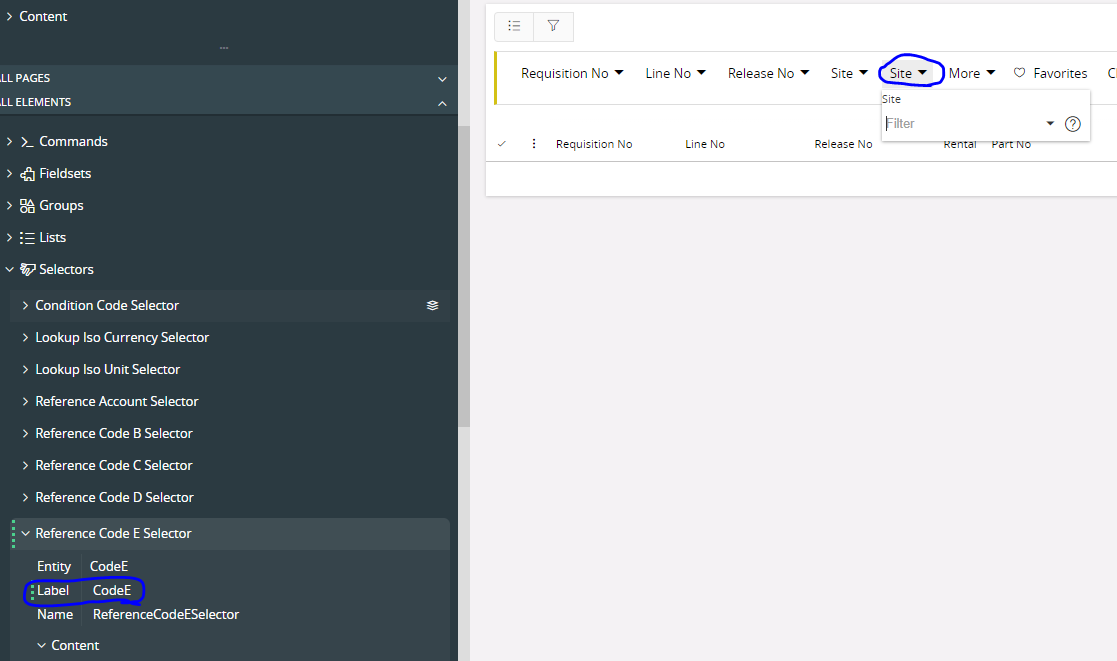
In Aurena, is there a way to change the name of the selector filter label “Site” to “CodeE” so that there is not 2 Site selector filters?
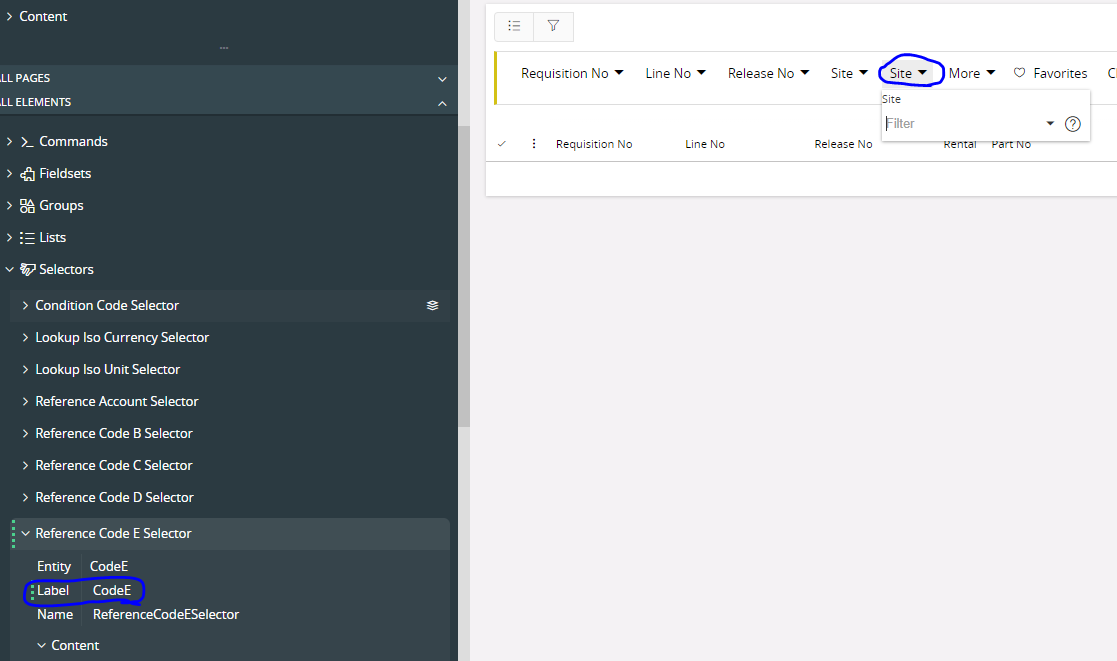
Best answer by Marcel.Ausan
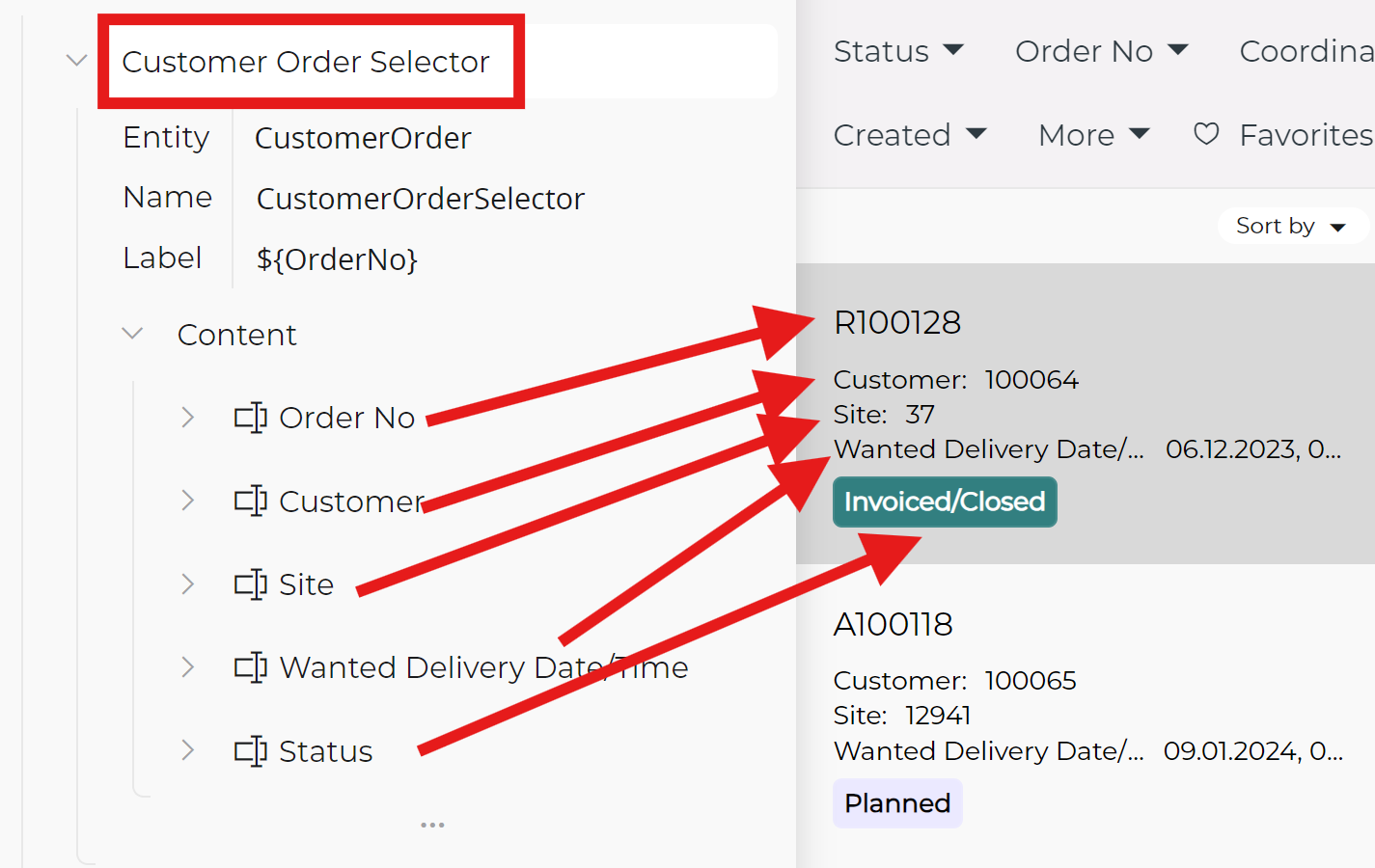
What you need to find is the Group where the 2nd Site field exists and simply re-label the field. Please note that the re-labelling will be visible in the filtering field and also in the area where the field is displayed. See below an example:
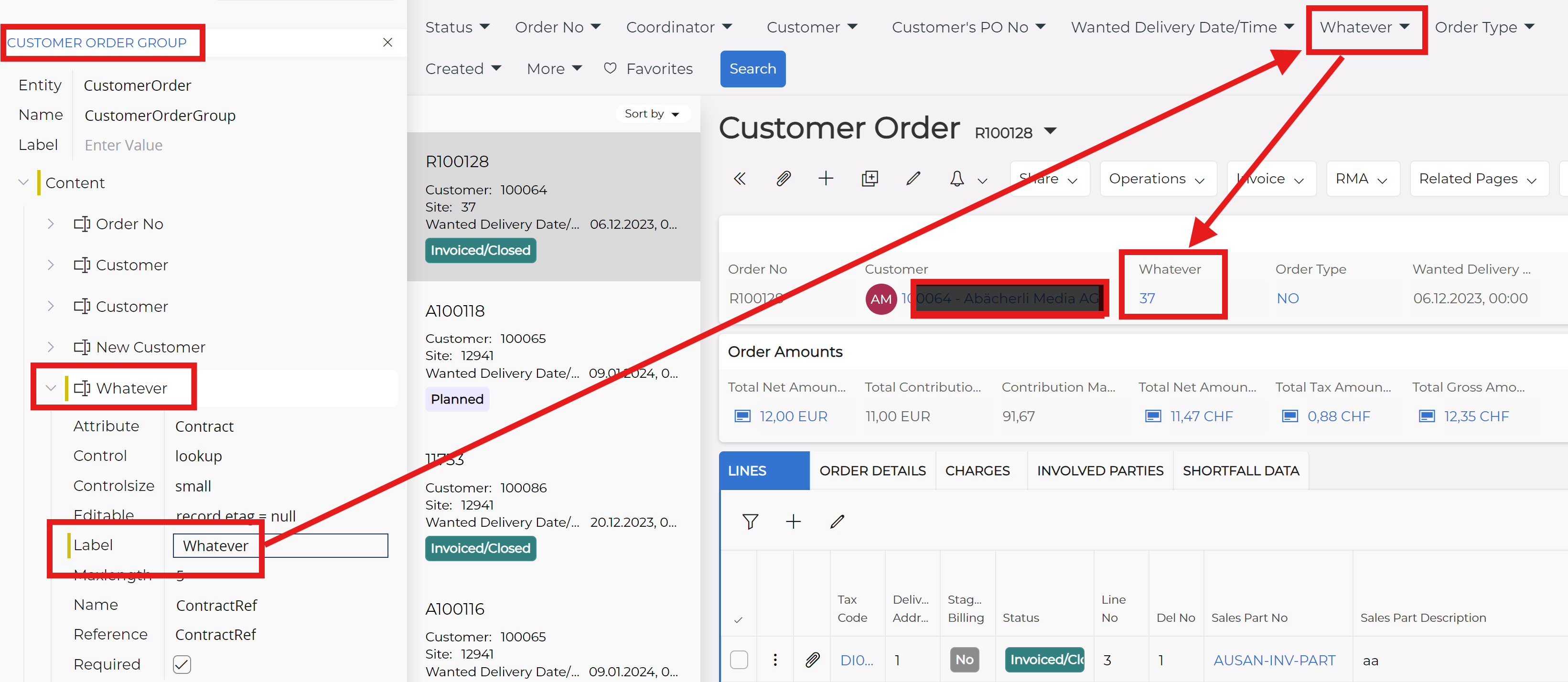
I hope this helps.
Enter your E-mail address. We'll send you an e-mail with instructions to reset your password.