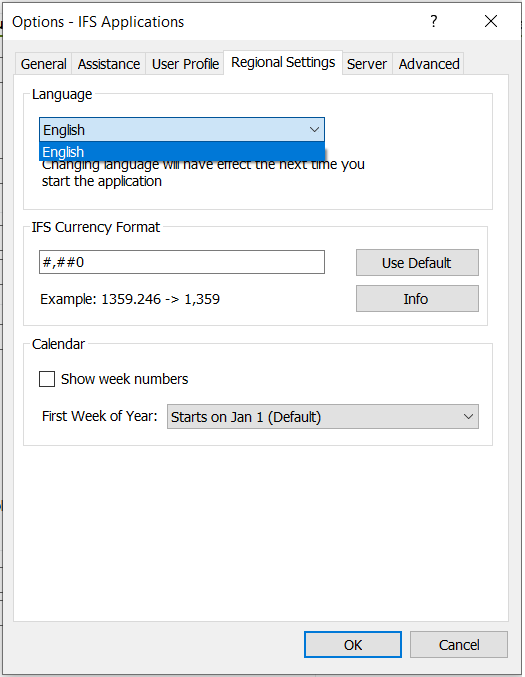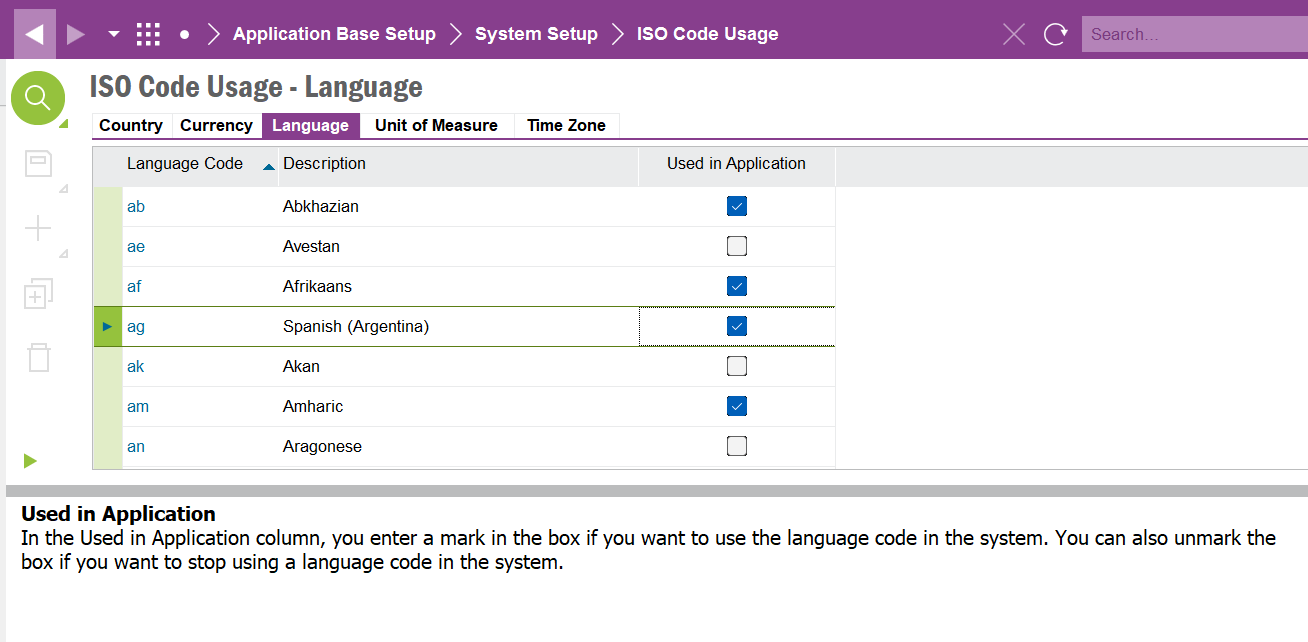Hello everyone
I’m fairly new to IFS and I was wondering if I could change the IFS Language so I did some digging and followed kind people's instructions.
after making some changes, I could change the language in Aurena and translate the text accordingly. Still, in the application in the “option > Regional setting,” I only have the English option.
i cant find the solution on the web so please help me in this regard .
Aurena
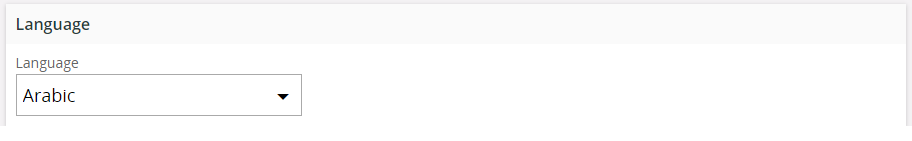
Application 10