I’m trying to design a report, but the repeating footer is not having the container section. How can I add it.And is there any way to create table in footer section?
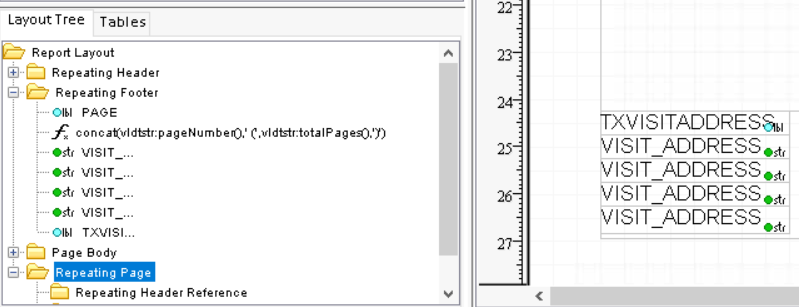
I need it like below.
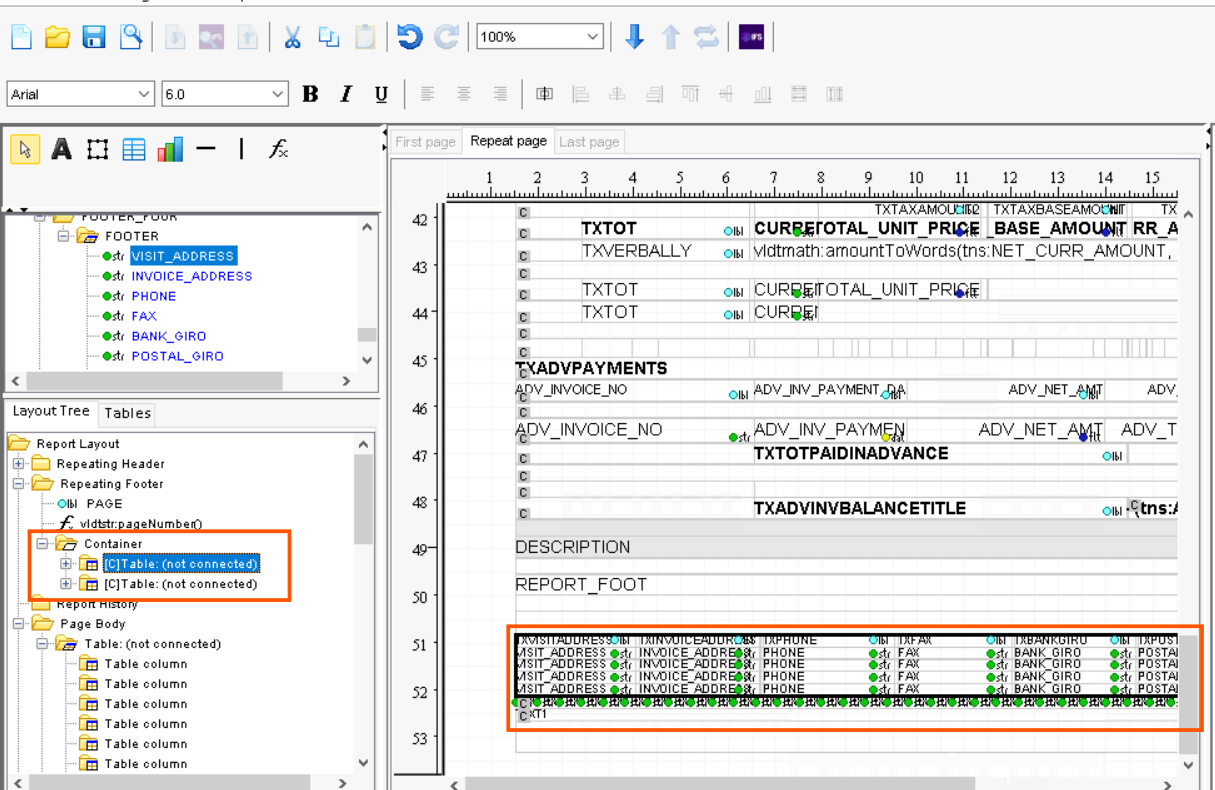
Thanks in advance.
I’m trying to design a report, but the repeating footer is not having the container section. How can I add it.And is there any way to create table in footer section?
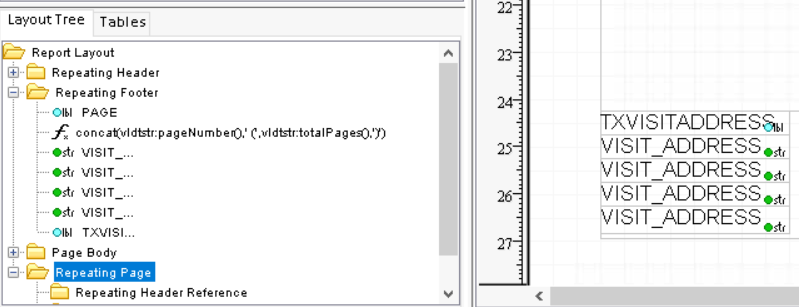
I need it like below.
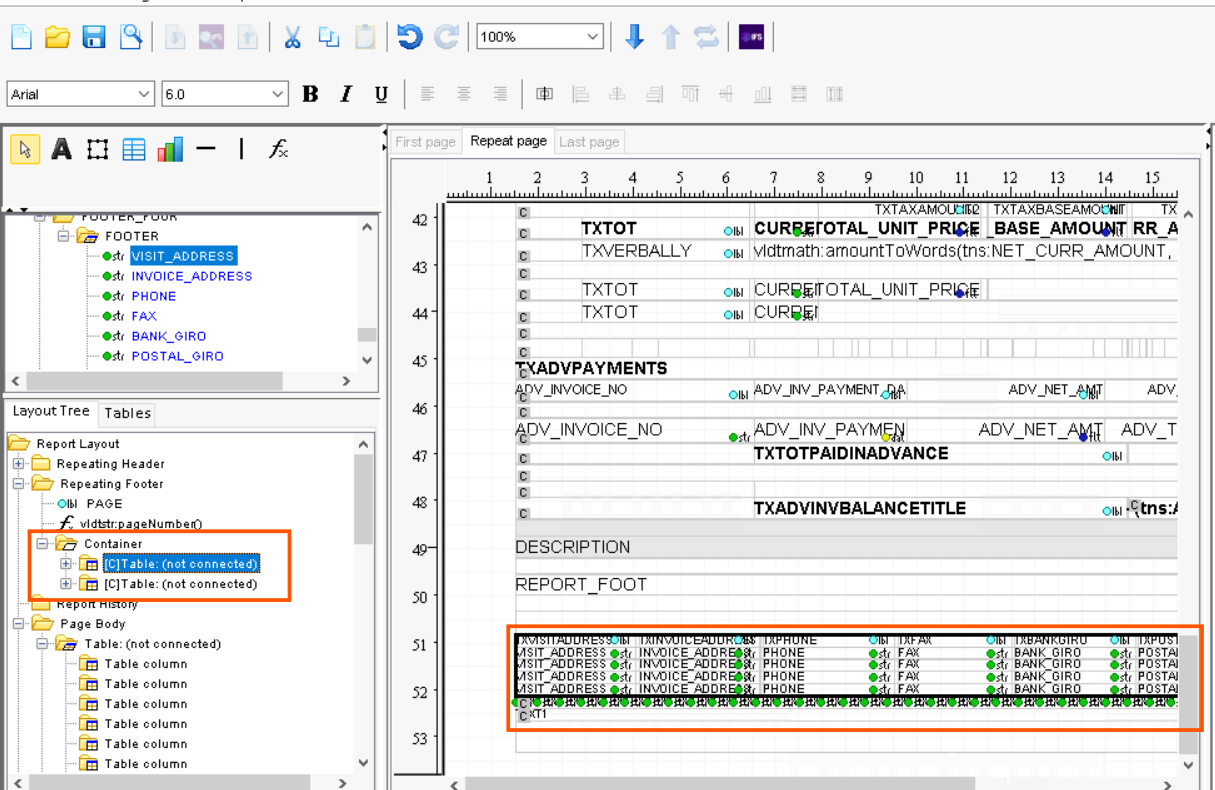
Thanks in advance.
Hi
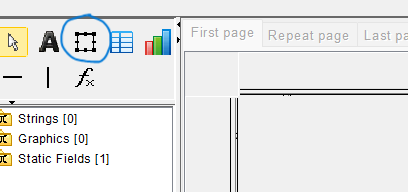
Once that is placed, a table can be set into the container. Hope this helps!
If it’s a new layout to a standard Operational Report, I would recommend defining document footers in the below screen instead of messing with the report layouts. It’s much easier.
You define fields - contact numbers, account numbers, organization numbers, that sort of thing - on the first tab, then drag and drop into the available columns on the second tab.
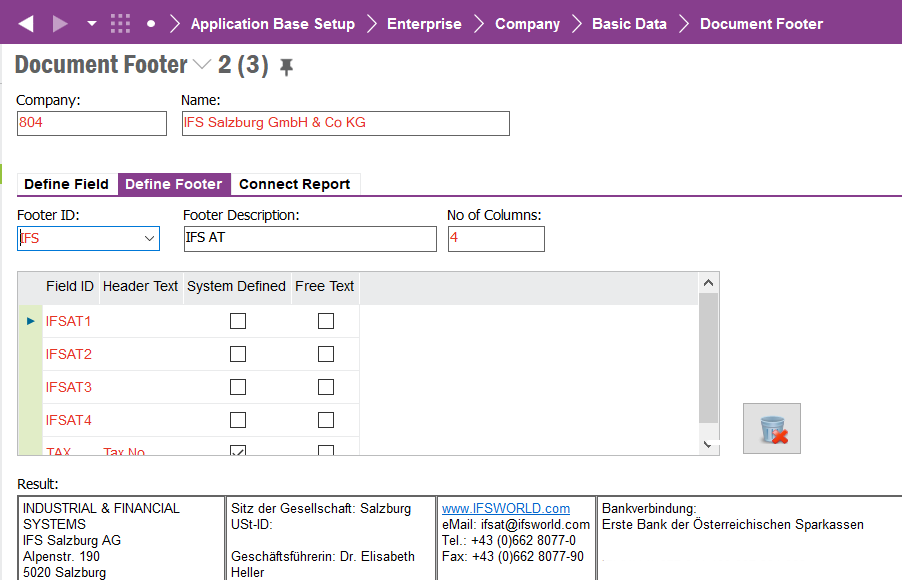
You can also have multiple footers and define by report on the third tab which gets what.
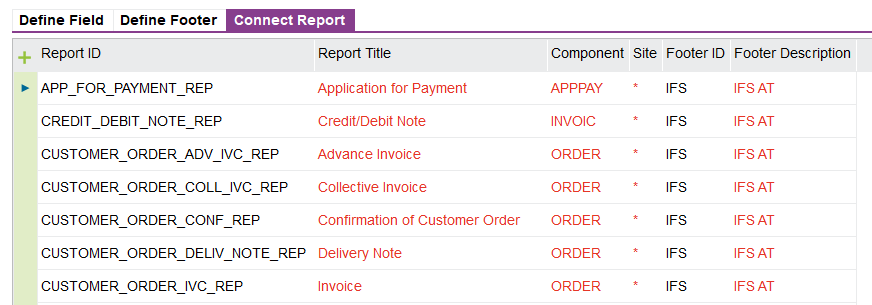
Enter your E-mail address. We'll send you an e-mail with instructions to reset your password.