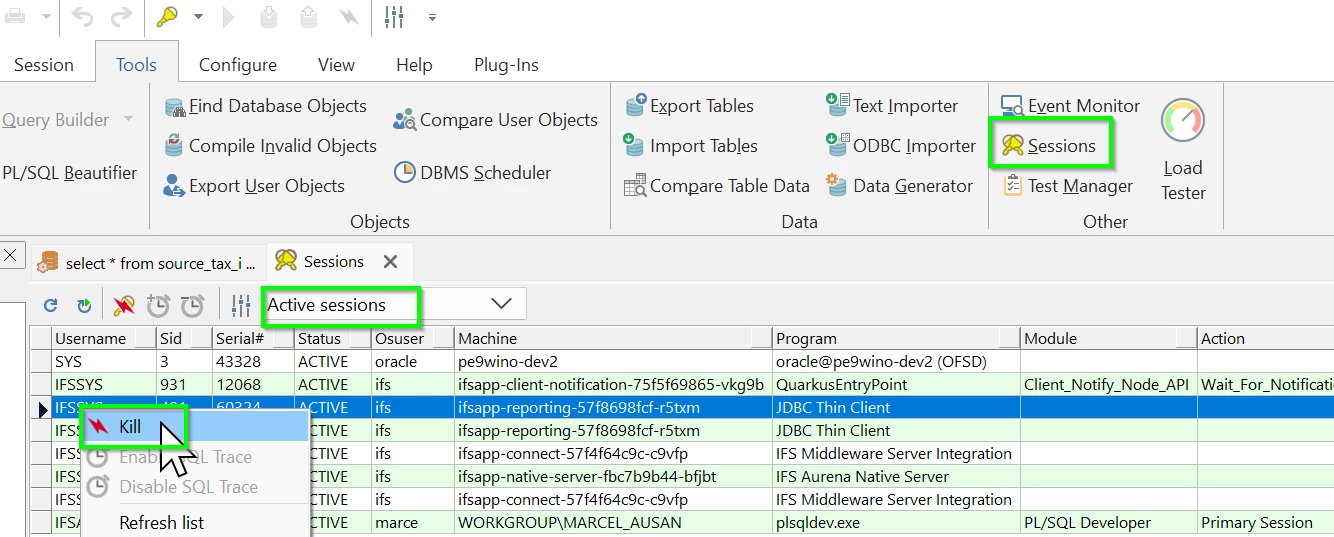Hi all,
We have users who can’t login to the IFS 8 because they are getting the error message:
“Too many users logged on to this IFS account. This appears to be caused by XX. Contact your system administrator!.”
When I wantted to kill the session via DB with FND_CLIENT_LOGON_TAB but I got the error "table or view does not exist".
How to kill the session via DB, could you share with me the name of table for IFS 8?
Thanks