If you're getting the following error while trying to import a SSL certificate to IFS Application, this article may help solve your issue.
Parameter Error: Certificate verification failed. Path does not chain with any of the trust anchors.
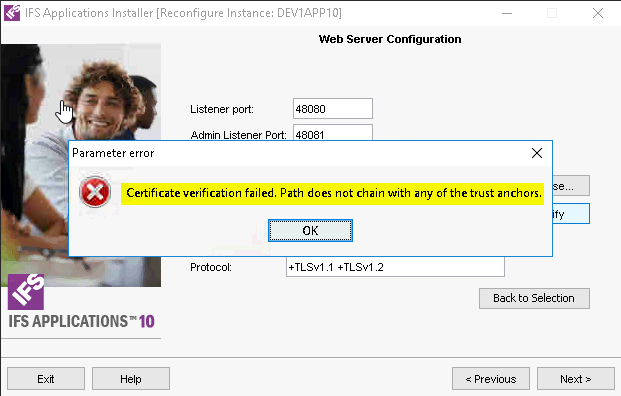
Solution
If you're trying to protect a *.corpnet.ifsworld.com internal service or *.ifsworld.com internal service, you must be using one of the following example certificates within the installer which can give the above mentioned error.
- wildcard_corpnet_ifsworld_com_2023-06-02.pfx
- wildcard_ifsworld_com_2023-06-02.pfx
If you had selected one of the certificates like above certificates (Date of the certificate name may subject to update), use the one of the following certificates where the certificate name ends with _kcc.pfx and try again.
- wildcard_corpnet_ifsworld_com_2023-06-02_kcc.pfx
- wildcard_ifsworld_com_2023-06-02_kcc.pfx
Providing one of the certificates like above example certificates (Date of the certificate name may subject to update) will solve your error.
Hint: Make sure to use the correct Store Password provided.
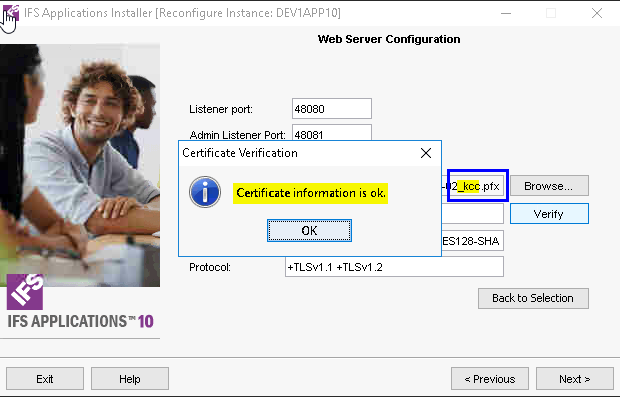
Download General purpose wildcard SSL/TLS certificates used internally within IFS
You can download General purpose wildcard SSL/TLS certificates used internally within IFS using below IFS SharePoint page.
I hope this article helps. Cheers!



