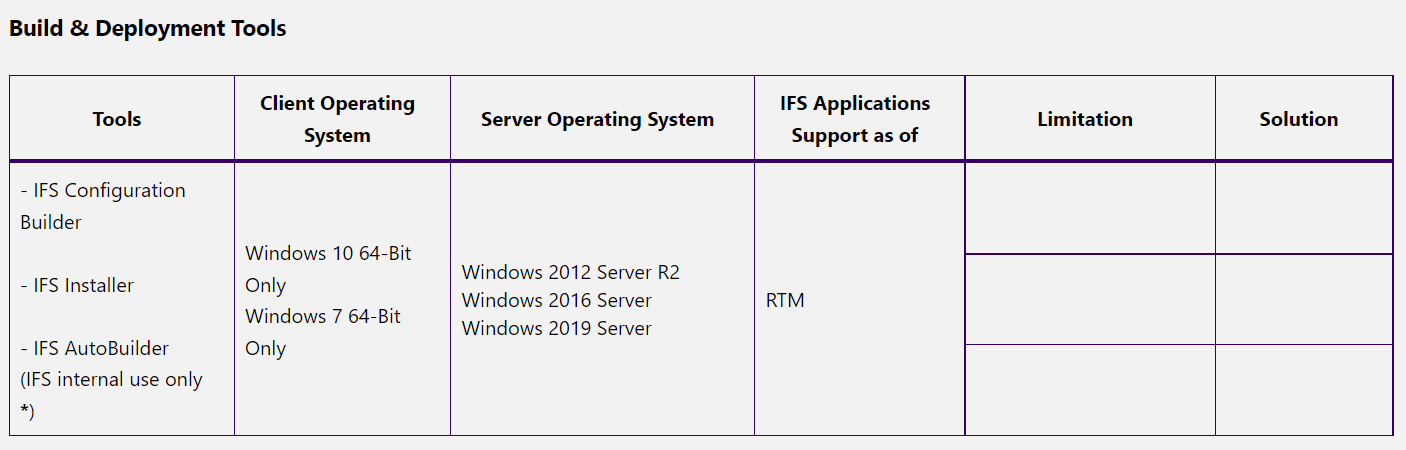We want IFS10 CONFIGURATION BUILDER to work on Windows 2019 Server. Is this possible?
We have confirmed the Product Certification of IFS10.
According to this, Server Operating System supporting the Configuration Builder is the following.
・Windows 2012 Server R2
・Windows 2016 Server
We think that should include Windows 2019 Server.