Hi
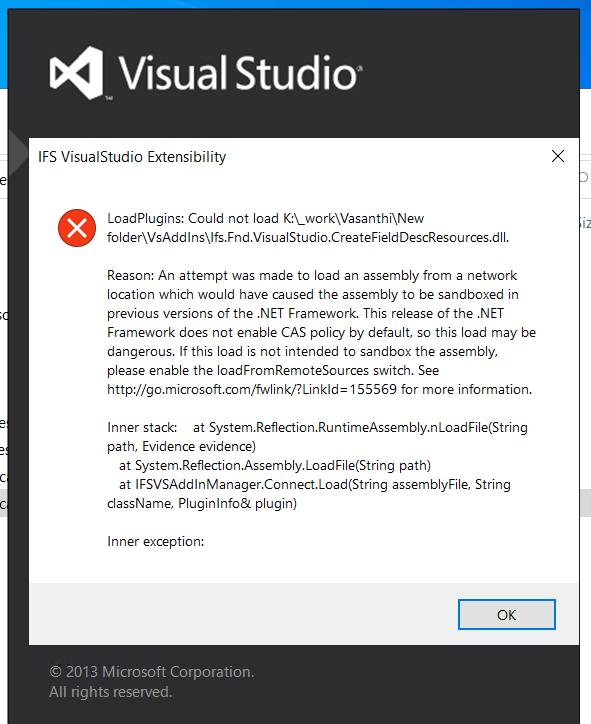
We using IFS 10 upd 6, installed 2013 Visual studio, installed Toolkit also, while opening IFS form getting this dll error.
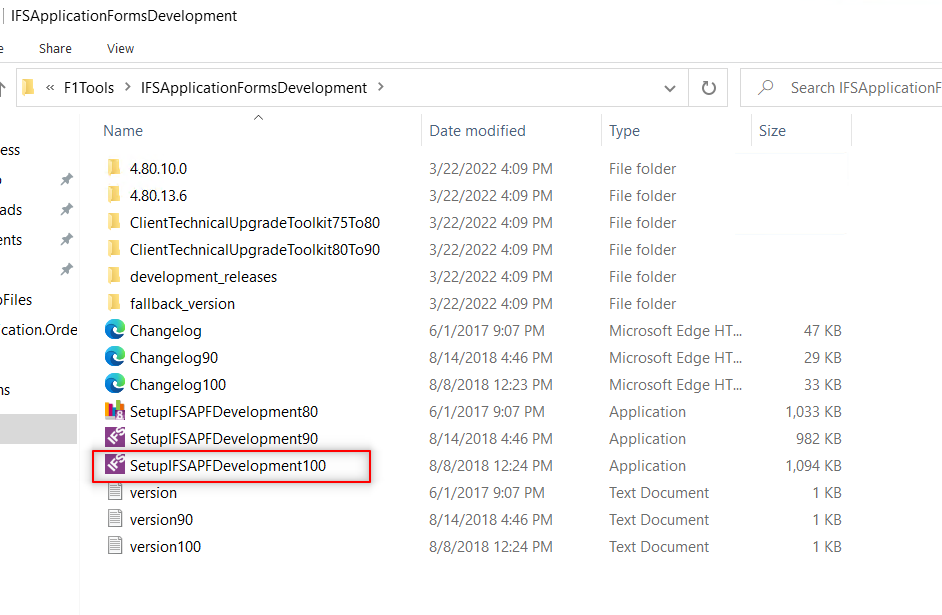
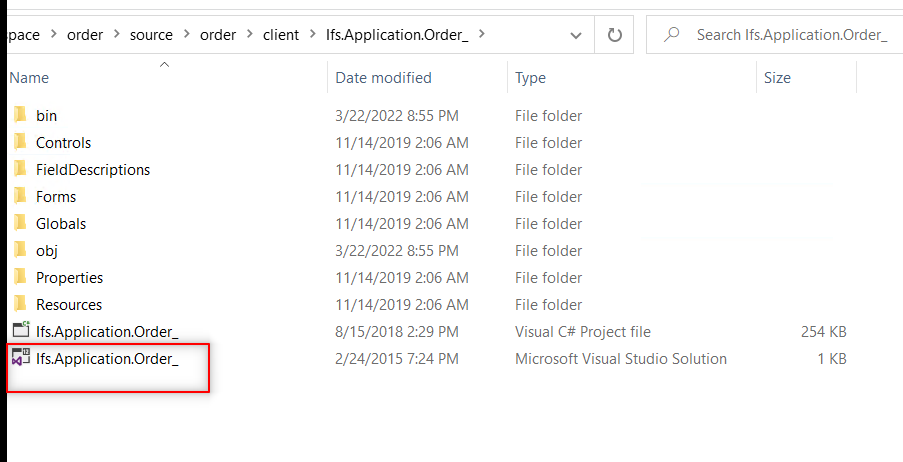
Hi
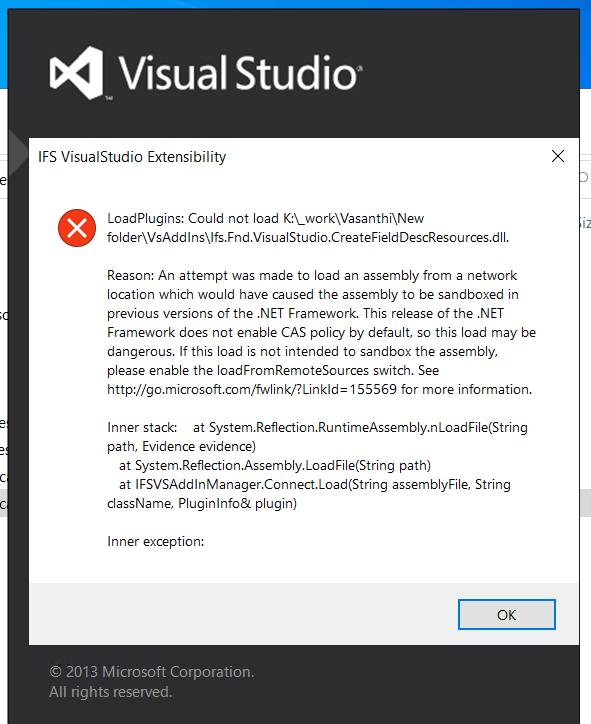
We using IFS 10 upd 6, installed 2013 Visual studio, installed Toolkit also, while opening IFS form getting this dll error.
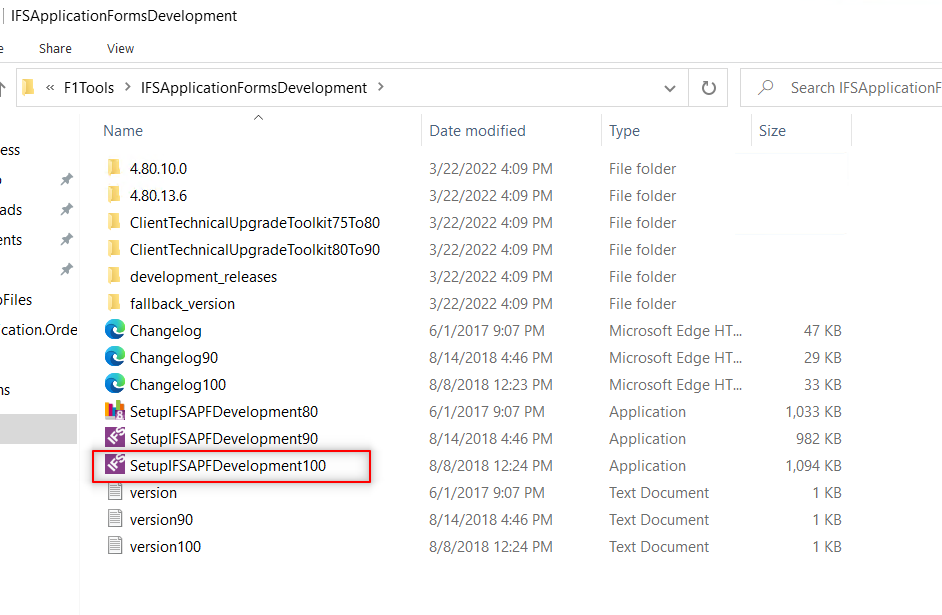
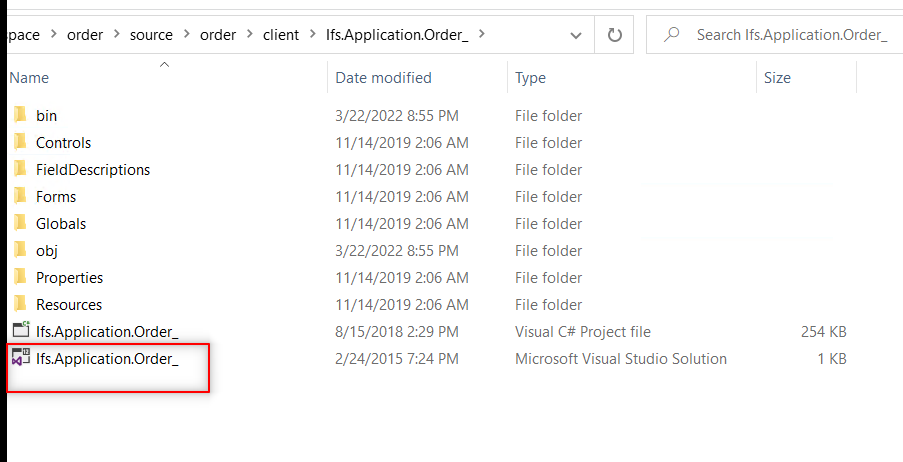
Best answer by Sahan Udana
Seems you are trying to run the toolDisk from a mapped drive. This need to be run inside a IPE or a machine folder. Hope this helps
Enter your E-mail address. We'll send you an e-mail with instructions to reset your password.