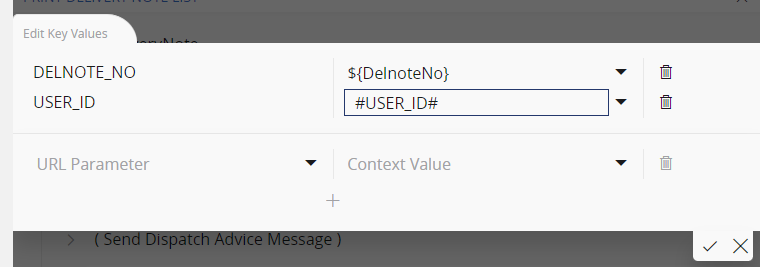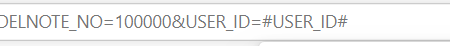Hi all,
i want to use a global Variable (USER_ID) in an external Link, that we open in the “Print Delivery Note for Customer Orders” Page.
I want to create a URL that transfers two variables. The first one is the DELIVERY_NO, which we can assign over the “edit Key Values” Function.
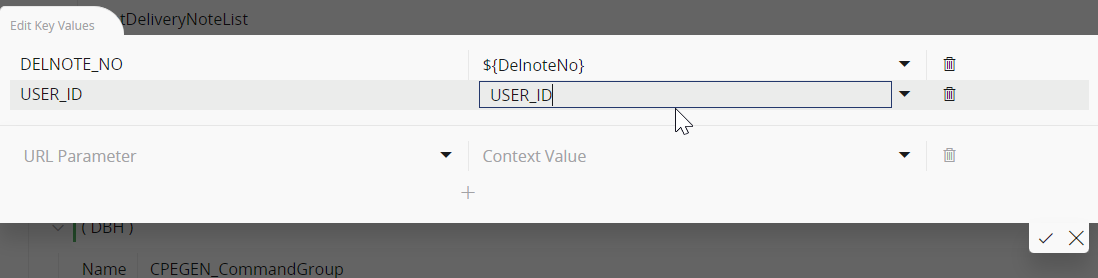
But the User ID is not available in the Key Values Editor..
Is it possible to use a global Variable like “${USER_ID}”, because this does not work.
Thank you!
Rico Schwarz